How to Manage Newsletters in Magento 1.x
Updated on Mar 8, 2019
To access the Magento newsletter management, please refer to the Magento Admin Dashboard and click on the Newsletter -> Newsletter Templates section.
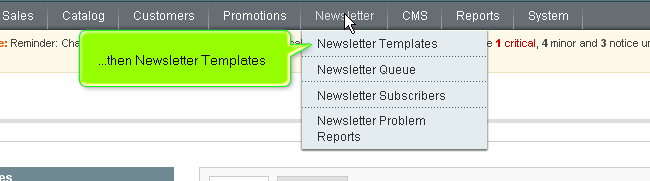
On the following page you will be able to create your new Magento newsletter template. Click on the Add New Template button on the top right corner to access the template editor. Input your Template name, subject, sender name, email address and the Newsletter body in the form.
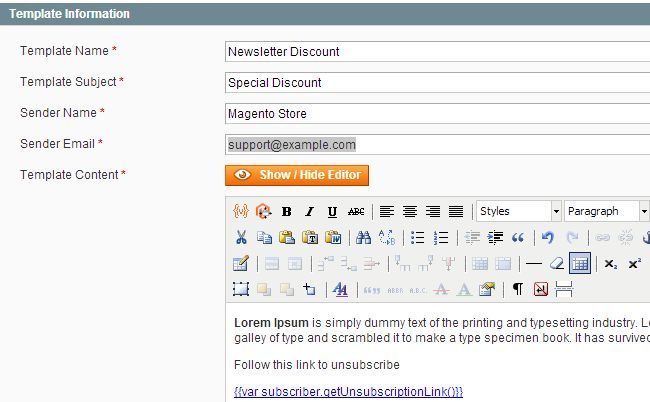
When you are ready click on the Save Template button on the top right corner of your screen. Now you should see your new template on the Newsletter Templates page. If you would like to queue this newsletter template select Queue Newsletter from the drop down menu on the right of your newsletter template name.
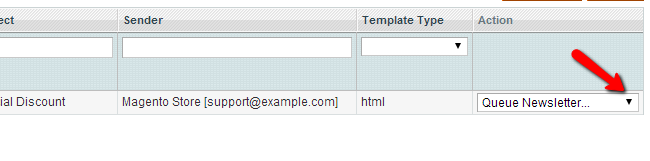
On the next page select the Queue date for your newsletter and apply any final changes to the body if needed. When you are ready click on the Save Newsletter button to have your newsletter queued.
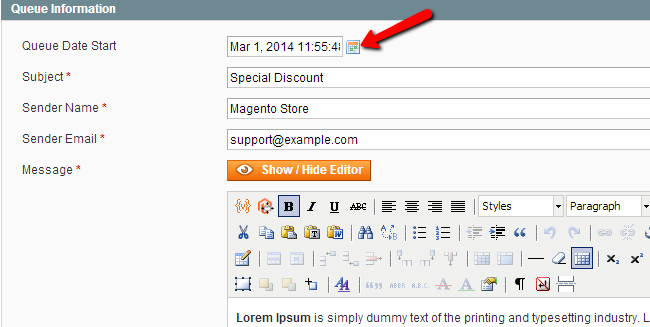
To manage your Magento Newsletter Subscribers click on the Newsletter → Newsletter Subscribers submenu.
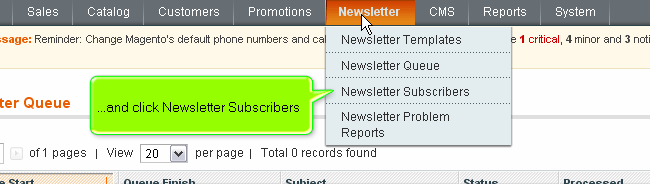
Here you can unsubscribe or remove your customers from your newsletter. In case you would like to subscribe any customer to your newsletters, please refer to our tutorial on How to manage your customers in Magento.

Magento Hosting
- Free Installation
- 24/7 Magento Support
- Hack-free Protection
- Fast SSD Storage
- Free Domain Transfer
- Free Magento Transfer
- Immediate Activation
- Free Cloudflare CDN
