Theme management in Drupal
Updated on Dec 10, 2015
This tutorial will review the process of theme management on your Drupal website. The themes are used to set the look of your actual website and this is a useful feature for Drupal users.
Install a Drupal theme
The installation of a new theme is easy in Drupal. You can complete it, following our tutorial on how to Install Drupal themes.
The theme management in Drupal includes:
Access the Theme Manager
The first thing to do is to log into your website as an administrator and then navigate to Appearance tab from the main menu.
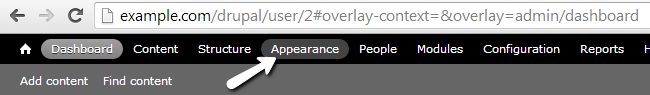
Enable and Disable Themes
To enable a theme, you need to access the theme manager. Then locate the Disabled Themes section and click on the Enable button next to the theme that you wish to activate on your website.
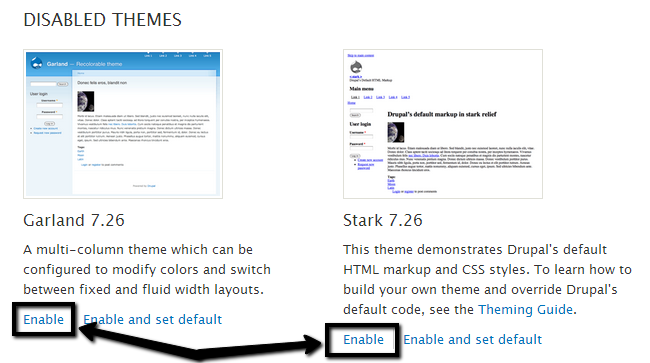
In order to disable a theme on your website, you need to access the theme manager. Then locate the Enabled Themes section and click on the Disable button next to the theme that you wish to deactivate. Note that you will only be able to see such an option if the theme is not set as default on your website.
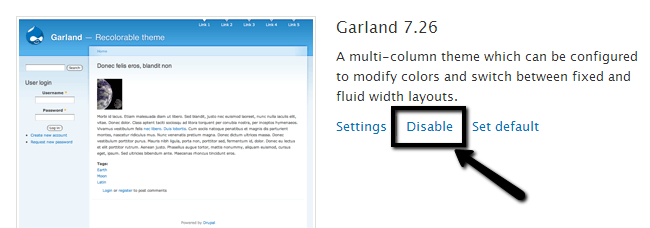
Set a Default Theme
To set a certain theme as default, you will have to access the theme manager.
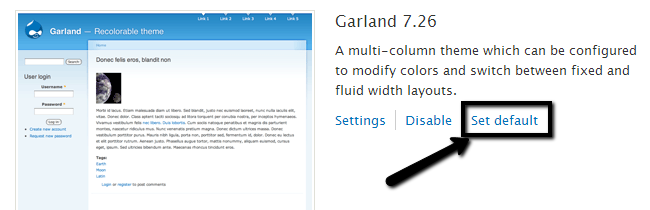
Then simply locate the Enabled Themes section and click on the Set Default button next to the theme that you wish to configure on your website.

Drupal Hosting
- Free Drupal Installation
- 24/7 Drupal Support
- Free Domain Transfer
- Hack-free Protection
- Fast SSD Storage
- Free Drupal Transfer
- Free CloudFlare CDN
- Immediate Activation
