
What’s to Love About WordPress 4.9 “Tipton”
WordPress 4.9 “Tipton” was released today, named in honor of jazz musician and bandleader Billy Tipton, a gifted pianist, and saxophonist. The new release marks a significant step toward a more user-centric way to customize and manage websites, with great improvements to the Customizer, new exciting functionalities to widgets, a powerful text editor for editing code, and much more.
But before we get to that, let’s start with a quick reminder of what WordPress 4.9 is not. It is not the release that will contain the Gutenberg Editor. That’s coming a bit later in WordPress 5.0 – so you’ll still have plenty of opportunities to spend some quality time with the well-known TinyMCE Editor before then.
Without further ado, let’s have a look at the most promising changes coming up with the new release.
New Customizer Features
Design Locking To Guard Your Changes
Up until now, there was no way to track the changes made in the Customizer. Once you, or someone else with access, has hit that Save & Publish button, the changes were overridden and permanent.
WordPress 4.9 introduces a new way to save changes in the Customizer. Customizations (referred to as changesets by the project), now behave a lot like WordPress posts. Any time you start a customization session, every change of settings will be saved in a customize_changeset custom post type. This means that site admins can discard changes and restore the Customizer to the last published state before the final publication with a click of a button.
Draft and Schedule Site Design Customizations
Now you can tinker with your site design using the customizer, you will have the option to save your changes as a draft instead of making them live.
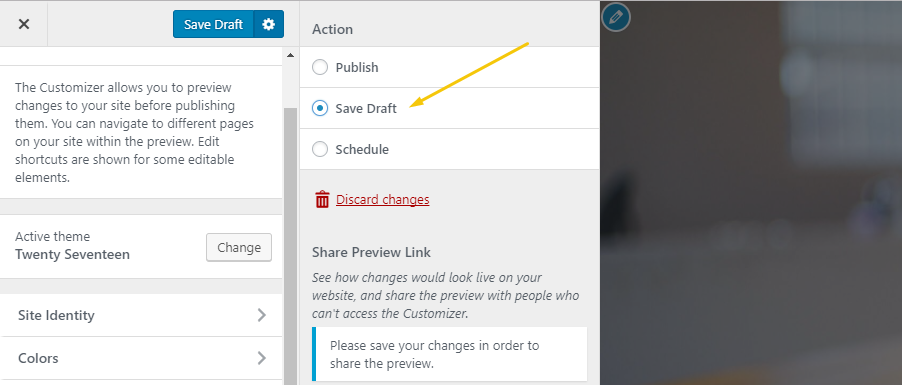
Want to publish your theme changes at a later date or at a specific time? WordPress 4.9 also allows you to schedule changes. This feature will come handy to update when you have much less traffic on the website.
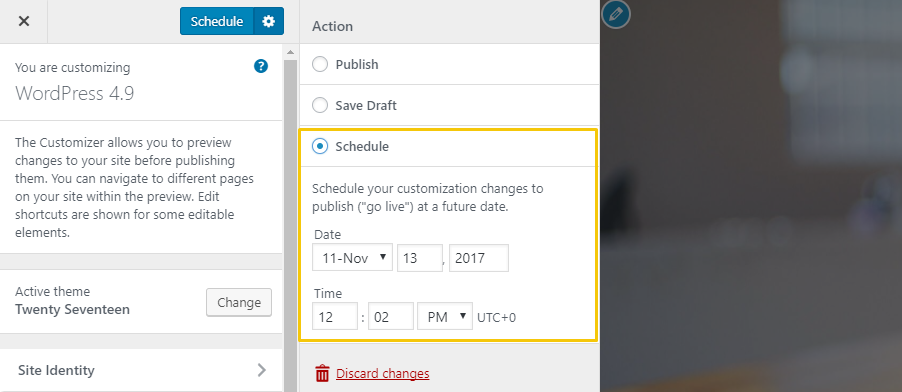
Collaborate with Design Preview Links
Need to get some feedback on proposed site design changes? You also get a neat new feature that allows you to share a preview link.
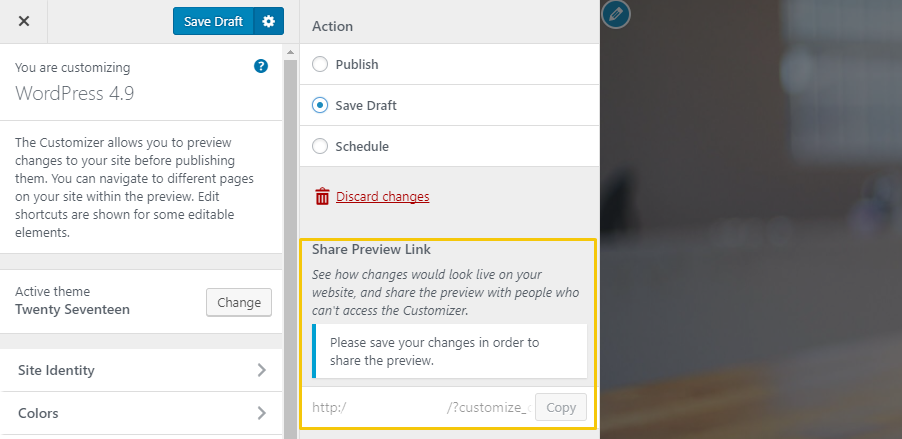
The links allow people who aren’t logged in to preview changes made in that particular draft on the front-end. This will be hugely useful for designers and professionals who want to give clients and other interested parties a look at the changes, without having to replicate them on a live site or provide access to the site’s back-end.
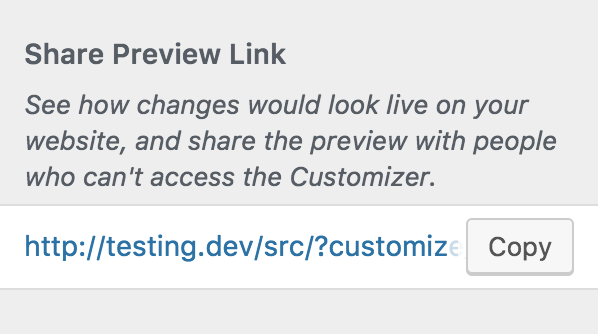
Site Building Improvements
Improved Theme Browsing Experience in Customizer
With WordPress 4.9 the user can browse through installed themes and WordPress.org themes, and preview, download and activate them directly from the Customizer
WordPress Core Team has separated the installed themes and new themes from the repository. They have also introduced a wide range to filter themes.
Install Themes Right From The WordPress Customizer
With WordPress 4.9, you will experience an improvement in the Theme Switcher tab within Customizer. You now have the ability to install WordPress.org themes right from the Customizer interface:
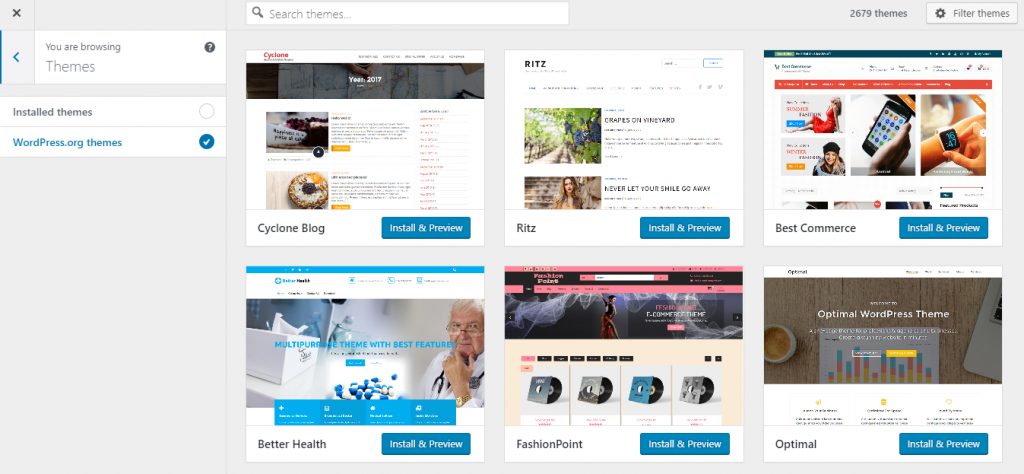
WordPress 4.9 also introduces a wide range to filter themes.
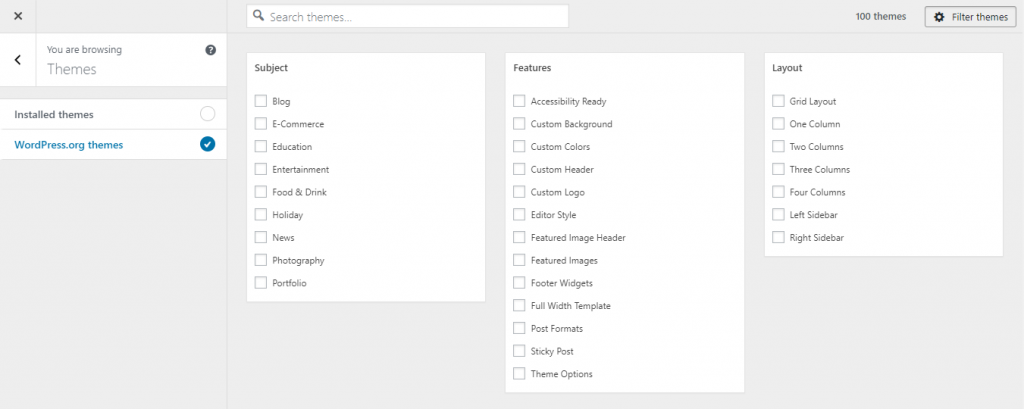
Create Menus In A More User-Friendly Way
Another smaller Customizer tweak is a rework of how you create menus from the Customizer. Again, there aren’t new features here, per se, but the process has been completely reworked to make it more user-friendly and to solve some usability issues. The user is guided through the menu creation process so that it is more intuitive to select menu locations and items.

The New Gallery Widget
Besides the Customizer, another area that gets some love in WordPress 4.9 is the widget system. Following Media and Image widgets including rich text, audio, image, and video introduced in WordPress 4.8, WordPress 4.9 comes with a brand new Gallery widget.
Now galleries can be added to widgets exactly the same way as we do in the post editor. The new widget allows you to create a native WordPress gallery and add it to any widget-ready areas.
You can also select the number of columns, order and the size of images to be displayed in the sidebar. Still, if you want a more powerful gallery with albums, then you need to look at a third-party plugin
Add Media to Text Widget
The Visual Editor in Text Widget was introduced with WordPress 4.8. Up until now, you needed to have a basic knowledge of HTML and CSS to use media in Text Widget. You can now use the normal “Add Media” button so you could easily insert images, videos, audio or any kind of media inside the rich text widget.
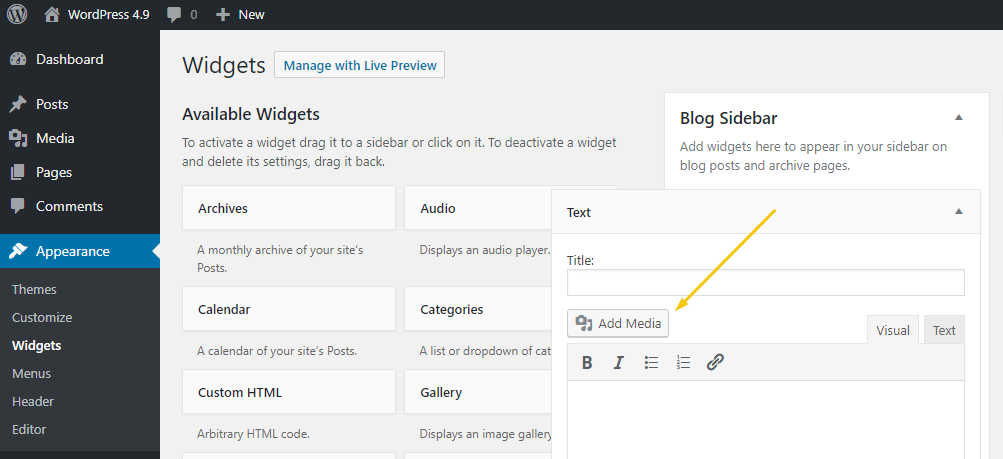
Improved Code Editing Experience for Developers
WordPress 4.9 brings much better user experience to end-users as well as to the back-end users.
CodeMirror Available for Use in your Themes and Plugins
CodeMirror brings the WordPress coding experience to a higher level. It allows for syntax highlighting, error checking, and validation when creating code writing or editing experiences within your plugins like CSS or JavaScript include fields.
Syntax Highlighting and Error Checking
You will see an enhanced code editor while editing code in custom CSS in the WordPress Customizer, editing your theme or plugin code from inside the WordPress dashboard, or adding custom HTML to the Custom HTML widget.
This code editor comes with syntax highlighting, code suggestions, and autocomplete functionality. If you have ever faced syntax error when editing your theme, then this enhancement will automatically fix many common mistakes that cause such errors.
Don’t like syntax highlighting? It can be easily disabled from your user profile if you want to go back to the old way.
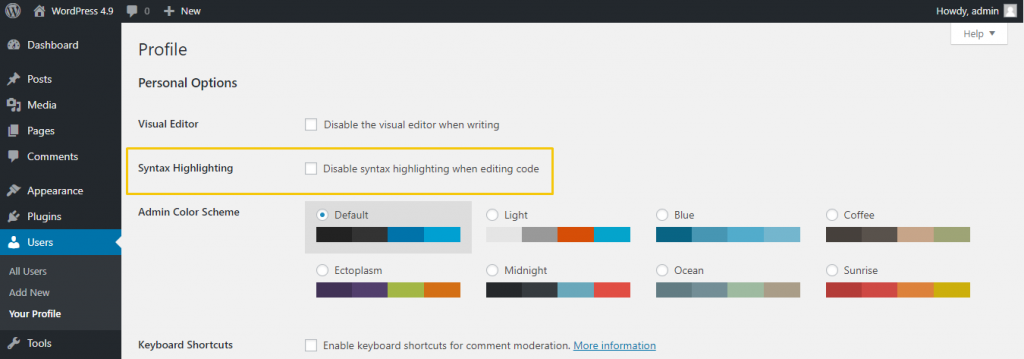
Additionally, WordPress 4.9 introduces a new API so that developers can easily integrate the CodeMirror editing experience into their own projects.
Sandbox for Additional Layer of Safety
The team also introduced a sandbox for when you live edit themes and plugin code which should hopefully make it more difficult for you to fatally break something when editing code directly from your WordPress dashboard and see the dreaded white screen. WordPress 4.9 will warn you about saving an error. You’ll sleep better at night.
Warning: Potential Danger Ahead!
When you edit themes and plugins directly, WordPress 4.9 will politely warn you that this is a dangerous practice and will recommend that you draft and test changes before updating your file.
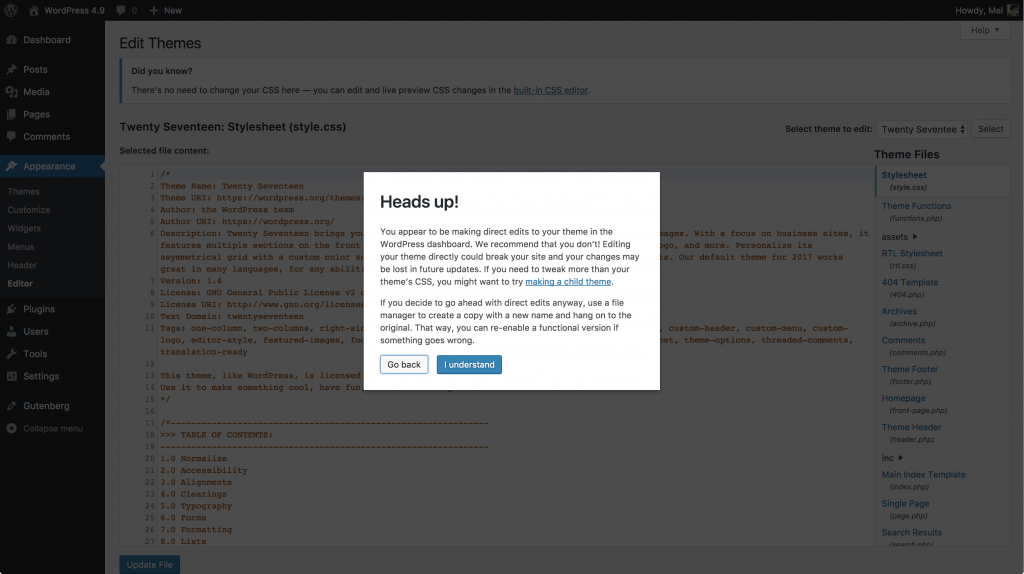
Widget Updates
Shortcode Support for Text Widgets
In WordPress 4.9, Text widgets now automatically parse shortcodes. Previously, the shortcodes were supported on post and pages only. While you could always run shortcodes in widgets by adding a filter to your theme’s code, that will no longer be necessary for text widgets after WordPress 4.9.
oEmbed Support in Video Widgets
With the previous version, the Video Widget was limited to display the videos from YouTube and Vimeo only. That led to the case that, if you insert a direct video URL from Facebook, the video thumbnail would be displayed in Video Widget but it would not properly appear on the live website.
WordPress 4.9 adds video thumbnail and oEmbed support in Video widgets, and this change makes it possible to include videos hosted by providers other than YouTube and Vimeo.
Furthermore, WordPress 4.9 adds oEmbed support outside post content. This means that available oEmbeds will be allowed in Text widgets as well.
Even More Developer Happiness
- Date and time control in Customizer
- Added support for MySQL servers that connect IPv6 hosts
- Upgraded MediaElement.js
- Use max-width for default captions
- Store video creation date in meta
- Users will require clicking a confirmation email before they can change their email address
- Core and the unit test suite is fully compatible with the PHP 7.2
- New user roles and capabilities for activating/deactivating individual plugins and managing translations
Besides the above mentioned, there are a few improvements in WordPress Multisite and Rest API. A complete list of improvements can be found in the official announcement of WordPress 4.9.
Try Out WordPress 4.9
We hope this article helped you learn what’s new in WordPress 4.9. Now we want to hear from you – which WordPress 4.9 change are you most excited for and what you would like to see in future releases of WordPress?

The latest tips and news from the industry straight to your inbox!
Join 30,000+ subscribers for exclusive access to our monthly newsletter with insider cloud, hosting and WordPress tips!
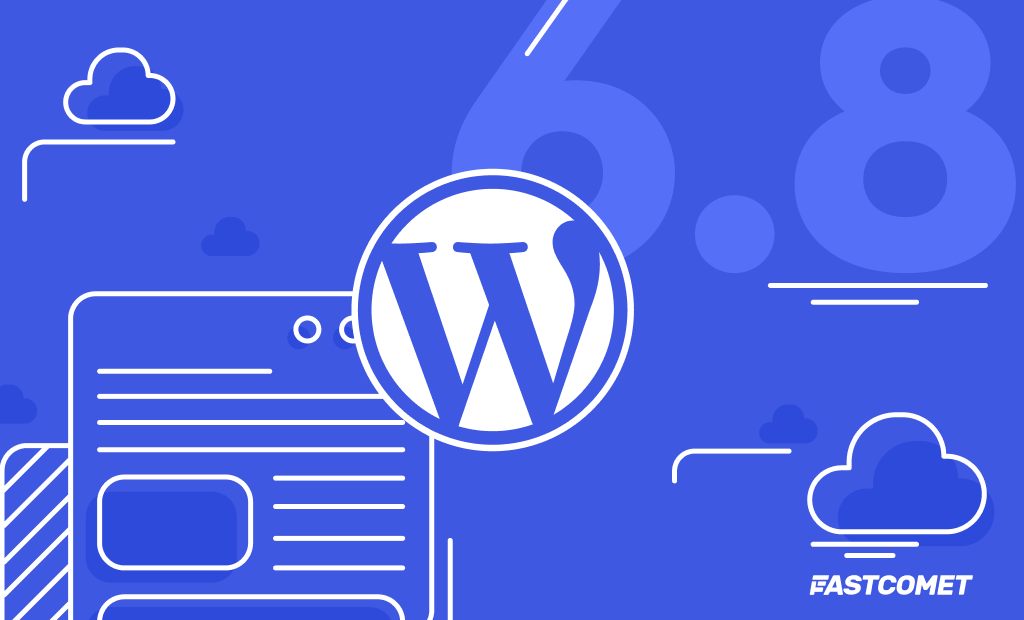
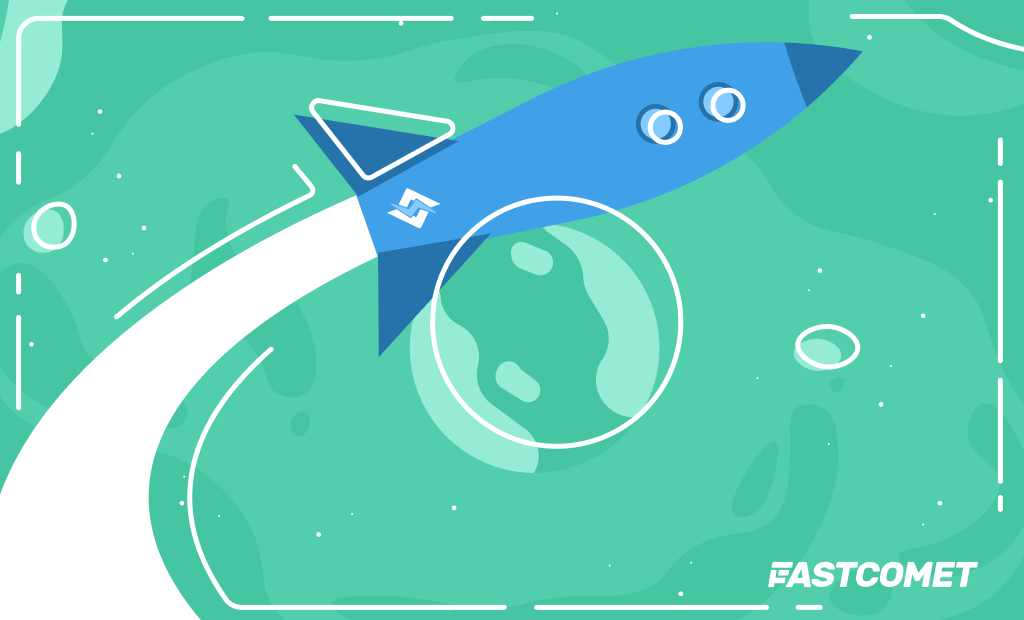
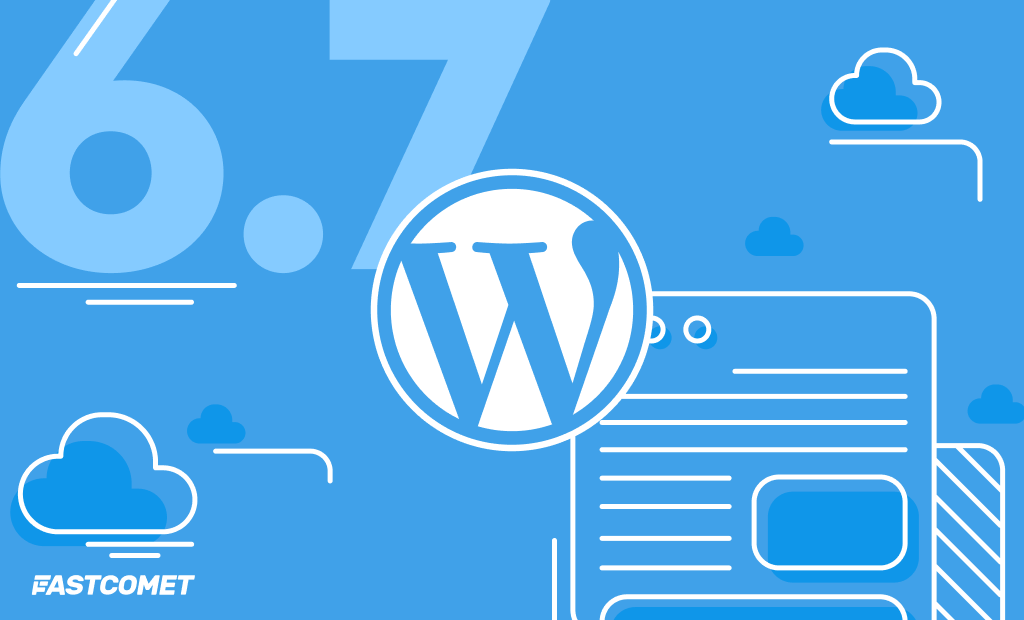

No Comments