
WordPress vs. Wix – Which is Right for You?
With time, website builders and Content Management Systems (CMSs) have managed to change the perception of web design. They do that by giving users the opportunity to build a website without any coding knowledge. In this article, we will be covering WordPress vs Wix and let you decide which one suits your needs better.
There are lots of website building tools currently on the market, but only a few of them soar above the rest. Those are the most appealing to individuals and businesses that wish to get their spot in the ferocious online competition for high search engine rankings. In this post, we will be sharing knowledge and comparing two of the giants when it comes to website platforms – Wix and WordPress. It’s known that we are quite fond of WordPress, but we will not let that fact cloud our objective final evaluation.
Note that we will be comparing Wix with the self-hosted version of WordPress (WordPress.org – the one that needs web hosting).
Table of Contents:
What is WordPress?
For starters, there are two different versions of WordPress:
- Hosted WordPress (WordPress.com);
- Self-hosted WordPress (WordPress.org);
Hosted WordPress
Hosted WordPress, which is available at WordPress.com is a software as a service (SaaS) tool for building and maintaining websites.
Starting out as a blogging service, with time it has become a fully-fledged website builder. In order to use it, one has to pay a monthly fee. Users of the hosted version of WordPress have access to lots of features to help them build their website. That makes this version of the platform similar to Wix. Your site is hosted on the WordPress servers and you don’t need to think about web hosting.
However, hosted WordPress is not as an “all-in-one” solution as Wix. Despite its SaaS nature, users have to rely on third-party themes and plugins if they want to get the best out of the platform when it comes to visual appeal.
Self-hosted WordPress
Self-hosted WordPress is a content management system (CMS) that can be downloaded from WordPress.org. In order for it to be installed, users need to have purchased a web hosting plan. WordPress is open-source, which means that its code is freely available for everyone to help modify it. The fact that people all over the world can participate in its development makes WordPress extremely powerful and flexible.
Practically, that makes the sites built with the self-hosted WordPress be more open to customization. WordPress is exceptionally flexible. With the right management from a developer and the addition to some suitable and helpful plugins, you can use WordPress to build almost any type of website.
However, keep note that even without the help of a skilled developer, you can still use WordPress and build websites without any coding knowledge. For example, you can avoid HTML or CSS entirely by making use of a third party visual editor such as Divi.
Additionally, the Block Editor (aka Gutenberg plugin) is a drag-and-drop tool that helps laying out content for pages and posts. It makes content management much easier, especially for novice website owners.
The truth is that, compared to hosted WordPress and Wix, you will need to spend some more time if you want to get the best of the self-hosted WordPress. This goes especially if you want to learn how to do things yourself, without the assistance of a developer. Luckily, nowadays you can find all the help you need on the Internet.
What is Wix?
In its core, Wix is a cloud-based service. It allows users to design and build personalized websites without any coding knowledge. Wix offers most of what you need (a domain name, hosting, templates, CMS, etc.) to build and maintain a website out of the box.
While it’s entirely possible to avoid apps and custom coding when using Wix, you still have the option to enhance your Wix site with both of those.
The two main ways to get started with Wix are:
- Using the Wix Editor. It allows users to pick their template, create a structure for their website, and continue with populating the site with content.
- Using the Wix Artificial Design Intelligence (Wix ADI) mode. It automatically builds a customizable website with images, video, and text. That’s done after the user is asked about what they are aiming to achieve. If there is publicly available information about the user’s business or their personality on the web, Wix takes it and includes it in the automatically built website.
Both methods are designed for users that have no web development knowledge. There is a third mode, which is called Wix Corvid. It offers access to the Wix APIs and gives users permission to create dynamic pages, as well as database collections. To use Corvid, you would need to have some development skills, but it definitely leads to more creative website designs.
WordPress vs. Wix
When it comes to comparing WordPress and Wix, we can’t just answer with one word. There are a lot of characteristics that need to be compared in order to come to the final conclusion and choose a winner. Also, different platforms sometimes answer different needs better than others.
We will go on with comparing some of the crucial factors of both WordPress and Wix and help you clearly see and evaluate which one is better suited for the type of website you are creating.
Usage
When picking the best platform for you, one of the most important things to look at is the platform’s history and user numbers. The reason for that is because the larger a platform is, the lower the risk of it failing at some point in time and your website going down with that failure. The large user base is also a factor for rich resources made for the platform. So, let’s compare the usage stats of WordPress and Wix.
As of May 27, 2020, according to W3Techs, the comparison between WordPress and Wix user numbers is the following:
- Usage and market share – WordPress is used by 36.7% of all the websites, which is a content management system market share of 63.4%. Wix, on the other hand is used by merely 1.4% of all the websites, with a market share of 2.4%.
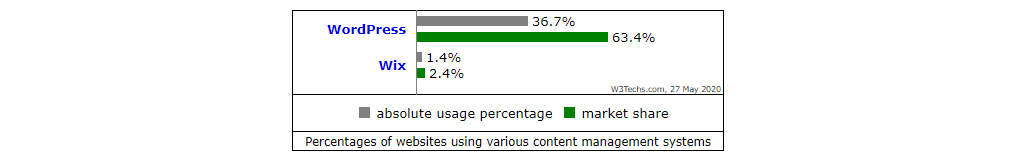
- Usage by ranking – Overall, WordPress is used by 63.4% of all the websites whose content management system we know, while Wix is used only by 2.4%.
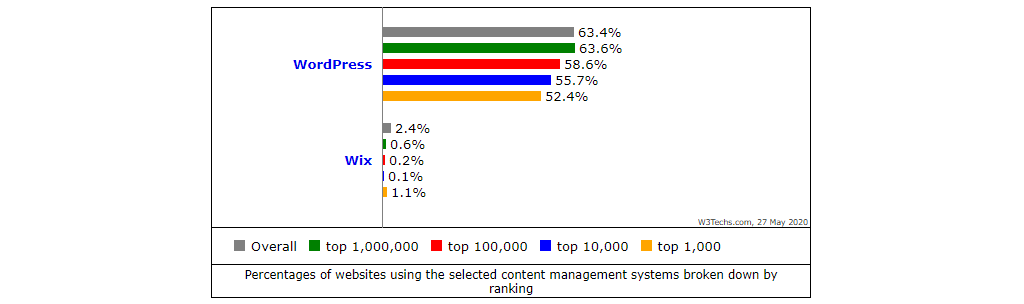
Additionally, here’s an up-to-date screenshot from Google Trends that compares the interest-over-time (worldwide) of both platforms:
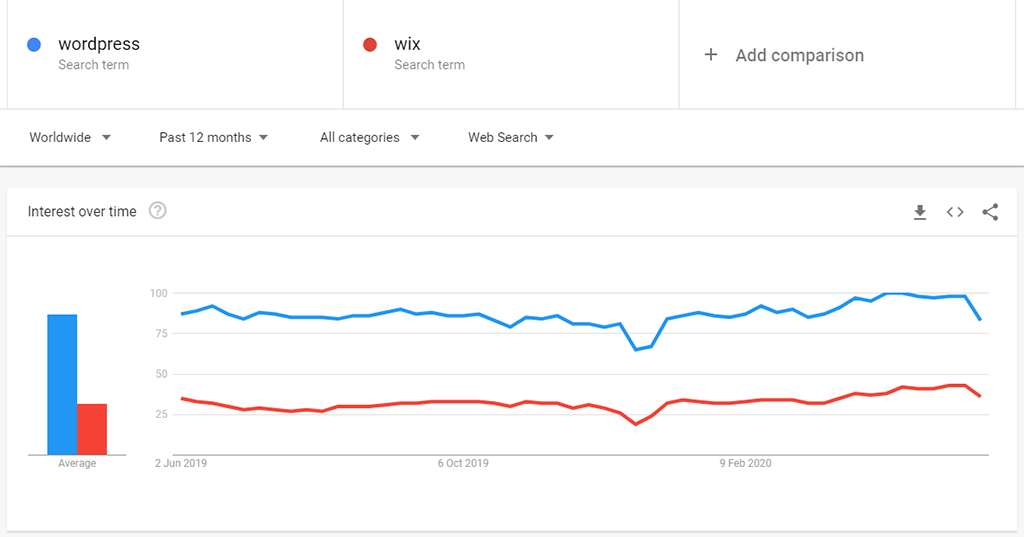
The percentage is not to say Wix is less than a big platform that a lot of people use. Wix is just lacking when compared to the most used CMS, which is WordPress.
WordPress was founded in 2003 by Matt Mullenweg and Mike Little; fast-forward to 2020 and the self-hosted version is now hugely popular, powering around 37.5 million websites.
Wix was founded in 2006, currently being one of the larger website building companies. It employs more than 1800 people and there are currently roughly 3.8 million existing Wix websites.
When it comes to user numbers, the obvious winner is WordPress, which makes it the safer bet, especially if you are starting a business with long term plans. However, Wix also has great numbers, and it does not seem to be going anywhere in the near future.
Choosing the right platform for you should be a compilation of factors, which include not only the number of users but also pricing, ease of use, flexibility, customization, available tools, etc.
Pricing
Wix Pricing
One of the concerns when choosing a website builder for your first website is, of course, pricing. People are often on a budget when they initially start with something. That’s why pricing is one of the factors we are taking into consideration. Both WordPress and Wix can be viewed as free platforms (to an extent). With that said, you should be aware that if you want to stand even a little bit above the rest, you will need to spend some money.
If you choose Wix, you can create a free website, but if you want to get more features that will help you with boosting your traffic or conversions, it’s recommended to choose one of the premium plans:
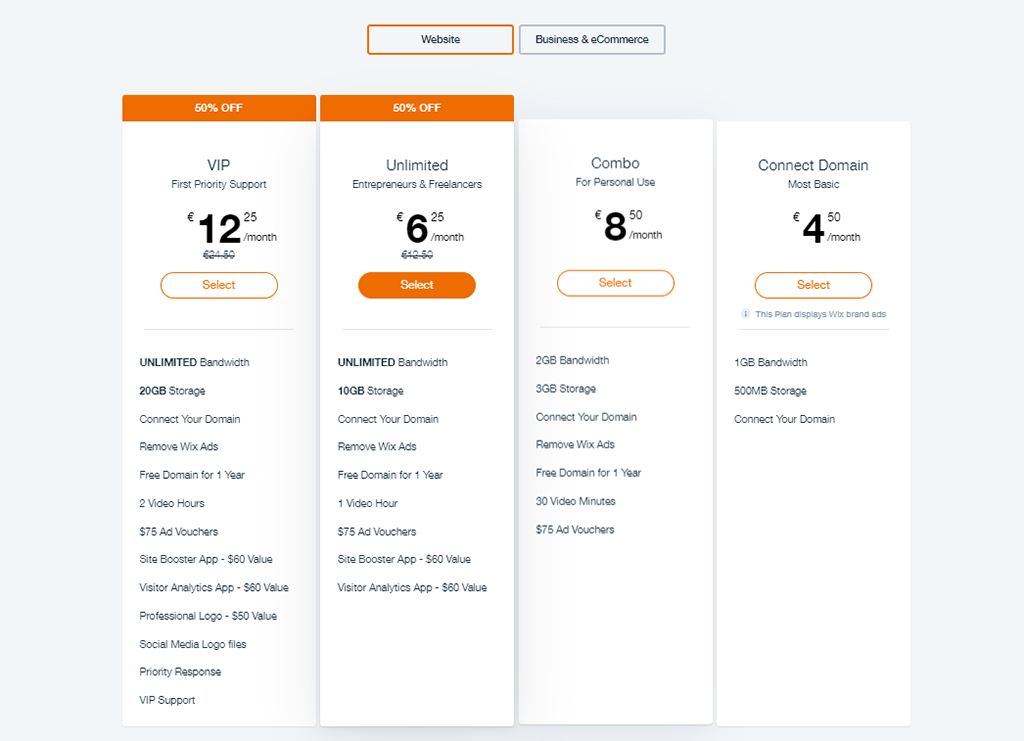
If you go with the free Wix plan, there will be Wix ads all over your website. Choosing premium enables you to remove those, which makes you look much more professional in the eyes of your visitors or customers. Additionally, the premium Wix plan lets you choose your custom domain, and we all know how important that is for branding.
The investment for a custom domain (about $10 per year) is definitely worth it, especially since you won’t have to include your Wix username in the domain.
WordPress Pricing
WordPress pricing is different. You don’t have to pay in order to use the platform, but since it’s self-hosted, you will need a hosting environment for it, therefore you have to choose a hosting provider and one of the plans they are offering.
FastComet shared plans have one of the best pricing on the market. There is no reason for you to skip on checking them out and seeing what each of them offers.
Since domain fees are associated with Registrars, they are the same for WordPress as they are for Wix. Additionally, when we talk about WordPress and its flexibility, that can be said about its pricing as well. You can run a WordPress site for less than a hundred bucks, but if you decide to go for a more personalized look (premium themes and plugins) and money is not an issue, you can jump well over $1000 yearly.
When it comes to Wix, you have already seen on the screenshot that the cheapest premium plan is $156 per year, which is considered a high entry-level cost.
Ease of Use
When it comes to web development skills, both WordPress and Wix are not demanding from you to have them. Both platforms are intuitive and let you create a website within minutes. However, if you are a total newbie when it comes to web design and development, Wix would be the better option and will take it much easier on you.
Still, with the Block Editor in WordPress, you can manage almost the entire website. You can insert, drag-and-drop content elements, add buttons and lists, etc.
With Wix, you will be using an HTML 5 editor. That editor lets you do all the basic stuff needed when you are creating a website. In other words, you are compiling your site like a puzzle, from the perspective of a front end user, without having to type any code. There is also the alternative, where you can use the Wix ADI and answer some questions that will help the platform build up a site for you.
If you have spare time, you can also research and find plenty of helpful documentation about both platforms. Nowadays, everything can be found on the Internet and everyone can learn what they are interested in. Take advantage of that privilege and use it to make the most appealing site possible, no matter which platform you end up choosing.
It’s clear that when it comes to ease of use, Wix scores a bit higher, but that does not mean WordPress is difficult to manage. The upside of that steeper learning curve is that once you get the hang of WordPress, you will have access to many more options when designing your website. That brings us to our next point in the comparison.
Flexibility
Wix is a good option if you want a quick and simple way to create a website, but if you want it to be unique and creative, your eyes should be set on WordPress. The platform requires a bit more technical knowledge, but since you can find everything you need on the web, everything is actually just a matter of time and commitment. Compared to Wix, WordPress provides a much wider selection of customization options, which we will cover a bit later in the post.
The true flexibility of WordPress comes from the fact that it uses open-source code. You or your developer can alter all the files that build up your website. Add some HTML and CSS experience to that formula, and then you get that unique website look everyone is aiming for.
With Wix, you don’t have access to the source code, and therefore you are restricted just to the features that are provided out of the box, which limits the ground for creativity.
The fact that WordPress can be used for a broad range of websites means that there are endless opportunities when using the CMS. You can adapt the platform to create almost any type of website with it.
Even if you may not need to use all of the features that WordPress is offering, you should always think about the long run. With time, you will probably want to improve your site more and more, and WordPress is the platform that can give you that flexibility. Yes, you can migrate from Wix to WordPress, but that’s a step you can skip if you consider your strategies beforehand.
Ecommerce
Having the option to create an online store is also important, especially nowadays. Most beginners look for that feature, and that’s why we are going to compare the eCommerce options that both WordPress and Wix offer.
You can get eCommerce with Wix for free, but you will be limited when it comes to features. That’s why you should aim for their eCommerce paid plans paid plans.
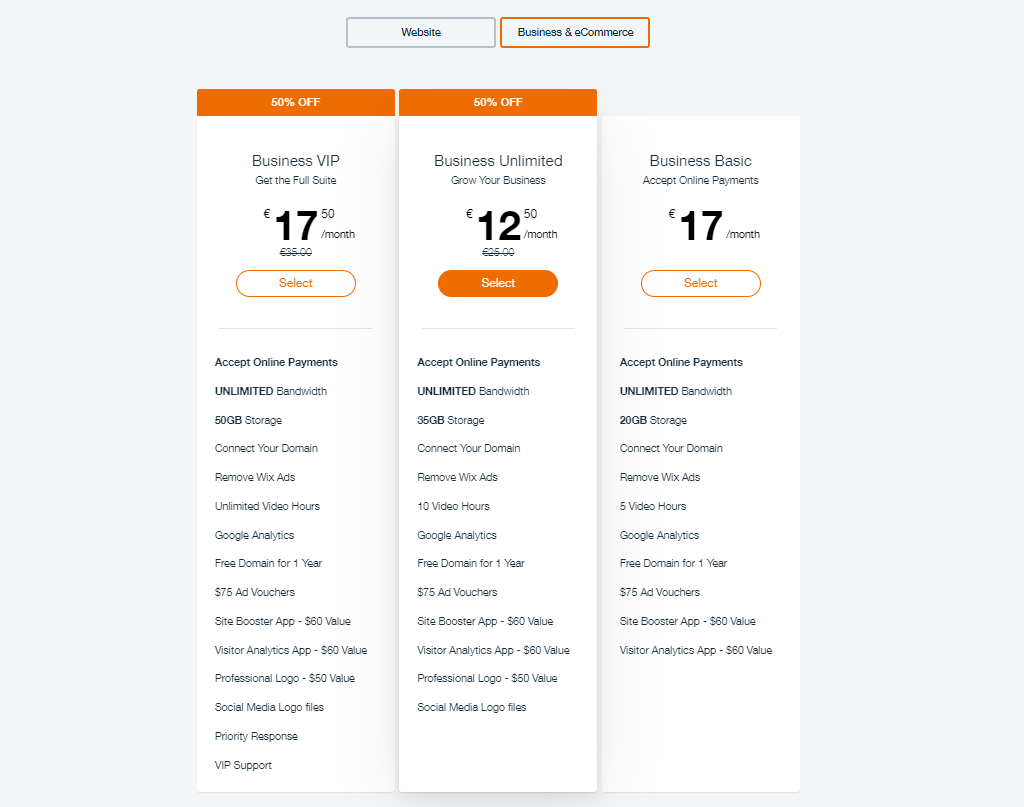
You will be able to implement a variety of payment methods for your online store, including the most popular ones – PayPal and Credit Card.
There are some third-party apps that can be used for selling your products or services online, but those apps are even pricier than the premium Wix plans (high monthly fees). On top of that, those apps don’t have the range of payment options that Wix offers.
WordPress makes it exceptionally easy to create an online store with the use of WooCommerce, which powers more than 42% of all eCommerce websites.
There are other very good eCommerce plugins available for WordPress, such as Easy Digital Downloads (EDD) and WP eCommerce. You can use them to sell physical and/or digital goods, services, events, subscriptions, and more.
Most of the WordPress eCommerce plugins, including WooCommerce, have their own dedicated themes and add-on plugins.
WooCommerce and Wix Store take the 1st and 2nd place when it comes to eCommerce market share. They are both good options if you need to build an online store. However, if you want to be ready for growth, your choice should be WordPress + WooCommerce, because it offers much more flexibility, freedom, and choices when compared to Wix.
Customization
All websites need some personalization and customization. Depending on your plans, you may want to go further than just the usual stuff (titles, logos, brand colors, etc.) One of the reasons for WordPress to be adored by many is exactly its customization. With the CMS, there are endless possibilities – you don’t have to limit yourself to a template with genuine design options.
However, if you want to customize your site, you can do that with both Wix and WordPress, and you don’t need to have development experience. Still, you can edit the WordPress code, but it’s not completely necessary.
The design options of Wix are very similar to when you install and activate a theme in WordPress, and then start personalizing it via the Customizer. With WordPress, once you install and activate a theme, you can personalize it via the Customizer.
However, consider the fact that there are over 3 000 themes (without including third-party themes) in the WordPress Theme Directory, while with Wix you have approximately 500 official templates. Of course, that’s also not a small number, but you see the difference.
Extensions and Plugins
Both WordPress and Wix come with the basic features you need when you are creating a simple website. However, you most likely already have a lot of ideas about how you want your website to look. With WordPress, you can take advantage of its countless extensions and plugins. Those will definitely be of much help on your way to perfection. There are over 55 000 free plugins to choose from, and you can do it right from the Plugin Directory.
Additionally, like with themes, there are many third-parties that create and sell WordPress plugins. If you are willing to spend, you can find lots of quality premium plugins. There are plugins for everything – from malware scanning, through SEO, to opt-in forms, you name it. Use them to enhance both your website design and its performance.
The Wix add-on directory is called the App Market. If you are going for a simple web page, using Wix with its roughly 200 apps will probably be more than enough for you. Wix apps are all tested for compatibility and you will rarely experience any issues with them. Additionally, since all apps are developed privately, they are a safe choice when it comes to security.
Maintenance
From a maintenance point of view, WordPress is constantly updating its core, improving security and fixing bugs with each new patch. This happens a few times a year, meaning you will have to be up-to-date and follow up on those updates, especially if you want your website to be at its top condition. You can check out our blog post post Why You Should Always Use the Latest Version of WordPress.
Additionally, when using WordPress, you will probably have some third-party plugins installed. You should monitor those as well and keep them updated. If you find that that the WordPress developer of either themes and plugins does not keep up with WordPress new releases, better find add-ons that are constantly and properly maintained. Tools that are not up-to-date can be a potential threat to the security and performance of your website.
When it comes to Wix, you don’t have to worry about updating your platform or the features that come with it. All updates are carried by the Wix technical team, after which your site gets them automatically. Most of the times you won’t even notice those updates, especially the small ones.
Wix also creates new templates all the time, which can be added to your existing website. Keep in mind, though, that if you want to switch to a different template, you will have to redesign your whole website all over again.
Site and Content Ownership
When it comes to site and content ownership, it’s clear that with WordPress, because you are using web hosting, every bit of data on your website is your own.
Wix users waive all claims against Wix regarding their site being used in marketing or promotional material.
Here is a screenshot from the Wix Copyright Terms page:
WordPress and its self-hosted nature offer freedom, while with Wix there are certain conditions.
WordPress vs. Wix – Pros and Cons
Let’s revise, as well as add some factors to the table.
The Pros
WordPress Pros:
- WordPress (the software) is free and open-source;
- The CMS gets frequent updates and has a large supporting community.
- Great content management capabilities;
- There are thousands of WordPress themes and plugins available;
- Finding the perfect design is a matter of time;
- WordPress is the most popular CMS on the web;
- WordPress is great for blogging;
- It’s exceptionally customizable.
Wix Pros:
- Everything happens within Wix.com;
- A good range of features from the get-go;
- No need to worry about technical stuff;
- Has integrated eCommerce (you need WooCommerce with WordPress);
- Drag-and-drop site building;
- You can get started in a couple of minutes (quicker than with WordPress);
- You get direct support if needed;
The Cons
WordPress Cons:
- WordPress requires additional costs in the form of domain and hosting.
- Some themes are too different from others;
- Plugins are diverse and working with some of them requires research;
- There’s no direct support (but there are support forums).
Wix Cons:
- Wix does not provide full control over your website;
- You cannot change your site design after you choose one;
- Not all designs are SEO-friendly;
- Not all designs are appealing;
- The customization possibilities are limited (everything has to be pre-approved by Wix);
- The blogging module is not as intuitive as with WordPress.
WordPress vs. Wix — Who Wins?
There is no clear winner for each case, but if we consider the flexibility, which is one of the long term factors, WordPress should be the winner. Yes, Wix is much easier to use from the get-go, but there are a lot of limitations coming with that fact. People are made to strive for more, and you should take that into consideration when choosing between the two platforms.
Creating a unique design is important for your brand, and with the limited options Wix gives, there are a lot of similar websites built with the platform. On the flip side, WordPress has tons of customization options and you can always make improvements.
So, choose wisely, it’s all up to you. Our recommendation, for clear reasons, is WordPress, especially if you can get Managed WordPress Hosting, such as FastComet.

The latest tips and news from the industry straight to your inbox!
Join 30,000+ subscribers for exclusive access to our monthly newsletter with insider cloud, hosting and WordPress tips!
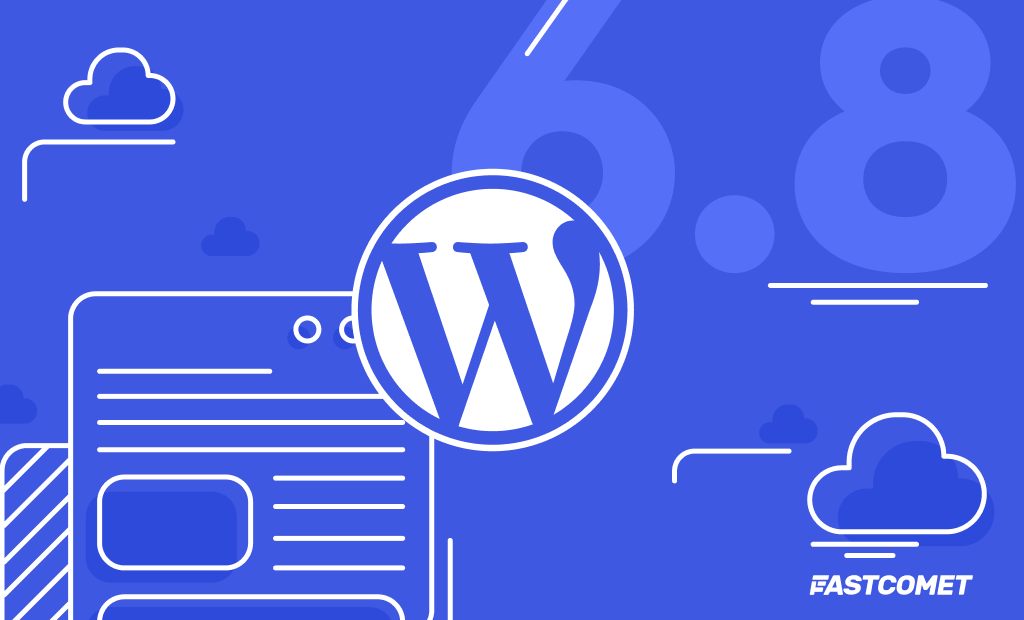

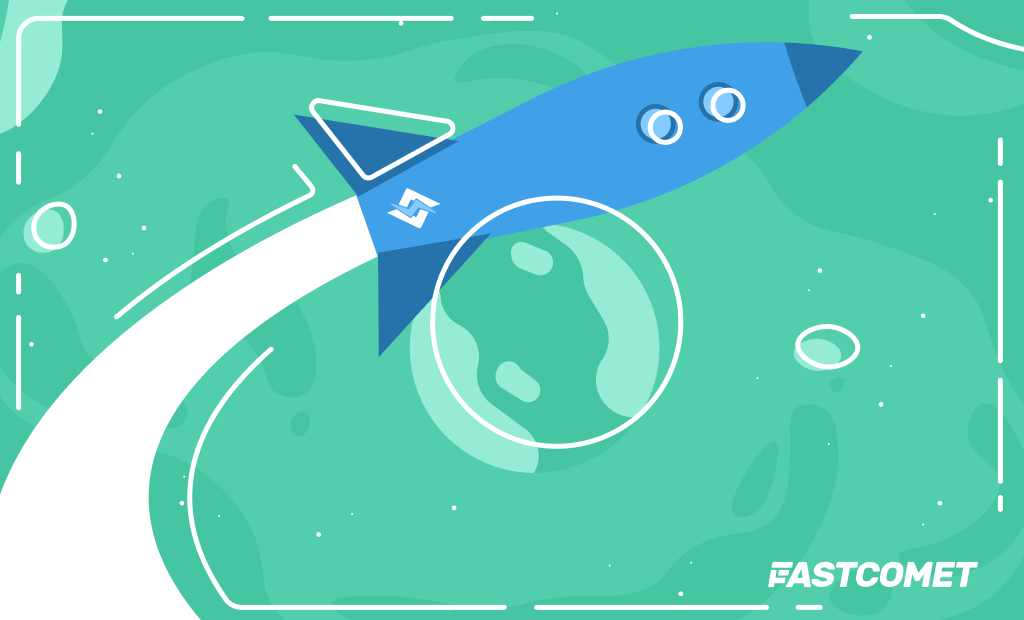

No Comments