
FastComet and WP Rocket 3.0: Speeding up WordPress
How to speed up WordPress surely is a hot topic these days. The speed and functionality of your website are so important; they can mean the difference between appearing on Google’s first page and appearing on page 10. Fortunately, there are numerous WordPress speed optimization techniques that you can employ to get the job done. WP Rocket is arguably one of the best for that purpose, especially its version 3.x.
We’ll go into some WordPress performance optimization best practices in this article and respond to both of the following queries: What are the best recommendations for speeding up WordPress websites? Why is your WordPress site so slow, exactly?
Let’s dive in!
Table of Contents:
FastComet and WP Rocket
WP Rocket is a premium WordPress cache plugin. The most effective caching tool for WordPress, according to experts. The practice of caching involves saving resources from one request and utilizing those resources for other requests. In essence, it lessens the effort needed to produce a page view and eases the burden on the web server. It’s the best approach to avoid delays caused by WordPress’ reliance on PHP and a database.
Both novice and seasoned WordPress users may utilize it with ease, thanks to its abundance of settings and automated optimization tools.
You don’t need to be a scientist to launch this rocket, in contrast to many other caching plugins.
Websites will load incredibly quickly thanks to WP Rocket caching, which is necessary to boost SEO ranks and enhance conversions.
FastComet has had a long-standing relationship with WP Rocket – since 2015. This is a good enough reason to go over WP Rocket 3.x and how it can help you speed up your WordPress site. To start things off, you may want to check out our WP Rocket tutorials. They will help you install and learn how to manage WP Rocket in general.
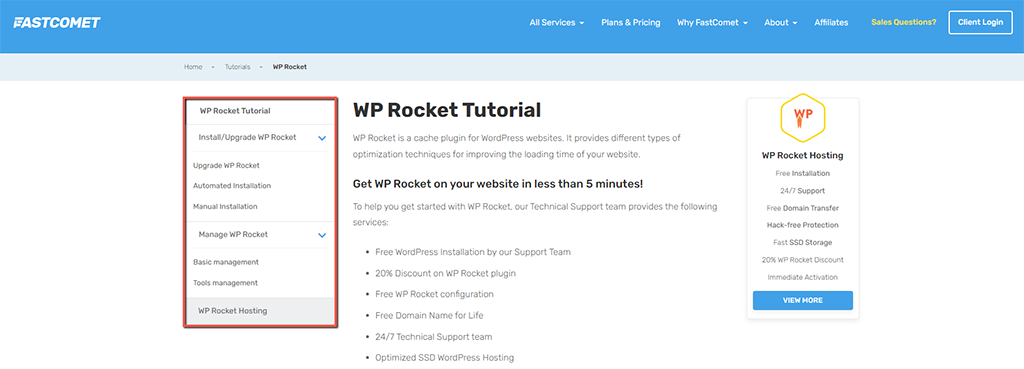
As a website owner, you are most likely aware that page speed is important, which coincidently makes the use of WP Rocket crucial.
To improve even more on your website performance, FastComet migrated from Cachewall to LiteSpeed. Not only that, but you can also feel more confident in terms of security, thanks to Imunify360, which is implemented on all our servers.
Why Use WP Rocket
WP Rocket immediately applies 80% of the performance optimizations best practices.
It doesn’t require configuration; as soon as you activate it, your website will start to gain the following advantages:
WP Rocket is a full cache plugin that comes with many features:
- Caching of all the pages for quick viewing;
- Caching for mobile visitors;
- Caching for logged-in users;
- Preloading the cache of pages;
- Reduction of the number of HTTP requests to reduce loading time;
- Decreasing bandwidth usage with GZIP compression;
- Apply optimal browser caching headers (expires);
- Minification and combination of JavaScript and CSS files;
- Remove Unused CSS;
- Deferred loading of images (LazyLoad);
- WebP compatibility;
- Deferred loading of JavaScript files;
- Delay JavaScript Execution;
- Generation of Critical Path CSS and deferred loading of CSS files;
- Database optimization;
- WordPress Heartbeat API control;
- DNS prefetch;
- CDN integration;
- Cloudflare integration;
- Sucuri integration;
- Easy import/export of settings;
- Easy roll back to a previous version.
WP Rocket 3.x Features
WP Rocket wants to help you build faster websites and give your guests a better browsing experience. WP Rocket aims to offer all users that same level of care. With WP Rocket’s engines cranked up and its design, development, and support teams on board, the revamped interface was made just for users.
If you haven’t already, check out WP Rocket 3.x. The UI is stunning while still being simple to use and navigate. The new interface is intended to enhance your configuration process by making it quicker, easier, and more informed for you to achieve outstanding site performance.
Designed for You to Accomplish Your Goals
WP Rocket have produced an experience deserving of your efforts to remain at the top by combining in-depth UX research with skilled UI and visual design.
The caching plugin’s modern design, thoughtful architecture, and well-defined settings guarantee a smoother, more intuitive optimization experience.
The WP Rocket 3.x Dashboard
Everyone must begin somewhere, and your new Dashboard is the ideal starting point.
You will have access to account information that includes relevant details about your current license. In order to assist us in further improving WP Rocket, you can also update your status by signing up as a Rocket Tester in WP Rocket’s Beta Tester Program or choosing to use Rocket Analytics.
You may start Quick Actions straight from this control panel and quickly do useful tasks like clearing the cache and preloading. Feel comfortable settling in as there is much to discover in this unique setting:
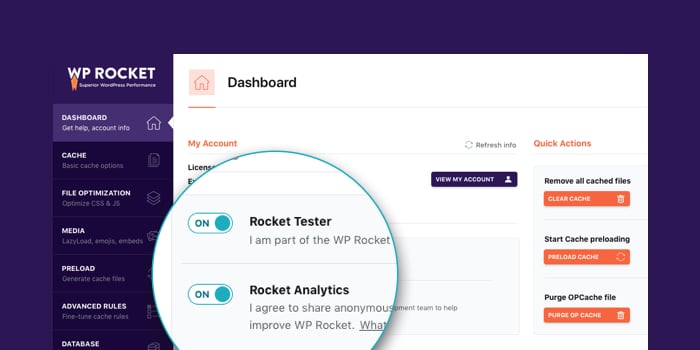
Perfect Order
As WP Rocket’s functionality grew over time, the UI became more complex than desired. Simplicity is crucial. Therefore, WP Rocket conducted research and evaluation to see how the settings may be rearranged, and the user experience improved. The changes you’ll notice in the new UI are the result of this. Most importantly:
- The Basic settings are now found on the new Cache and Media tabs, respectively, to provide a clear framework for each type of optimization.
- The options for Static Files are located on the newly named File Optimization tab:
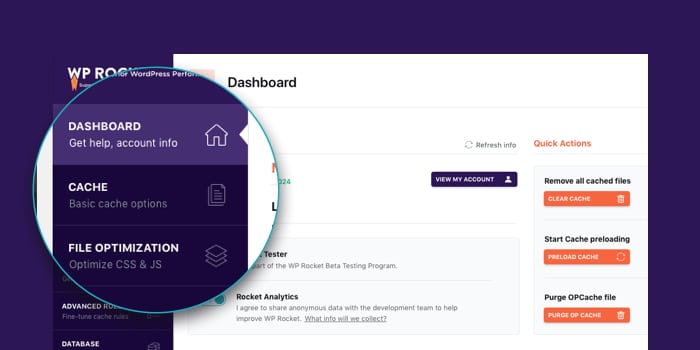
- The new Rocket Add-ons system includes integrations for Varnish and Cloudflare to better match their complementary roles:
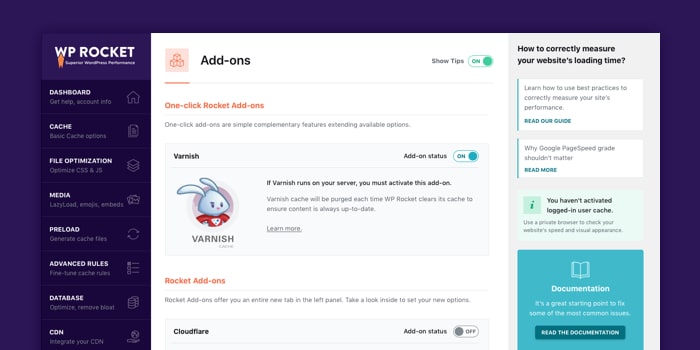
- WP Rocket 3.x features explanations, suggestions, and alarms incorporated to help users better understand and contextualize their decisions.
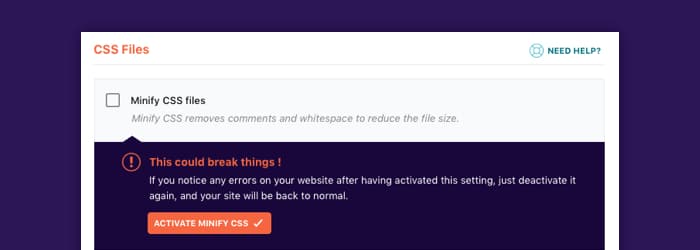
WP Rocket 3.x Changes Behind the Scenes
WP Rocket made several adjustments in addition to these recent improvements to their user interface that might not be immediately apparent.
What Got Removed
WP Rocket has made some removal choices in order to advance WP Rocket while maintaining our commitment to simplicity and support.
Earlier iterations of WP Rocket offered a White Label option. That option is no longer accessible in version 3.x.
The redesigned interface no longer includes a few less popular options like changing the sitemap crawl frequency, SSL cache (applied automatically), and CDN without SSL.
New Requirements
PHP 5.4 and WordPress 4.2 are the minimal requirements for WP Rocket 3.0. Maintaining the plugin for previous versions is not feasible, similar to the adjustment made in WP Rocket’s most recent major release to improve compatibilities and the plugin’s maintenance.
FastComet recommends the use of the latest WordPress and PHP versions, primarily because of optimal security and performance. As of writing this post, the latest versions are as follows: WordPress 6.0 and PHP 8.1.
How to Speed Up Your WordPress Site
“How do you speed up your WordPress site?” is the million-dollar question.
Choose a Proper Web Host
Your WordPress hosting service plays a major role in website performance. What makes a good hosting provider? A good hosting provider, such as FastComet, takes the extra measures to optimize your website for performance and provides good customer support.
There are a few types of hosting on the market:
- Shared hosting – The server’s resources are shared by a large number of users. Your website can be affected if one of them has a traffic spike. You must use caution.
- Dedicated hosting – In this model, a hosting company leases a single server to you along with all of its resources. Your server is yours to use any way you like, and it will speed up your loading time.
- Managed WordPress hosting – You may use those server options to run your WordPress website at its best. Managed WordPress Hosting provides features specifically designed for the CMS, like security settings, automated upgrades, and much more.
FastComet offers Shared Hosting (FastCloud, FastCloud Plus, FastCloud Extra), as well as Virtual Private Servers (VPS) and Dedicated CPU Servers (DS). Furthermore, as we mentioned, we are among WP Rocket’s long-standing web hosting partners.
Implement Performance Optimization Practices
You may implement various recommended performance optimization practices to shorten page loads and speed up your WordPress site.
To start things off, we advise you to check our post regarding speed test tools. You will find all the necessary info when it comes to the best website performance and speed test tools, as well as guidance on how to use them.
Continue that journey by going through our thorough article on WordPress image optimization, which could turn out much more important than you may think. While you’re at it, make sure that you avoid hosting your own videos.
Another thing on your list should be database optimization tuning. The fact is that many database problems have their roots in the database itself. The majority of visitors only become aware of issues when they notice a slower site because there are several that can only be discovered when a specific use threshold has been met. It’s crucial to eliminate those errors in order to guarantee that your MySQL database performs consistently and at top speed. They are most frequently hidden by a setup trap or a nuance in your site’s workload.
Furthermore, don’t neglect the importance of updates. Make sure to use the latest WordPress version as soon as you can. New WordPress versions typically come with many additions and bug fixes for the good of your website.
Along with the WordPress version, you should also have a recent version of PHP installed. For some assistance, you may visit our tutorial on how to change your PHP version. Furthermore, you can even set a custom PHP version per directory (not for your entire server).
Last but not least, JavaScript minification tools can also be crucial when it comes to WordPress performance.
How to Speed Up Your WordPress Site with WP Rocket 3.x
There are a vast number of ways to optimize your WordPress site’s speed and performance – all varying in terms of impact. It might be overwhelming to some, but the good news is that WP Rocket is here to help!
Note:
The plugin is designed to take care of 80% of these best practice improvements for you without you having to touch a piece of code.
Just by installing the plugin and turning it on, you’ll get immediate improvements in terms of caching, redirects, image optimization, etc. These will improve your site performance by orders of magnitude.
Beyond that, you can choose to switch on more advanced features, including lazy loading, minification, and many more that fine-tune your speed and performance even further. Those advanced settings allow you to fix the most important issues diagnosed by PageSpeed Insight and help your site score 100% on Google’s Page Speed test.
Note:
One of our favorite picture optimization tools, Imagify, was developed by the same team as WP Rocket. Look at Imagify if you’re seeking a simple-to-use WordPress plugin for image optimization.
WP Rocket 3.x does all the hard work for you. You don’t have to worry about tinkering with the back end yourself. The plugin fits seamlessly into your WordPress setup and does all the necessary integrations and implementations to ensure that you’re taking advantage of all the best practices for speed optimization.
WP Rocket 3 can fix the following issues flagged by Google:
- Image elements do not have explicit height and weight;
- Eliminate render-blocking resources;
- Minify CSS;
- Reduce initial server response time;
- Enable text compression;
- Enable GZIP compression;
- Serve static assets with an efficient cache policy.
Final Thoughts
You should do all in your power to speed up the loading of your WordPress website. It’s one of those infrastructure-related elements that have a big impact on who sees and understands your work.
The WP Rocket team regularly releases new features that are in line with the advice we give at FastComet about web performance. Fortunately, by applying some of these best practices, you could soon get amazing outcomes.
Using WP Rocket 3.x is among the easiest ways to improve your PageSpeed Insights score, among other tools. Never forget that fixing the problems Google indicates as being the most important will raise your Core Web Vitals.
With just a little knowledge and the desire to work with some top-notch tools, your site will load faster than you ever could have imagined.
WP Rocket 3 is now more than a year old, with it growing gradually over a big period of time. We can’t wait to see what’s in store for the future and perhaps get WP Rocket 4.0 soon enough. That would be awesome!
As always, feel free to share your thoughts in the comment section. We would be happy to discuss anything related to this post.

The latest tips and news from the industry straight to your inbox!
Join 30,000+ subscribers for exclusive access to our monthly newsletter with insider cloud, hosting and WordPress tips!
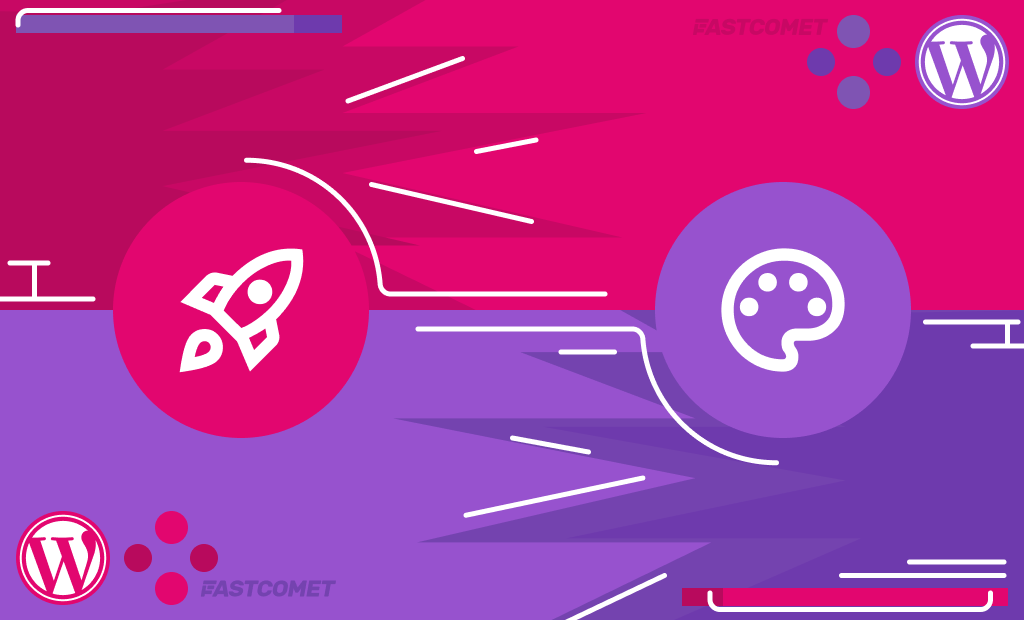

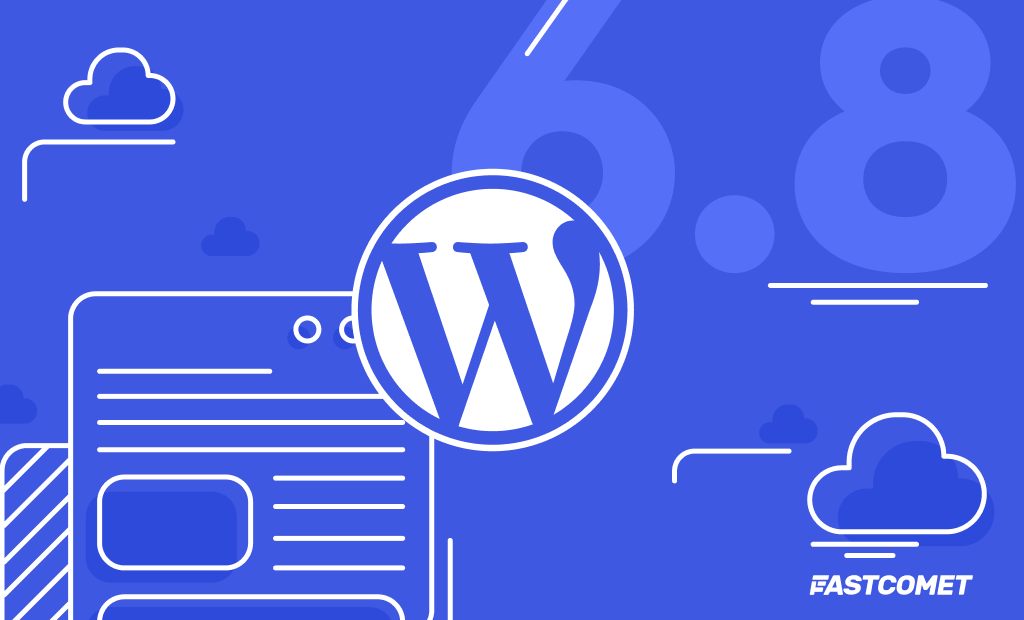
No Comments