
Why We Love Node.js (and You Should too!)
Do you love the Node.js JavaScript platform for building scalable browser and server applications? As an application programmer, it is difficult not to love JavaScript, right? Node continues to remain a leader in the asynchronous framework market. The platform now supports a huge portion of startups and businesses earning hundreds of millions of dollars in revenue, establishing itself as a platform that can sustain the huge load whilst retaining smooth performance. Today, such prominent names as LinkedIn, Groupon, PayPal, Uber, Walmart, Medium, Trello, Netflix, and even NASA, use Node.js as the server-side development technology for their web apps.
What Are the Advantages of Node.js?
Why do so many big players choose Node.js to use at the back-end? With an event-driven, non-blocking I/O model, Node.js is not only lightweight but also extremely efficient. Read it on!
Easy to Learn
Even if you are not a professional app developer, there’s a good chance you may already have a good grasp of JavaScript to get started on a project. If you choose Node.js, you will benefit from the ease of sharing the same language both on the server and client sides. That removes the need for switching between back-end and front-end and requires fewer developers when maintaining the server — you can have the same teamwork on both sides. As a developer, this makes you more productive (and hopefully, happier).
Easy Scalability
Node.js scalability is one of the core benefits for startups that look to grow. The applications can be scaled horizontally by the addition of additional nodes to the existing system.
Moreover, Node.js also offers you the option of adding extra resources to the single nodes during the application’s vertical scaling. So, it is highly scalable and provides a better option than other JavaScript servers.
Freedom in Building Apps
The JavaScript platform is completely unopinionated, meaning you start building everything from scratch. It can execute basic tasks but gives you only the bare minimum from a fresh install, making it less restricted.
Real-Time Web Applications
Node.js is here to build real-time web applications at a lighting speed, just at the same time required to make a simple blog in PHP. The suite is a clear winner in multi-user real-time web apps as in games and chat apps.
Community Driven
Node.js has a vibrant and active open source community that has produced many excellent modules to add additional capabilities to Node.js applications.
Node.js Hosting
There are actually two parts to writing a simple Node.js application.
Write Your App Locally
You might have already learned how to install Node.js on your local box to test things out. The Node.js environment is clean and easy to install, configure, and deploy. The Node.js installer writes the necessary files on your PC’s drive to get Node.js up and running. No additional configuration may be necessary to start creating Node.js applications.
Hosting Approach
You can run the JavaScript Platform directly on a typical hosting with Linux, Apache, and PHP (LAMP). For this to happen, you’ll need Node-friendly hosting. Starting small and simple using a shared hosting provider to host your Node.js application, and focus on development, is perfectly fine. The moment you decide to host your Node.js application in a shared hosting environment, though, the number of hosting providers to choose from becomes all of a sudden very limited. Some tutorials show you how to run a Node.js application on “any” shared hosting provider, but due note, those methods are likely not supported officially.
While most web hosts only offer Node.js Hosting on their VPS or Dedicated server plans, we’ve optimized our shared hosting servers for Node.js. We’ve even tested and documented our easy Node.js setup process so you can get down to business development. Our ultimate goal is to deliver the fastest experience possible for both you and the visitors to your site. We understand that as a Node.js developer, you have specific goals you’re trying to achieve. We hope that our wide range of stable and speedy services will assist you in meeting your goals to their full extent. We can help you balance the demands of your budget against the requirements of your web app.
Node.js Selector
When you develop Node.js applications, you might face situations where you need to install multiple Node versions. This can happen when you have multiple projects, and they have different requirements, or you have a deployable application that must be compatible with different Node.js versions. Without a good tool, this would mean a lot of work and effort to install the different versions manually and basing a project on a specific version.
Fortunately, there’s an easy way to install and manage them all from a single place.
Yet as another way to make hosting Node.js applications fast and easy, we are excited to present the brand new Node.js Selector. With our Node.js Selector available on all of our Shared Hosting Servers, JavaScript developers can select the Node.js version they wish to run for their application with just a couple of clicks.
We believe that this product will firmly wedge into your workflow and greatly facilitate the performance in one way or another related to Node.js. It is accessible under cPanel → Software Section → Setup Node.js App. The selector comes with a sleek user interface and suite of new tools to set up and manage Node.js for your web applications with ease.
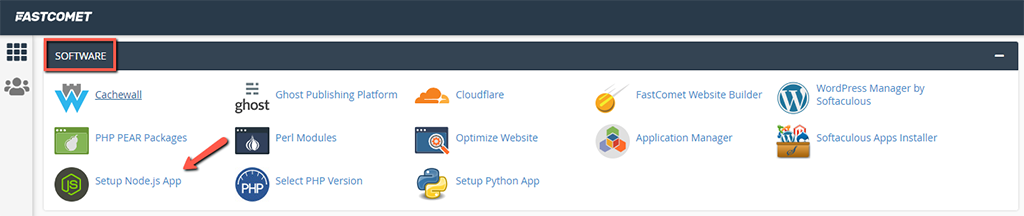
Once you click on the button that says Create Application, located at the top right corner of the table with the currently created node applications, you would easily create your Node.js application.
NodeJS Version:
Each of our customers is different, and each has different needs. Since all our shared web hosting servers are utilizing by default the 8th branch of Node.js (8.11.2), the clients will require different branches and versions in many cases. The Node.js Selector allows customers to choose the Node.js version that works best for them. The selector supports Node.js versions 6.x, 8.x, 9.x, and 10.x.
Change Application Mode:
Here you can select the Development or Production mode of your application.
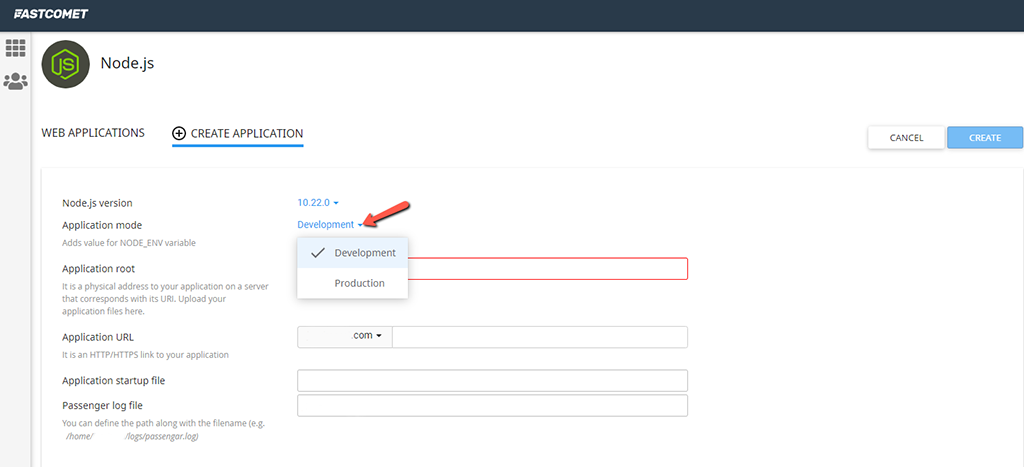
Application URL:
Choose whether the application should be accessible on primary, addon, or subdomain and if the application should be accessible from a subfolder or directly from the actual domain.
Once you are done with the configuration, simply click on “Save” and watch for the “Command for entering to the virtual environment” info tab.
Actions:
You can move applications from one version to another one by one. Start, stop and restart the application with just a click. The option to remove or edit the application is also provided at your disposal.
It is important to note that you can use the Node.js Selector in CLI-only mode.
What Version of Node.js Should you Use?
There are many Node releases — newer releases contain bug fixes, support for more recent versions of ECMAScript (JavaScript) standards, and improvements to the Node APIs.
A new release of Node.js is cut from the GitHub master branch every six months around April and October. Whenever a new odd-numbered version comes out, the most recent even version goes to long-term support (LTS). Versions under LTS receive active support for 18 months followed by an additional 12 months of maintenance support. Meanwhile, active versions get non-breaking backports of any changes implemented in the most current version a few weeks after release. Maintenance releases periodically receive critical fixes and documentation updates.
Generally, you should use the most recent LTS release. It will be more stable than the “current” release while still having relatively recent features and is still being actively maintained. Use the Current release when you need a feature that’s not present in the LTS version. Or have a look at the LTS schedule.
NPM
When discussing Node.js, something that definitely should not be omitted is the built-in support for package management using the NPM tool, which comes by default with each Node.js installation. One of the great things about Node.js is its enormous community which creates and publishes modules for almost every imaginable need. The amount of modules that are more than 600,000 in the Node Package Manager (NPM) has risen with significant growth.
You can find a complete list of packaged modules on the NPM website. You can also access it using the NPM CLI tool, which gets installed automatically with Node.js. The module ecosystem is open to everyone, and anyone can publish their own module that will be listed in the NPM repository. You can find a brief introduction to NPM in our NPM beginner’s guide and details on publishing modules in the NPM Publishing Tutorial.
Wrap-up
Already know the deal on Node.js? You might want to just jump right to how to start your new web hosting account with Node.js. Numerous companies have trusted Node in the production of their applications, and they’ve already experienced positive results. It is definitely worth following their example and identifying which of the problems you have can be solved with Node.js. Effects might outgrow your expectations.

The latest tips and news from the industry straight to your inbox!
Join 30,000+ subscribers for exclusive access to our monthly newsletter with insider cloud, hosting and WordPress tips!
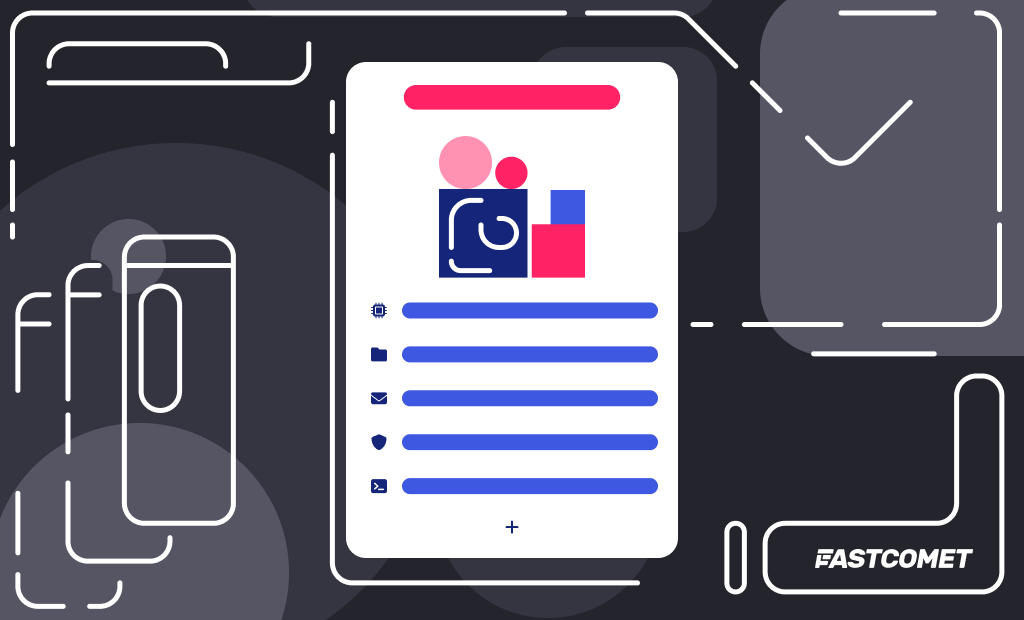
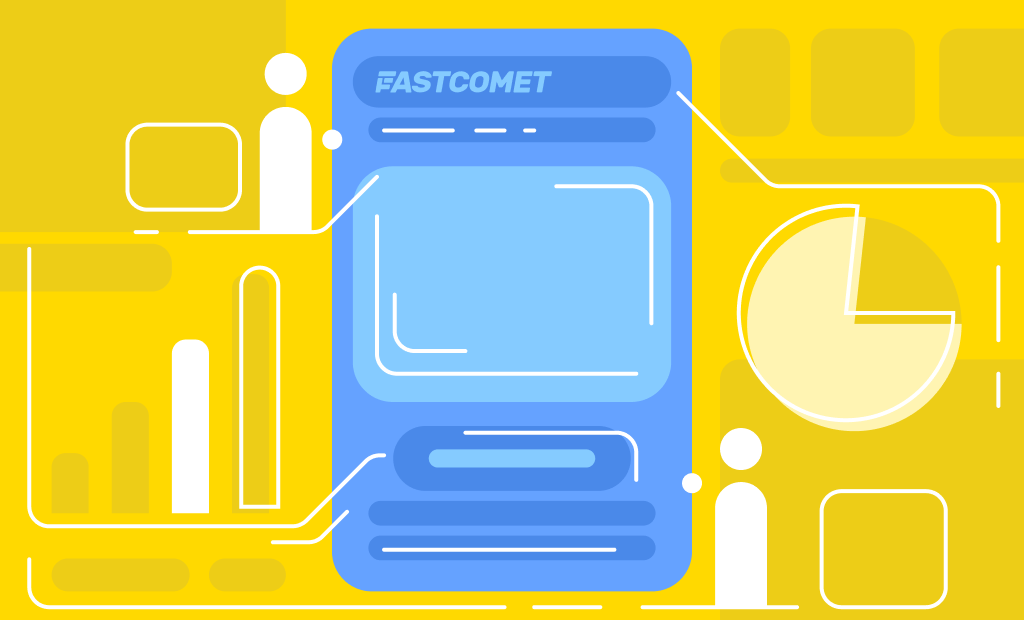


Comments (1)
The addition of a sample of the form filled with values would make this more informative