
Announcement: Google PageSpeed Module Available on all Shared Hosting Servers
We are happy to announce the full implementation of the Apache Mod PageSpeed developed by Google on all Shared Hosting servers maintained by FastComet. After much consideration and testing, we finally pushed this feature in production and based on the collected data so far we are extremely pleased with the results.
What is Mod PageSpeed?
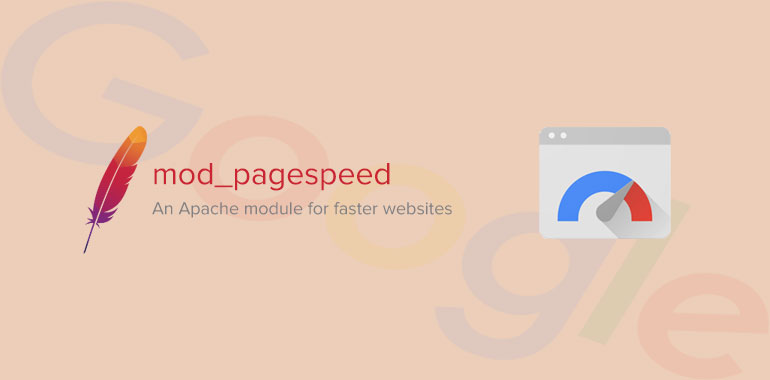
We all know how important website optimization and site speed are. Still, following all well-established techniques can be a complex and tedious job. Moreover, many websites today are based on open source applications using third-party templates not always developed by the book. To make things even worse, it requires a certain level of technical knowledge to fix most of the issues reported by PageSpeed Insights. PageSpeed Apache Module does exactly that by automatically evaluating and applying the required changes on the fly for your website.
PageSpeed is a web server module, which is currently available for Apache and Nginx. The purpose of the module is to apply all website optimization techniques recommended by Google, without the need for the end user to modify their websites or workflow.
As a result of the PageSpeed integration, a website in general, will run faster and provide a better experience for your visitors. This is achieved by applying the web performance best practices to pages and associated assets (CSS, JavaScript, images).
How PageSpeed Optimize Your Website
PageSpeed implements custom optimization strategies for each type of asset referenced by the website – to make them smaller, reduce the loading time, and extend the cache lifetime of each asset. These optimizations include combining and minifying JavaScript and CSS files, inlining small resources, and others.
PageSpeed also dynamically optimizes images by removing unused meta-data from each file, resizing the images to specified dimensions, and re-encoding images to be served in the most efficient format available to the user.
Some of the main optimization techniques used by Mod PageSpeed are:
- Enable compression
- Leverage browser caching
- Minify resources
- Optimize images
- Optimize CSS Delivery
- Prioritize visible content
- Use asynchronous scripts
How to Enable/Disable PageSpeed for Your Website
During our extensive testing with more than 150 open source applications and 100 websites, specifically selected for these tests, we did not encounter any technical, coding or performance issues. Thus, we have enabled mod PageSpeed on all production servers and this feature is already active by default for all Shared Hosting clients.
If you have your website hosted on our shared hosting packages this means that your website is already taking advantage of this great new feature. In case you would like to test the performance of your website without PageSpeed, please use the following URL:
http://example.com/?ModPagespeed=off
Remember to change ‘example.com’ with your actual domain name.
In case you would like to completely disable Mod PageSpeed for your account or website you can do this by simply adding the following lines to your .htaccess file or by contacting our technical support team to do this for you:
<IfModule pagespeed_module> ModPagespeed off </IfModule>
What’s Next?
It is important to mention that we will continue to improve and work on this great new feature. We already have set several internal projects to make our clients’ websites even faster. Some of the features we will concentrate our efforts on are:
- An extensive tutorial on Google Mod PageSpeed explaining most of the filters and optimization techniques that can help fine-tune and improve your website performance even further.
- A cPanel plugin, allowing customers to activate and deactivate Google Mod PageSpeed for a specific domain as well as flushing their domains’ cache.
- CDN and Google PageSpeed integration for optimal performance and even faster content delivery.
Update April 22, 2019
With the evolution of our hosting environment, we have observed diminishing return from the PageSpeed module. Due to the lowered performance and actual benefits to the majority of our customers on Shared Hosting Servers, we have decided to remove the module. Note that you can still request from our support team to enable mod_pagespeed on your Cloud VPS or Dedicated CPU Server.

The latest tips and news from the industry straight to your inbox!
Join 30,000+ subscribers for exclusive access to our monthly newsletter with insider cloud, hosting and WordPress tips!

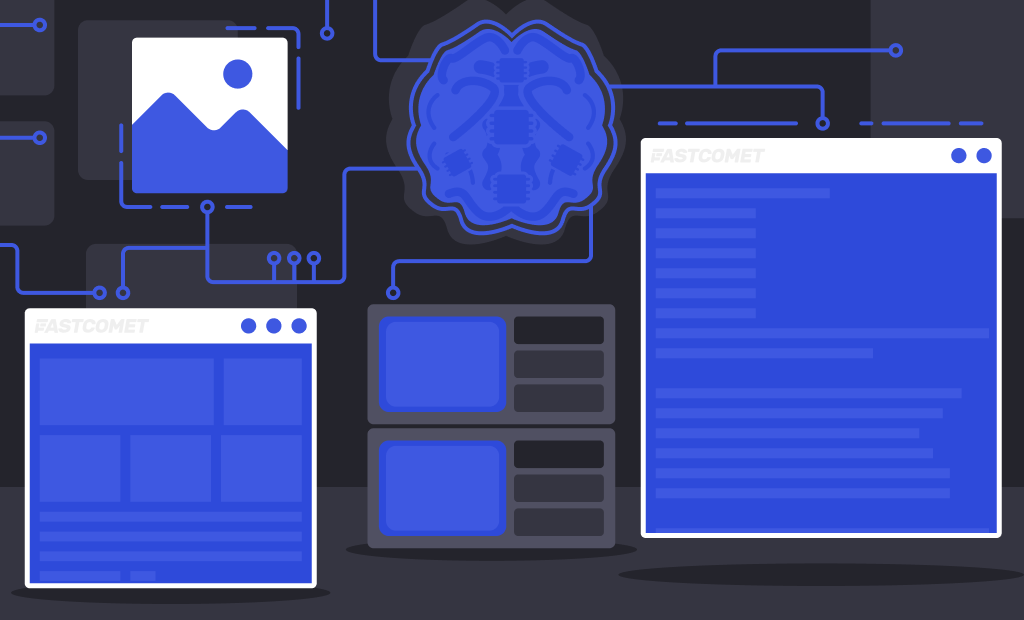


Comments (1)
How to clear the cache of modpagespeed, Its not regenerating the new changes made in CSS.