
Google ModPagespeed Controls Integrated with cPanel
Without any doubts the biggest loading speed killer is the static contents loaded on any website. Providing not optimized images, huge as size and many as count CSS/JS files could eventually harm the loading speed of your websites and respectively the web experience of your visitors. In many occasions, Google will also penalize the rank of your website due to the page size and the loading time it will take.
In order to avoid these issues at the smallest cost, many users prefer to use the services of CDN provider as many of those are offering also optimization service for those so critical static contents. If however, a website owner does not feel comfortable with using a CDN service or if the optimization they provide is creating some design flaws probably the best option will be to find an optimization technique that will perfectly fit the needs of the concrete website.
What is Google® Mod Pagespeed?
Developed by Google, Mod Pagespeed is probably the good guy everyone is talking and thinking about when it comes to optimizing their websites for better page rank and end-user performance. The module is rewriting, optimizing and minifying any CSS/JS files loaded on your website, as well as any images displayed on the pages. Then it is caching those static components right on the server so whenever they are requested upon website access, the same are delivered in their optimized version insanely fast directly from the cache.
How to get it activated?
Since the beginning we advertise that our services are fully integrated with Google’s Mod Pagespeed, however, until now not every user was aware of how that can be activated/deactivated. Usually, you can have ModPagespeed activated by placing a single rule in the .htaccess file of your website:
ModPagespeed Onand it is added at the very top of the .htaccess file so it cannot conflict with any other user-defined rules. However, we found that not every user was comfortable with editing that file and respectively there were many issues with the activation of the module only for concrete websites instead of for all.
For this reason, we developed a simple feature which we deployed in the cPanel service under a new group called “Website Speed“. The feature is named after the name of the module – “Pagespeed” and it provides an interface for managing the module for every domain/subdomain/addon domain you have added to your account. Probably our Shared Hosting customers noticed and already tested the feature as it was available for 1 whole week now and from this point on you can also find it on our Cloud SSD VPS Hosting and our Dedicated Server Hosting packages.
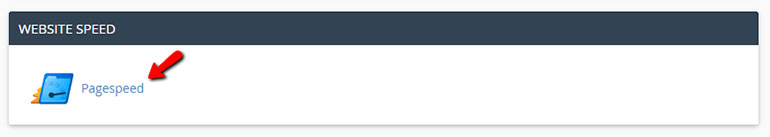
The usage of the feature is quite straight forward – once you click on the link you will be provided with table view for all of the domains/subdomains/addon domains you have associated with your web hosting package as well as a single button which will respectively activate or deactivate the Pagespeed module.
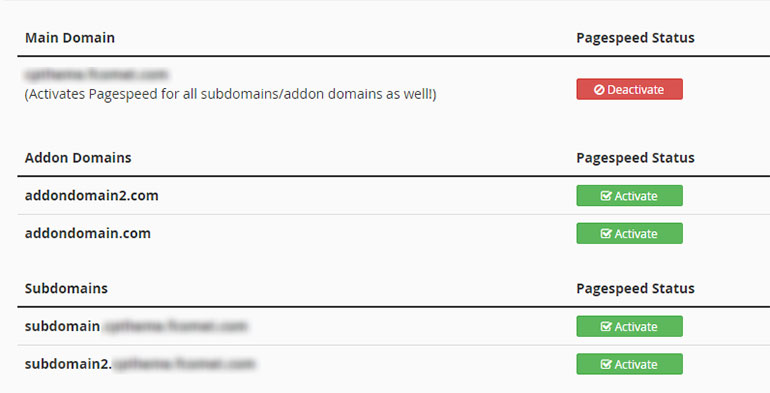
If the module is already activated for any of your domains you will be presented with the Deactivate button and if it is not then you can click on the Activate button to have it activated. It is as simple as it sounds!
Good to Know
Google’s ModPagespeed is the thing you need in order to achieve improved loading speed, website performance, and respectively better Page Rank. In many of the checking tools such as GTMetrix or Google Pagespeed insights, you will see a major improvement of the rank for your website with the simple activation of the feature. Be aware however that due to the nature of the optimization it can also cause slight issues with the design of your website. In case that happens a simple deactivation of the module will restore the previous working state of your website.
If our clients are experiencing any issues with the newly added feature, our Technical Support Team will be 24/7/365 at your disposal even during the holiday season so do not hesitate to get in touch with us in case of emergency!
Happy Holidays everyone!
Update April 22, 2019
With the evolution of our hosting environment, we have observed diminishing return from the PageSpeed module. Due to the lowered performance and actual benefits to the majority of our customers on Shared Hosting Servers, we have decided to remove the module. Note that you can still request from our support team to enable mod_pagespeed on your Cloud VPS or Dedicated CPU Server.

The latest tips and news from the industry straight to your inbox!
Join 30,000+ subscribers for exclusive access to our monthly newsletter with insider cloud, hosting and WordPress tips!



Comments (3)
This doesn’t seem to be activated on my hosting account? :/
Hello SchaOn,
To address your question – the Mod PageSpeed has been deactivated from cPanel for the plan you are currently on (SpeedUp RocketBooster) as it is in conflict with the rest of the optimizations which we have configured for that plan.
While having multiple optimizations at the same time may work, it is more often than not a cause of a slowdown, which is why we were very careful when creating the SpeedUp hosting package.
In addition, this blog post has been created on Dec 8 th, 2015 – more than an year before we updated our hosting plans and included the SpeedUp plan as an option.
Kind Regards,
Antoniy D.
I dont know this feature until I saw this blog post. Lot of good tutorials are there apart from this. I wish Fastcomet to send newsletter via mail, so that everyone will catch up with such posts. Thank you.