
FastComet VPS and Dedicated Server Offsite Cloud Backup
Since all the VPS and Dedicated servers we offer are utilizing only SSD storage our users often feel an inconvenience of storing their backups on the same service along with their live websites. The reasons are many but mostly the sole fact that the backup will waste the so critical SSD space especially when the same is limited based on the VPS or Dedicated Server plan utilized by the customers’ websites.
The need of reliable Offsite Backup solution is in the roots of the SSD Web Hosting and we are proud to announce that we are now officially providing the Offsite Backup as add-on service for all our VPS and Dedicated Server users.
What is Offsite Backup?
Offsite Backup is a solution which will provide our VPS and Dedicated Server users with 10 independent daily snapshots on their demand. The backups will be 100% copy of the files used by their websites and the best part is that the generated backups will no longer take space from the used service since those will be stored on a remote server which we are taking good care of.
With 0 effort of configuring the service, our customers will receive Offsite Backup space equal to the amount of space provided by their VPS or Dedicated Server so even if 100% of the space is allocated the Offsite Backup will back that up.
How does the Offsite Backup Work in Technical Perspective?
Probably most of our technically advanced users are wondering how the whole process takes place on their server and will that affect the performance of their websites? The very definition of backing up a website is that all of the website’s files and folders are being copied, downloaded or archived at a different location in order to have them as a spare copy in case of emergency.
The Offsite Backup solution will basically create a mirror copy of all the files associated with the selected accounts. The process is being executed with low I/O priority sparing crucial Read operations on the Storage unit of the used service for no impact on the performance of the websites hosted on the same.
Since the files will be migrated to another server the network transfer is limited as well in order for less bandwidth to be allocated by the backing up operation allowing the data channel to remain absolutely free for all the incoming connections on the users’ websites.
What can be Backed up by the Offsite Backup Service?
The Offsite Backup will perform regular backups for nearly every aspect of the web hosting service used or not by all of the cPanel accounts hosted on any of our VPS or Dedicated Servers. Concretely here is a list of these aspects:
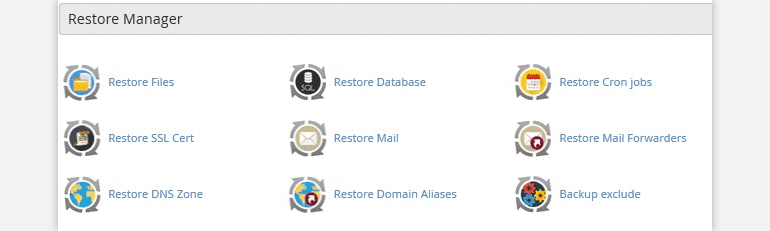
- Files & Folders
- Databases
- Email accounts
- Cron Jobs
- DNS Zones
You have them all backed up and ready for restore whenever you need to from the remote server they have been backed on.
How to Restore from Our Offsite Backup Service?
Since the Offsite Backup is an additional paid service, we ensured that our clients will be able to reach out for any backup anytime they need to. For this reason with any purchase of the service, we provide each customer with a convenient web interface included in the cPanel service where the restoration process will take place.
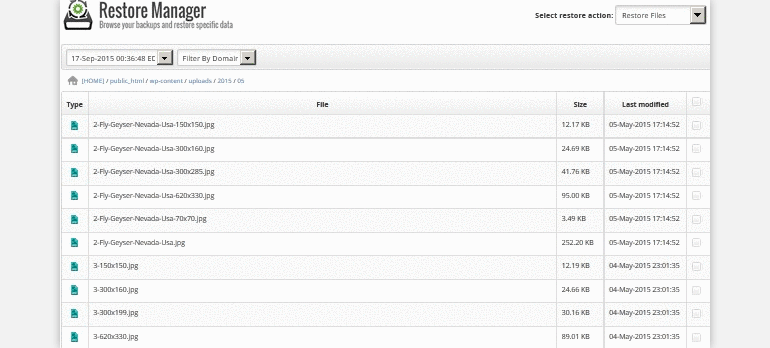
The feature is called “Restore Manager” and probably many of our Shared Hosting users are well familiar with the same. It is being used over the past months widely on our Shared Hosting environment to supplement the automatic Free Backup service. The Restore Manager works quite well for restoring small single files the same as restoring several hundred Gigabytes of data per session.
Get Involved!
If you are convinced that the Offsite Backup service is absolutely mandatory for your VPS or Dedicated Server with us then you should consider giving it a try. You can find the service in your client area with us under the Order menu and the Add-on Products tab. Keep in mind that if you do not have an active VPS or Dedicated Server service the Offsite Backup will not be shown.
If however you have doubts or there is a point of this service which you do not find sufficient information for in this post then feel free to contact our Live Chat Sales representative or to submit a ticket to our Technical Support Team! Our experts are 24/7/365 at your disposal and will be happy to discuss any technical subject you are experiencing issues with or to answer any question you might have regarding our services.

The latest tips and news from the industry straight to your inbox!
Join 30,000+ subscribers for exclusive access to our monthly newsletter with insider cloud, hosting and WordPress tips!




No Comments