
Dos and Don’ts When Choosing a WordPress Theme
In our day and age, the Internet is one crowded space. Websites are vying for attention and visitors, and the competition is fierce. Everyone is trying to get people to open and interact with their website, but it is not as easy as it sounds. There are so many things to consider if you want an impressive and functional website which also offers an excellent user experience that your head would spin. That is why many people gravitate towards WordPress. It dramatically helps with many of those, specifically through its pre-made and customizable themes. In this blog post, we will give you a list of dos and don’ts when choosing a WordPress theme to help you with your choice.
The theme you choose for your WordPress website will dictate more than just how it looks. It can improve the site’s loading speed and user experience and even make search bots like it, boosting your SEO. We know that the common understanding of a theme is that it is there to help you customize your website’s front end, but it does so much more than that! Read on, and we will explain why choosing a good theme is essential, as well as some things to do and others to avoid.
Importance of the WordPress Theme
WordPress needs no introduction. Instead, in this post, we will focus solely on the standalone WordPress application you can get from WordPress.org, not WordPress.com. Nonetheless, a lot—if not all—of what we will discuss in this post will still apply to WordPress.com.
However, before we even tell you the dos and don’ts when choosing a theme, we must explain why you even need such a list. If you are new to WordPress, you might not know this, but a “bad” theme that does not fit your website’s needs or is poorly coded/designed actually brings more harm to your traffic. We will explain the reason for this in our don’ts section, but the wrong theme can put people off from using your website altogether.
Not only that, but such a theme can also hinder your website’s functionality if it conflicts with a plugin. We have a whole blog post about WordPress errors. There is a reason why we mention reverting to a default theme as one of the solutions. The default WordPress themes rarely, if ever, conflict with plugins. They have fewer features, reducing the risk of a negative interaction. That is why it is vital not to underestimate the value and importance of a good WordPress theme since it can disrupt your website much worse than simply making it look bad.
Finally, a good theme can improve your website’s SEO as well! You would not think it, but it is true! The bots that crawl websites to index them and consequently add them to search engine results love a well-optimized and structured website. A theme plays a big part in that. A badly coded theme will not be as well optimized or structured as one with neat and proper code. You can even check out Google’s SEO Starter Guide, which talks about things like these.
Is your head spinning yet? Not to worry! Read on for the things you should consider when choosing a theme: the Dos.
The Dos When Choosing a WordPress Theme

Now that you know why a solid WordPress theme is essential, it is time we discuss what exactly you should look for and consider what you should do when browsing the themes library. There are several aspects to choosing a theme that go beyond its looks and how well it is structured. Those are also significantly important, but you should also keep in mind the purpose of your website, SEO-friendliness, responsiveness, support, customizability, and plugin compatibility. Those are a lot of things, so let us break them down!
Website Purpose
Right off the bat, the first thing you must do – even before thinking about what theme to choose – is the purpose of your website. WordPress themes nowadays range from general-purpose to very specific. You have your default themes – Twenty Twenty-Four, for example – that are not tailored to one specific type of website. Then you have themes like BlogHash that are better suited for a blogging website.
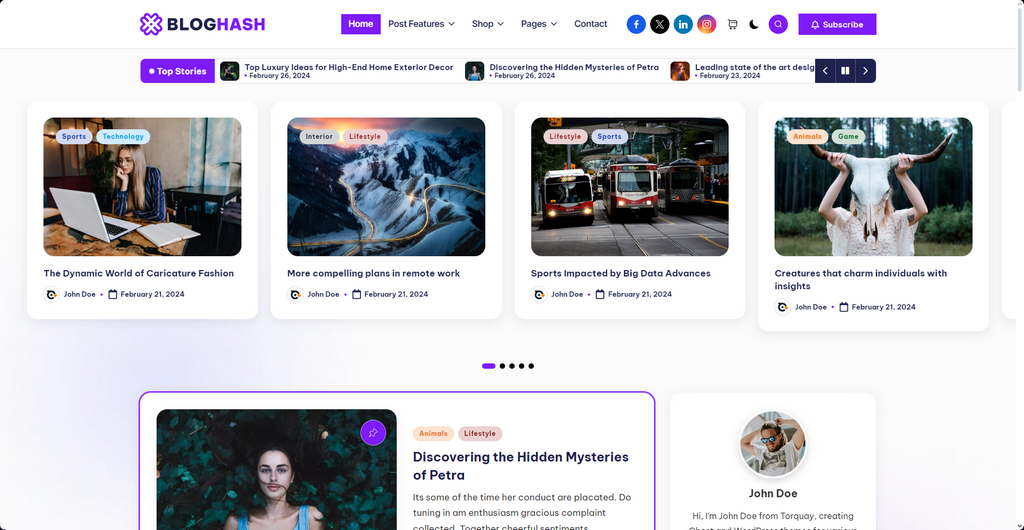
As you can see from the example screenshot above, that theme would not be optimal for an e-commerce website. That is why it is crucial you sit and think about what your website will be. Of course, if you already have a website and know its purpose, you can perhaps check if your current theme is tailored for your type of site. If not, you should consider looking into changing it.
Responsiveness
The next do on our list is in regards to mobile devices. You might ask, what do mobile devices have to do – get it? – with choosing a good WordPress theme? A lot, actually. Nowadays, more than 60% of website traffic is generated by said mobile devices. Mobile was on a drastic rise for a few years while desktop was on a steep decline, but now they seem to have stabilized and the 60-40 split looks to be holding steady. So, as you can see, people tend to prefer a mobile device when browsing the Internet, and it makes sense. Your phone is far more convenient when on the go than even a laptop. However, a mobile device like that does not use standard resolutions; the screen size vastly differs from a desktop monitor or laptop.
Because of that disparity, a theme that looks good on your desktop – since the creator was likely using a desktop computer or laptop – may not look as good or even appear broken on a mobile device where the screen size is smaller and vertical. Fortunately for you, developers and designers keep those things in mind, and most themes you will find in the WordPress library are “responsive.”
That means they will adjust to the device’s screen size and retain the website’s cohesion, readability, and usability without sacrificing the desktop experience. In other words, your website will look just as good on a mobile device as on a desktop. That functionality is crucial in our day and age. Do make sure the theme you have chosen is responsive or, in other words, mobile-friendly.
Code and Customizability
Chances are, that you will want to edit or customize the theme of your choice at some point. A theme’s default layout is usually fine, but it is not personalized or branded for you. So, find a theme that offers good customizability so you can truly make your website yours. However, that is not all when it comes to customizability!
Some themes will allow you to change them in magnificent ways, but at the cost of their code ending up a tangled mess. You do not want that. You want your theme to be as lightweight and well structured as possible, while offering maximum functionality for your specific website, along with the customizability it might need in the future. Sounds like perfection, we know, but you will be surprised that there are themes that cover all of those requirements. Take Astra for example.
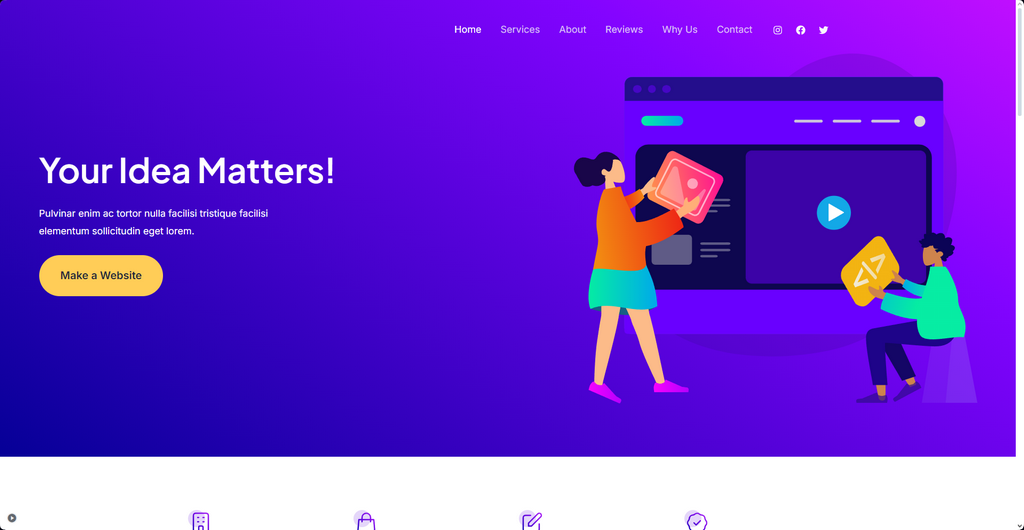
You might have seen the image from above before, which is not surprising. Astra is one of the most popular WordPress themes. It is lightweight, coded well, and offers a ton of customizability options to create your perfect website.
But how do you tell if a theme has well-structured code or offers extensive customizability? The easiest way to determine those things is to read the reviews, especially if you are not technically knowledgeable. The themes with badly structured code will stand out because of their bad ratings. Try to read samples from all the reviews, though, not just the five or one-star ones. Users typically report issues in the lower stars, but those issues can also be due to said user’s error. WordPress.org also offers a support forum for each theme, which is another place you can check. This is Astra’s, for example.
Finally, Astra is fully compatible with many website builder plugins, which leads us to the next do on our list.
Plugin Compatibility
Do find a theme that is compatible with the plugins your website uses.
Plugins and themes go hand-in-hand when it comes to creating a WordPress website. The theme provides the layout and appearance, while the plugins provide the functionality. However, sometimes, the two do not get along, which can cause conflicts. The consequences of those conflicts can range from issues with the website’s layout, appearance, or performance to completely breaking it, making it impossible to access. That is why we said the theme you choose should not have any coding issues. Since WordPress is open-source software, anyone can create themes and plugins for it, so the quality of code can be unpredictable. Ensuring your theme is solid under the hood eliminates one failure point that you have to worry about.
What we said about reading reviews in the previous section also applies to plugins. Each can be rated, and they have their own support forums where users can discuss not only issues with the plugin itself but also any known conflicts with themes. And look, this is a great segway to the next part!
Support
When choosing the best theme for your website something you must most definitely do is pick one that is updated often and receives good support from its developers or the community.
It is vital to your website that you don’t pick a theme that is no longer getting updates, no matter how much it fits what you need. An abandoned theme – or one with infrequent updates – is a gigantic risk to the security and functionality of your website. We have a blog post about why you must always keep your WordPress core up to date, and while it might be older, the advice still applies to the WordPress core and themes and plugins. This is what you risk if you do not update your theme or choose to use an outdated one deliberately.
- Security – Old versions of themes have vulnerabilities in their code that the developers patch with new releases. Therefore, they are more susceptible to cyber-attacks;
- Compatibility – While your perfect theme may not receive updates anymore, WordPress and the plugins you are using do, and eventually, that theme will become incompatible with them. The previous section explains why that is bad;
- Features – Abandoned themes cannot take advantage of the new features WordPress introduces with almost every new big release. You are missing out;
- Performance – With each new update, themes typically become more secure and faster. Their code is more structured, and functionalities are optimized, which is great for you. It means your website will load more quickly.
The bottom line is to update your theme as soon as possible without breaking your website. We recommend using a staging website to test theme releases. There are many ways to create such a website, but our recommended method is via the WP Toolkit.
You should also check the technical support for the theme you are interested in. Specifically how often the developers reply to user issues and how accurate or helpful those replies are. Whether support is provided via the WordPress.org forums or the developers’ website does not matter. For example, a website like ThemeForest/EnvatoMarket offers technical support for almost all the themes on it.
The quality and frequency of the support are important. An amazing theme is not worth it if you cannot resolve the issues you come across.
SEO Friendly
Finally, on our do list for choosing the best theme for your website is SEO compatibility. In the beginning, we explained why SEO is immensely important today. A good theme will not directly boost your SEO and send your website skyrocketing to the top of the search results; no, it helps in other, more indirect ways.
A good theme will have better code, as we already mentioned. That means it loads more quickly, which is good for retaining visitors to your website. The average load time on desktop is around three seconds, but Google recommends less than two for first-page search results. As you can imagine by now, load time is a significant factor in SEO. If people leave your website before it has had a chance to load, it will not rank highly! A well-coded theme is also easier for bots to crawl, which is another upside.
So, even though it does it in a roundabout way, a good theme will help with your website’s SEO. With that, how about some don’ts about choosing a WordPress theme to balance things out?
The Don’ts When Choosing a WordPress Theme

Now that you know what you should do when choosing a WordPress theme, it is time we turn the coin and give you some advice about the don’ts. Because you technically already know what not to do because of the previous chapter – simply avoid doing the opposite of what our advice says – we will condense the most important points in a quick and concise list.
- Don’t Ignore User Reviews and Ratings – Nowadays, everyone tries to make their product appear as attractive as possible. However, that appearance is sometimes misleading, which also applies to WordPress themes. Always look at the reviews, no matter how good a theme looks. That is where any flaws it may have will show up;
- Don’t Compromise – Once again, no matter how much you like a theme, put your foot down and ensure it covers all your requirements. That applies to how it looks and to its customization, options, code, and responsiveness. Even if a theme has the exact appearance you want but lacks other things, you should not prioritize design over functionality. It could have unpleasant consequences in the long run, be it because of bad code, lack of mobile-friendly features, or disregard for SEO;
- Don’t Use Unreliable Sources – Never, ever download anything from any source you do not trust or are not certain of its credibility. That applies to WordPress themes, too. That free one you found that covers all your requirements but is on a website that does not even have an SSL certificate? Close the tab and never look back. For themes, the WordPress library is a great place to look;
- Don’t Be Disappointed – It is normal for your theme to not be precisely what you expected right out of the box. That is why we keep mentioning customizability throughout this blog. You need to put some time and effort into turning it into what you need. And if, in the end, it does not turn out the way you wanted, don’t be afraid to start over or choose a wholly new theme. Just remember to use a staging website if you are trying to reimagine your live site;
- Don’t Do This Alone – The best part about the Internet is that it is an endless well of knowledge. Sure, it has its moments, but those aside, you will find so much information on it. Of course, you will have to sift through it to get to the best and most accurate one, but you will learn along the way! So, you need not choose a theme or figure it out on your own. Many themes have documentation, and WordPress has forums for each, as we mentioned previously. If you get stumped, do not be afraid to look or ask!
Of course, there are many other things you should not do when choosing a WordPress theme, but these are a good foundation. Anything else beyond them is on a more individual level, depending on specific things your website needs. Start with the ones we suggested and expand from there as you see fit.
Choose Wisely!
Between the do’s and don’ts we laid out, you now have a solid guideline for what you should keep in mind when choosing a WordPress theme. We know it is a lot, but the end result will be worth it.
Following our advice, you will avoid picking a theme that has bad code, poor customization options, disregards mobile devices, tanks your SEO, or turns your website into a snail when it comes to its loading speed. You will face hurdles and hardships, but having a list like this should make overcoming them easier. All that is left for you to do is to choose the best theme for your website!

The latest tips and news from the industry straight to your inbox!
Join 30,000+ subscribers for exclusive access to our monthly newsletter with insider cloud, hosting and WordPress tips!
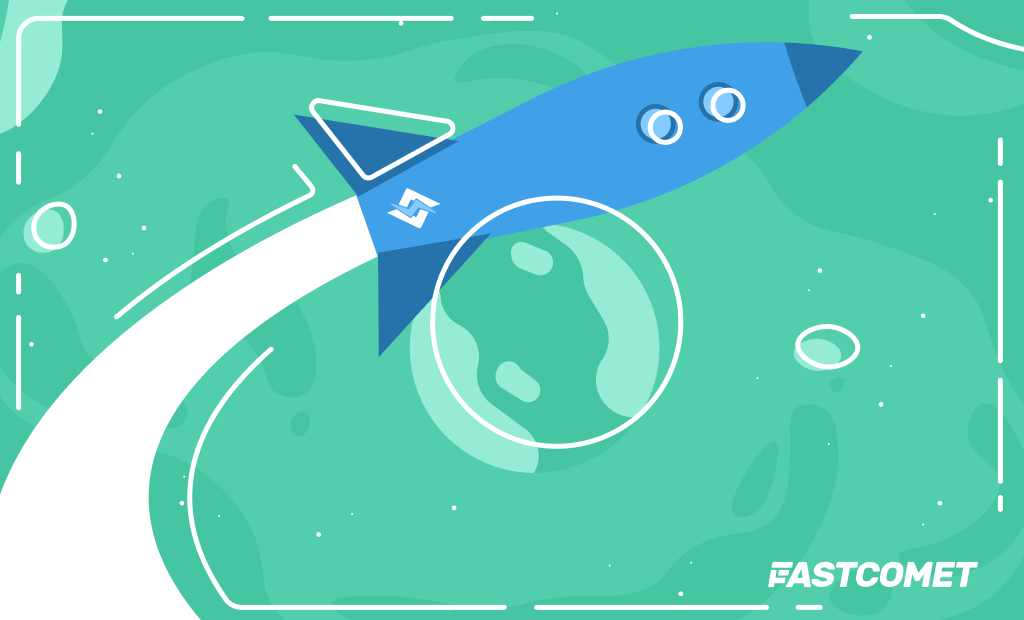
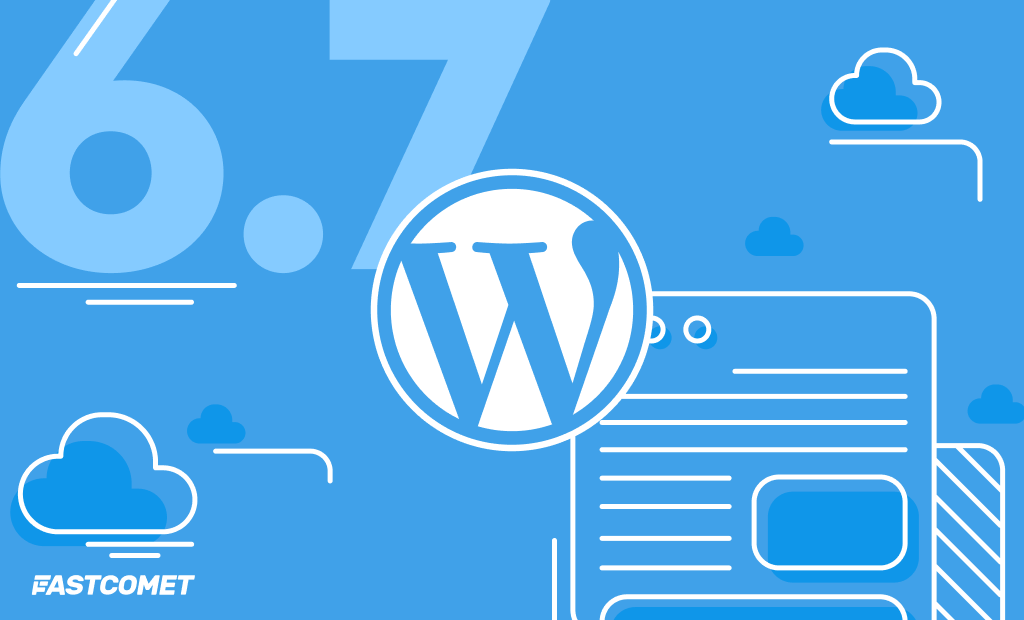


No Comments