
Domain and Website – The Key Differences
Have you ever used the words “domain” and “website” interchangeably? We wouldn’t blame you if you did since the meaning of those words seems to have blurred in recent years. To the ordinary person, they probably mean one and the same, and we can see why that can happen. However, “domain” and “website” have some key differences that set them apart from each other. There is a reason they are two different, distinct words!
In this blog post, we will explain what a domain and a website are, how they differ, and how they work together online. Nowadays, it is important to know the correct meaning of each word, considering how often we interact with them daily, whether we realize it or not.
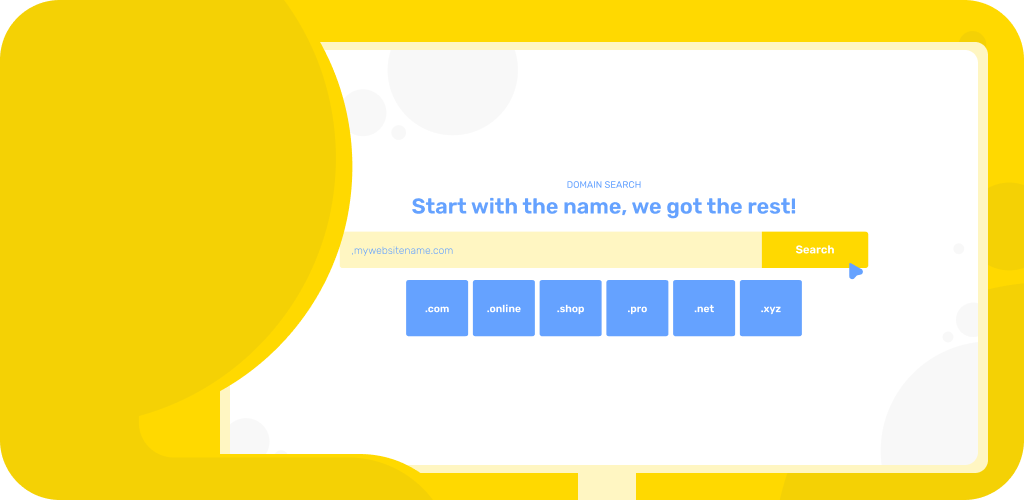
What is a Domain?
Let’s begin by defining a domain. You might have heard it called a “domain name” as well, and both describe the same thing. For the sake of brevity, we will stick to “domain.”
The most basic definition of “domain” is a string of alphanumeric text mapped to an IP address that leads to a website. But why does it have to map to an IP? Why can’t my computer just read the domain name I am putting in my browser and send me to the correct website?
We all know that the Internet is a vast network of interconnected computers worldwide. It is not some invisible force all around us; websites don’t just live in the aether. The Internet is computers connecting to other computers, exchanging data. When you open FastComet.com, your computer literally connects to our server, which then pulls up the website and shows you the homepage. That is why computers and other networking devices use IP addresses to connect to and communicate with each other. They cannot read “FastComet.com” and know what it means the same way we humans do.
However, since that domain name is mapped to the IP address of a specific server, your computer knows where to go. The whole connection and mapping of the domain name to the IP address is done via the Domain Name System (DNS). You can read how that works here, as the topic itself is big enough for an entirely different blog post.
So, now we know the purpose of a domain: to allow us humans to more easily work with and connect to the Internet. Without domain names, we would have to use IP addresses and absolute paths to access websites. Can you imagine? Yes, let me check my favorite photographer’s blog at http://192.0.2.1/home/bestphotographyuser890521/blog/. Rolls right off the tongue, doesn’t it? It is even worse if you have to use an IPv6 since those are alphanumeric, like this: 2001:0db8:85a3:0000:0000:8a2e:0370:7334. It is much easier to remember FastComet.com, right?
Finally, unlike a website that has to be hosted somewhere (more on that in the next part), a domain must be instead registered. Users can register a domain via a registrar where they purchase the domain in question. When purchasing a domain, you typically have to provide a name, a telephone number, a physical and email address, and perhaps some other requirements depending on the domain itself. Once you have purchased the domain, you can manage it from your account with the registrar and change its Nameservers to the host where your website will be.
With all of that said, we hope you now understand what a domain is. As you can see, it is related to a “website,” but it is not the same.
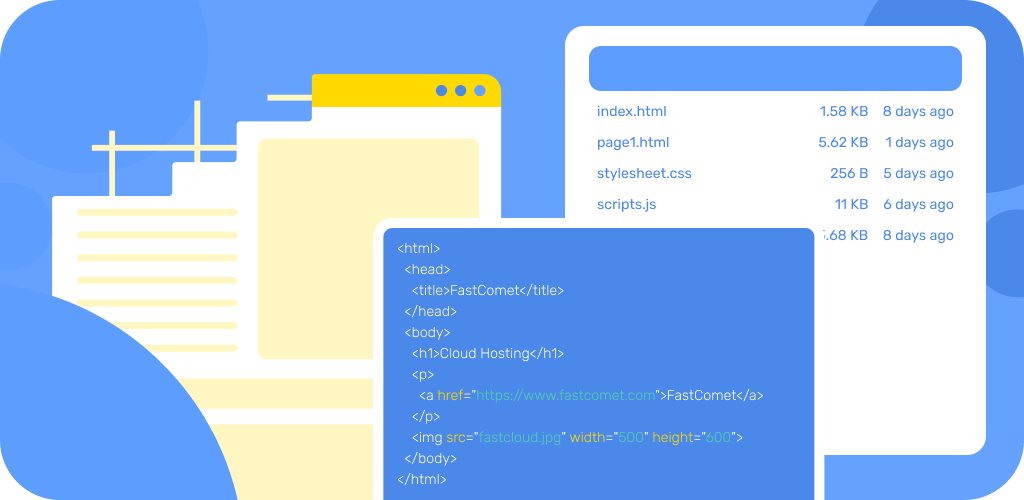
What is a Website?
We now know that a domain leads to a website. Let’s quickly go over what a website is, then! We are all familiar with the concept of a website: it is a place on the Internet where you interact with certain types of content. There are all sorts of websites, from media hosting to blogs to storefronts, etc. However, let’s delve a little deeper into what a website actually consists of and what it is in the context of digital space.
The best and most straightforward way to describe a website is a collection of interconnected web pages sharing a domain name and hosted on a computer or server. What is a web page, then? Simple: it is a document on the Internet that is a part of a website, identified by its own Uniform Resource Locator (URL).
All web pages are, at their core, written in HTML or XHTML (mostly HTML, though) and contain the elements a user interacts with. The sum of these web pages is what a website ultimately is. We often don’t think about it and take websites for granted, but they are very much just a pile of files that, through the magic of the Internet and programming languages, transform into the websites we browse daily.
As we mentioned previously, a website has to be hosted on a computer or server to be accessible via the Internet. A web host is where the files we mentioned earlier are stored, and it also provides the IP and infrastructure the website needs to be online. Such infrastructure typically includes:
- An operating system.
- Web server software.
- DNS configuration.
- A database management system.
- A file system.
- Some sort of backup and security solution.
If you would like a perfect example of what a web host should offer in terms of infrastructure and services, you can take a look at our Plans page.
Now that we know what a domain and website are, let’s sum up their key differences!
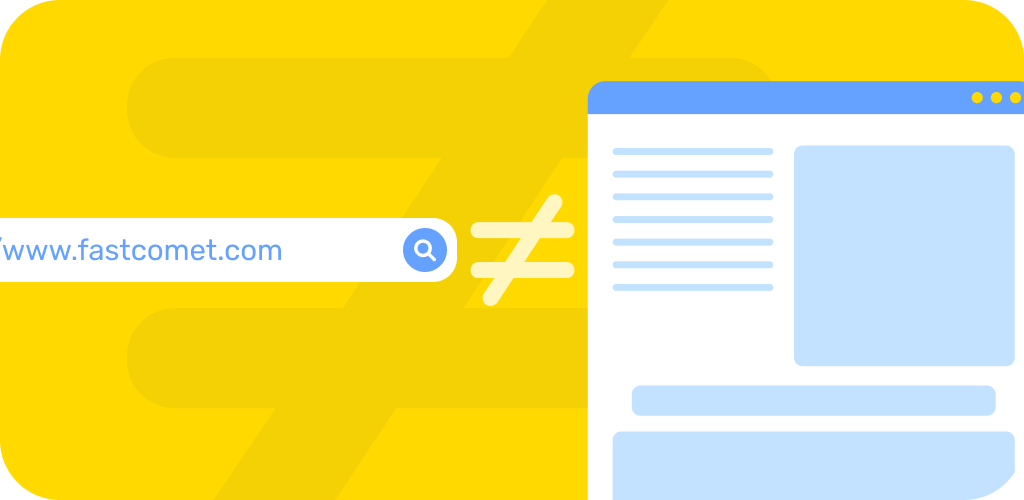
The Key Differences
Now that we have a good understanding of what a domain and website are, let’s compare them! We will look at several specific categories, which will outline the differences perfectly. Those categories are Purpose, Components, and Ownership and Management.
Purpose
While related, domains and websites serve vastly different purposes. A domain more conveniently establishes a connection to a website, while a website serves data. Here are the main differences in their purpose.
- Domain:
- Address – A domain does not serve data but is instead a human-friendly address that is mapped to a website’s IP address.
- Uniqueness – With the variety in domain names nowadays, a domain can also be used for branding. Selecting a memorable name can be a big boon to the success of your website;
- Email Recognition – Additionally, domain names are used to identify email addresses. We are all familiar with “@gmail.com”.
- Website:
- Serving Information – A website’s primary purpose is to provide information, services, content, etc., to its visitors. For example, FastComet.com is a website that offers hosting services and extensive information about said services;
- Interaction – Additionally, a website offers interactivity. Users can interact with various elements of a website: buttons, search bars, creating accounts, commenting on posts, and so on;
- Community – Finally, a website is a space for a community to grow. Aside from serving content, for instance, a website can also be a social space.
As you can see, domains and websites were created to serve a wholly different purpose from each other.
Components
Not only do domains and websites not serve the same purpose online, but their core components – the elements they are made of – are entirely different. By elements, we mean the pieces that makeup what we know as a domain and a website.
- Domain:
- Domain Name – The unique identifier for any domain, its name is a website’s identifier;
- TLD – Standing for Top Level Domain, a TLD is the suffix at the end of a domain name: .com, .net, .org, etc.;
- DNS Records – Without DNS records, a link between a domain name and the IP hosting the website would be impossible;
- Website:
- Code – Code is the most significant element of a website. Without code, there would be no website. Whether it is HTML, CSS, JavaScript, or anything else, code is the foundation of any website;
- Content – A website’s content is the next central element. Ultimately, users create websites to serve information, whether it is images, videos, text, and so on;
- Files and Directories – Since a website’s content is, well, contained within files and directories, they are the final major element that makes up a website. The hosting server or computer stores and accesses them as necessary when the a client opens the website in a browser.
Even components-wise, a domain and a website are vastly different. There is not a single level of overlap between the two.
Ownership and Management
Finally, domains and websites are owned and managed in their own distinct ways. You can purchase and manage a domain from a website called a registrar. On the other hand, a developer creates a website and does not purchase one (typically), and manages it from the the backend or the host or website itself.
- Domain:
- Registration – For a domain to be functional, you must purchase and register it through a domain registrar. You cannot create your own domain the same way you can create a website;
- Renewal – Domains go through a life cycle of activity and expiration. Every domain has its own life cycle depending on the TLD and owners must renewed it in order to remain active;
- DNS Management – The registrar’s website manages a domain’s DNS settings. From their control panel, you can change and adjust any DNS records or a domain’s Nameservers.
- Website:
- Ownership – People do not own a website the same way they do a domain. Typically, a website is created and owned by its creators (or the ones who commissioned it), but you do not need to purchase and register a website from an official authority for it to be functional;
- Management – Ultimately, users manage the website via the backend. Whether it is a pre-made one, such as WordPress, or a custom-built one, a website’s content and functionality management is done on the spot and not in the control panel of a third-party website;
- Hosting – To manage a website, though, you must first find a home for its files. A web host will store your website’s files and provide all the necessary infrastructure for it to function correctly.
It all starts with a domain and culminates with a website. Maintaining either of them is its own separate process that requires different actions and attention.

Why the Common Misconception?
To conclude our blog post on the differences between a domain and a website, we wanted to investigate the reason for this common misconception. Why do people so often confuse the two or—even worse—use them interchangeably?
The core of the confusion is the fact that they ultimately serve a single purpose: allowing users to browse the Internet. They work in tandem with each other so we can access the Internet and interact with our favorite content. We suspect that as time passed, people simply forgot, or never learned, what a domain and a website actually are and started using the words to mean the same thing: a place online. While true for “website,” “domain” is a wholly different story, as you learned in this blog post.
We believe the close relationship between domains and websites is blurring their purpose and meaning. Additionally, online resources often simplify the distinction between the two or use them interchangeably to make it easier for non-technical people to understand. Finally, companies usually brand a website with the same name as its domain, further reinforcing this blurring of meaning. The snowball of confusion continues from there.
Does it matter, though? We believe it does when the distinction is important. For example, in a technical or customer support context, one must know what a domain and a website are. On the other hand, how often do you mean the actual domain and not the website it leads to?
The confusion is, ultimately, nothing fatal. However, the purpose of our blog posts is primarily to educate, and given how embedded domains and websites are in our daily lives, this topic was a no-brainer when we decided on it.
The Navigation and the Destination
We hope that this blog post has clarified the key differences between a domain and a website. The easiest way to think about them is that a domain is the navigational tool that directs you to your destination: the website, which is the visual representation of the content on the server. One cannot exist without the other; they are closely connected and make up the fabric of the Internet. They are, however, not the same.

The latest tips and news from the industry straight to your inbox!
Join 30,000+ subscribers for exclusive access to our monthly newsletter with insider cloud, hosting and WordPress tips!




No Comments