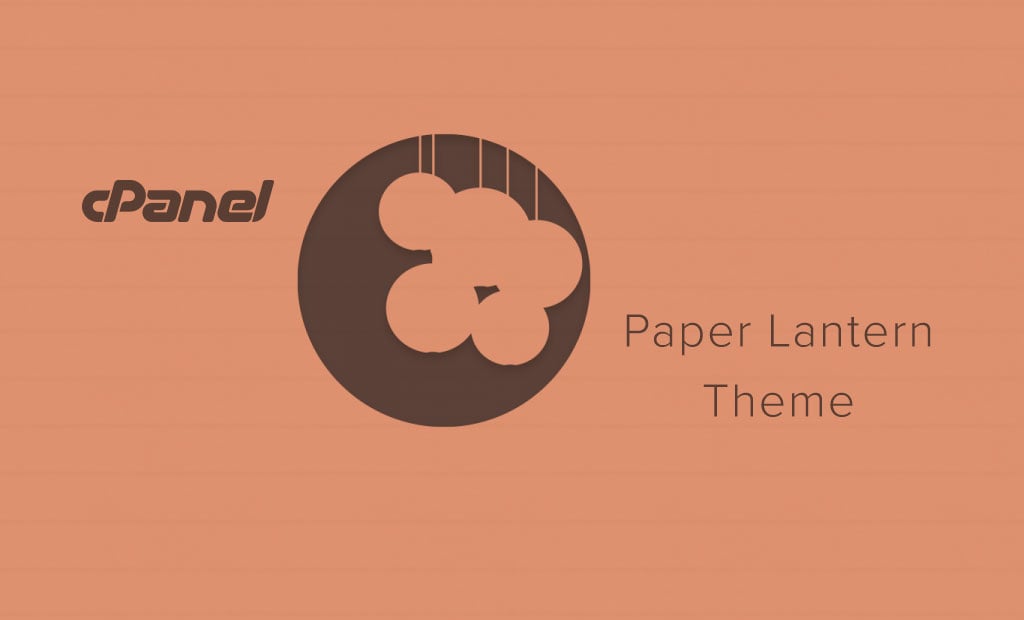
cPanel Theme Paper Lantern Available for all our Services
Many of the modern web hosting companies are choosing to provide their customers with easy to use, intuitive and most importantly standardized control panel. One of the most used enterprise control panels for managing web hosting services is the cPanel control panel. Released in 1997 cPanel provides millions of customers with perfectly balanced, features rich and functional web hosting experience.
Here in FastComet, we provide cPanel absolutely free of charge for all our customers and on all our web hosting services like Shared hosting, VPS, and Dedicated Servers. Since we maintain one of the world’s best-optimized web hosting environment we are always moving forward with the most recent cPanel versions. With that, we ensure the security and the redundancy of our customers’ web hosting accounts.
Paper lantern
Since version 11.42 of the cPanel control panel, a curious new visual theme caught our attention which was different by nature from the used by default x3 theme. The authors named the theme “Paper Lantern” because of it’s simple and intuitive design and we immediately adopted the idea to change the look and feel of the control panel we offer.
With the most recent changes and security updates for our services, we integrated and fully activated the new “Paper Lantern” theme. The old x3 theme was discontinued and it is available for choosing in the theme selector but not selected by default. Thus if you would like to use the old theme you are free to do so but it will be fully disabled in the near future.
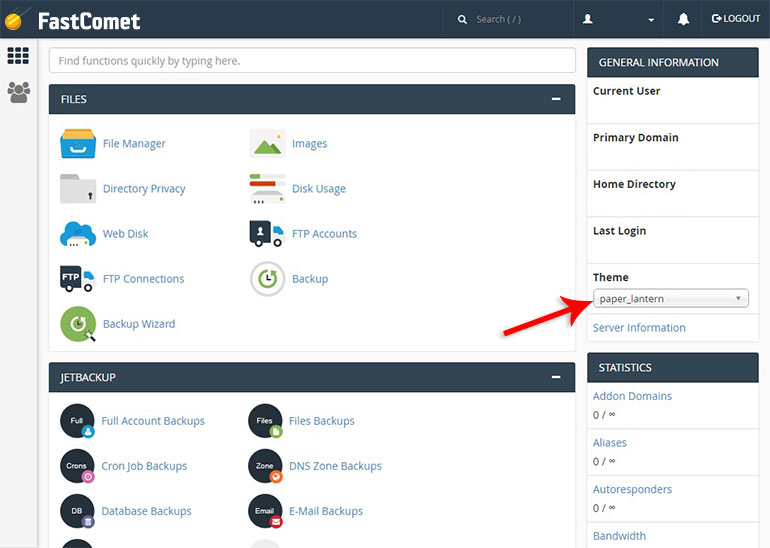
With the touch and feel of the modern responsive design, the Paper Lanter cPanel theme is truly a peak in the development of the cPanel service. The architecture of the theme follows the curve of the x3 theme with the vertically separated on two columns web design and with the horizontally aligned blocks with features in the right column. We have not done much to change the style of the default theme as many of the customers are already familiar with the look and feel of this masterpiece.
The backbone of the theme is an actual implementation of the famous Bootstrap frontend framework making the theme extremely flexible and most importantly Mobile Friendly. Furthermore, the overall user experience is extremely enhanced with flawless new animations of the bumping modals asking the user to input information along with a completely new pack of flat design icons for all of the default features.
Architecture & Features
As mentioned previously the theme architecture is quite the same as the old x3 theme so everyone can get a smoother transition between the two themes without having to discover new horizons. For easier navigation between the groups of features included in the cPanel service, we strongly recommend the search feature. An example of that is let’s say that you would like to find the “phpMyAdmin” application. Then by simply typing “phpMyAdmin” in the search bar above you will be able to find that application’s icon:
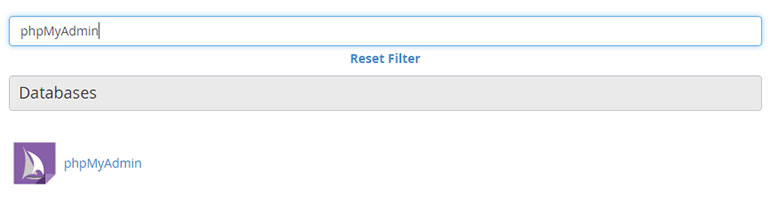
The features provided in the theme are basically the same you are getting with the old x3 theme as all of them are related to the web hosting service we offer. Still many of those are getting a dramatic redesign in terms of Icons and of course names. A full cheat sheet of the changed features is available at the official documentation pages of the theme. Mainly the following features are getting a dramatic turn in their displaying, thus finding them could be a bit difficult:
- Email accounts – Previously those were located under the “Email” group of features and directly after the “Email Accounts” icon. However, now those have been moved into “Email” and then “Accounts“.
- Password Protect Directory – Previously this feature was located in the “Advanced” group of features, however now it can be found in the “Files” group under the name of “Directory Privacy”.
- Resource Usage – Probably one of the top 5 accessed features in the x3 theme remains the tool that will show you the resources consumed by your account based on a certain selectable period of time. Within the “Paper Lanter” theme this feature is located under the “Metrics” group using the name “CPU and Concurrent connection usage”.
- IP Address Deny Manager – Also one of the useful features of the x3 theme was the one providing you with the option to block an IP address from accessing your website. The feature is well preserved and it now can be found under the “Security” group using the respectful name “IP Blocker”.
All of the additional plugins/features we have added to the control panel within the x3 theme are well preserved and you will be able to easily find those.
Conclusion
The change to the “Paper Lantern” theme is mandatory with one single and clear goal – to provide our customers with the latest technologies and user experience enhancements so they can really feel how intuitive and pleasant the web hosting experience can be. FastComet will always look forward to developing, improving and innovating the offered services so our users should expect updates on the matter soon.
If you would like to share with us your feedback or you would like to express and inconvenience from the theme our 24/7/365 Technical Support will be at your disposal as well as our 24/7/365 Sales team available on the Live Chat service.

The latest tips and news from the industry straight to your inbox!
Join 30,000+ subscribers for exclusive access to our monthly newsletter with insider cloud, hosting and WordPress tips!




No Comments