How to Configure the Shipping Modules in Zen Cart
Updated on Dec 10, 2015
Zen Cart comes with 8 Shipping Modules, ready to be installed and configured to best suit your Store’s shipping needs.
To setup the Shipping Modules in Zen Cart, you need to:
Step 1 Set up a ZIP code
Before you can configure the Shipping Methods on your Zen Cart application you must set-up the Post/ZIP code for your store. You will need to login to your website’s admin area and navigate to the Configuration>Shipping/Packaging section.
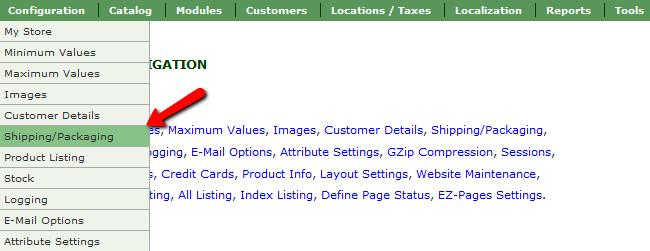
Click on the Info Icon corresponding to the Postal Code option.
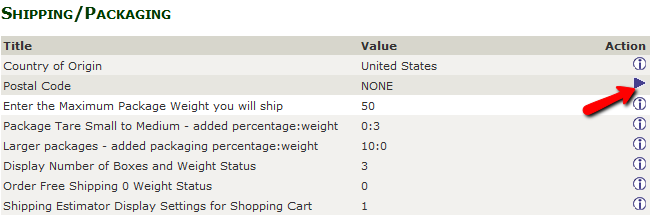
Now enter the Zip code for your Store’s location and hit the update button.
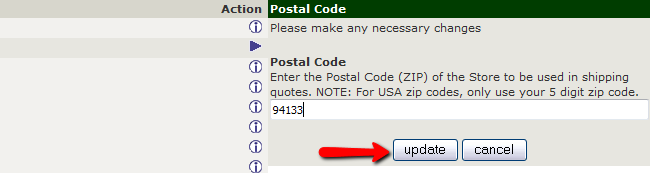
Step 2 Configure the Shipping Modules
To Configure the Shipping Modules for your Store, you will need to navigate to the Modules>Shipping section of your admin dashboard.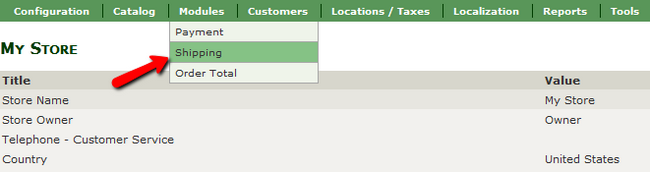
Here you will see the Shipping Modules available for your Store. Click on the Info Icon of a Module to configure it.
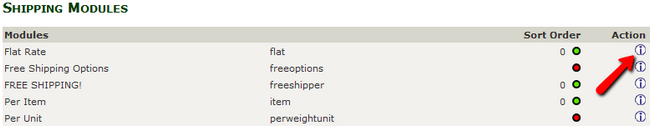
Here you can configure:
- Shipping Cost – The cost for all orders using this method
- Tax Class – The Tax Class you want to use for this module
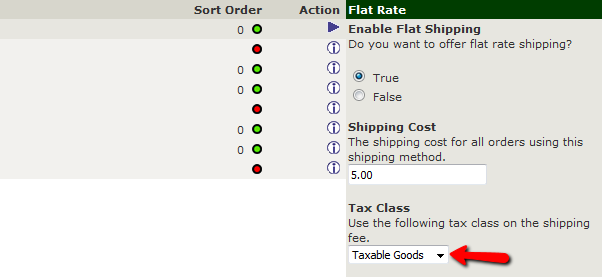
- Tax Basis – The basis on which the shipping tax is calculated (not relevant for Flat Shipping)
- Shipping Zone – If you want to enable this shipping module for specific zone chose it from the drop-down menu
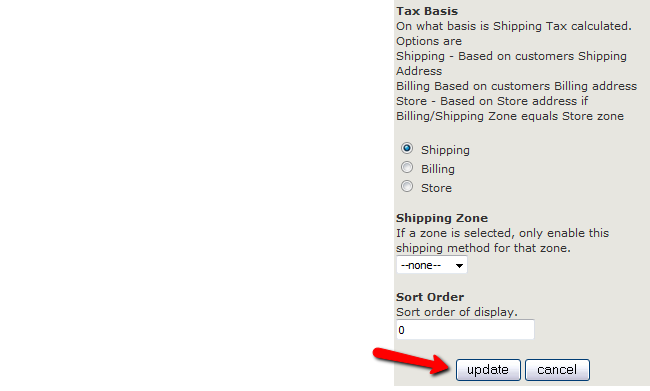
When you are ready with the configuration of this shipping module, click on the update button to apply the changes.

Zen Cart Hosting
- Free Zen Cart Installation
- 24/7 Zen Cart Support
- Free Domain Transfer
- Hack-free Protection
- Fast SSD Storage
- Free Cloudflare CDN
- Free Zen Cart Transfer
- Immediate Activation
