How to upgrade WP Rocket
Updated on Jun 28, 2023
This part of the tutorial will review the process of upgrading the WP Rocket plugin to its latest version. There are two ways of doing that: automated and manual.
There are two ways of upgrading WP Rocket to the latest release:
Automated Upgrade
The automated upgrade is the best and fastest way of completing the process. It can be done through the administrative dashboard of your WordPress website. To do that, locate the Plugins menu and click the Installed Plugins button.
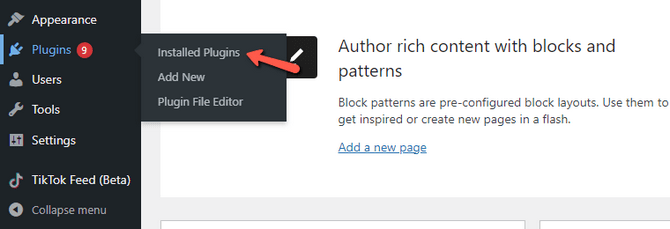
Find WP Rocket from the list of installed plugins. Below its name, you will see a message informing you of a new plugin version. Click Update Now to proceed.
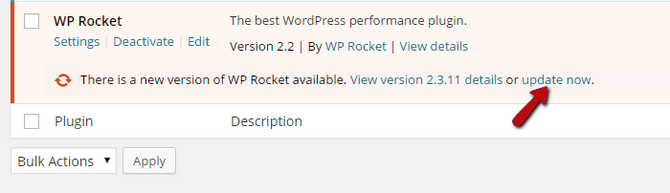
Once the process is done, you should see a success message. Additionally, if you are managing your website through the WP Toolkit, you can automatically upgrade all plugins without even having to go into the dashboard of your website. You can update them from the WP Toolkit dashboard itself. We have a whole tutorial about the process here.
Manual Upgrade
To manually upgrade your plugin, you will have to download its latest release via the official WP Rocket website. The only way to do that currently is to purchase a license with them. Then you need to extract the archive's contents on your local computer. That will create a new folder containing all the files you need to upgrade your plugin.
Once that is done, it is time to upload the contents to the server. Locate the folder of your WordPress installation and navigate to the wp-content/plugins/ directory. Upload the upgrade folder from your local computer, overwriting all existing files. That will upgrade the files of the plugin to the newest ones.
Note
There are two ways to upload your files to the server - using an FTP client or uploading directly through your cPanel account via the File Manager.

WP Rocket Hosting
- Free Installation
- 24/7 Support
- Free Domain Transfer
- Hack-free Protection
- Fast SSD Storage
- 20% WP Rocket Discount
- Immediate Activation
