Discount Coupons in WP eCommerce
Updated on Mar 13, 2019
As most e-commerce applications and extensions, WP eCommerce gives you the ability to create discount coupons for your clients. Coupons are a great way to promote your less popular products, as well as increasing the revenue of your store.
To install WP Ecommerce, you need to complete the following steps:
Step 1 Adding Coupons
To create Coupons you have to be logged in your WordPress dashboard and click on the Products>Coupons section of your main admin panel.
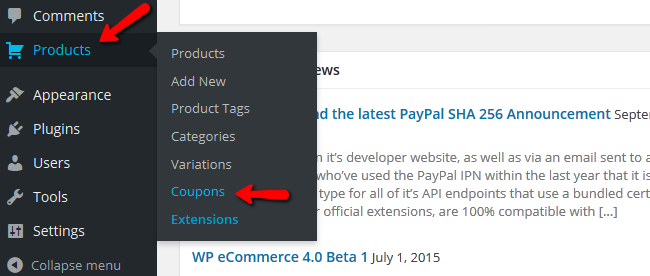
As you can see currently we don’t have any discount coupons so let us change that by clicking on the Add Coupon button.
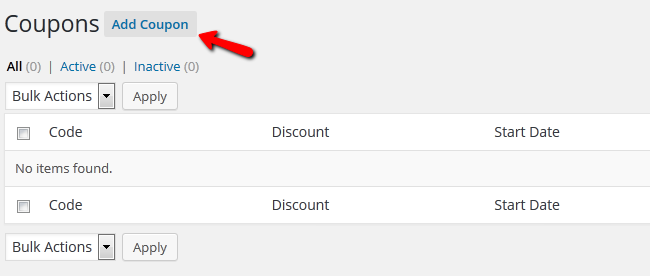
Step 2 Configuring Coupons
On the coupon creation page you will see the following options ready to be edited:
- Coupon Code - The Coupon Code you want the client to use
- Discount - The amount of discount(leave 0 if you choose free shipping in Discount Type)
- Discount Type - You can choose between Fixed amount, Percentage and Free shipping
- Start and End - The time period during which the coupon will be active
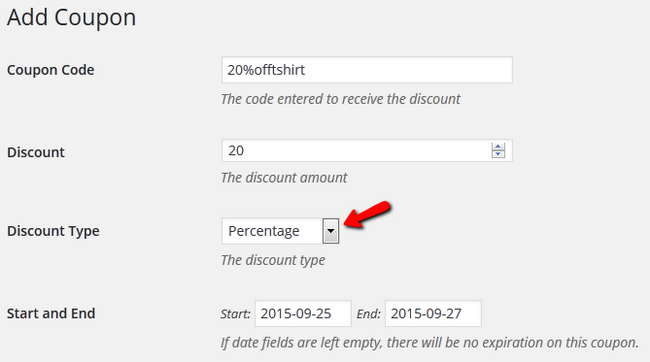
- Active - If you wish to not activate this coupon right after creating it uncheck this box
- Use Once - Checking this will deactivate the coupon after one use
- Apply On All Products - If you wish this to affect all products
- Conditions - Here you can specify for which products you want the coupon to be active and you can add multiple products via the + button
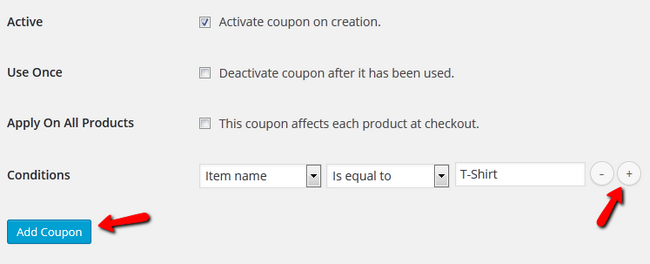
Click the Add Coupon button to create the coupon.
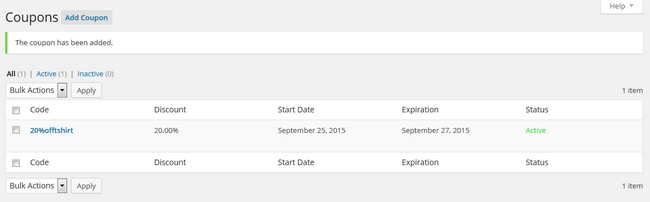
Here you can see the newly created coupon and additional information about it.
Step 3 Optimizing Coupon effects
There are some general rules that can help you optimize the effect of your coupons:
Coupons are best perceived when they are percentage based.
For multiple use coupons it is better to use simple summary of the coupon like 20%offshirt.
For Single use coupons it is better to have more complex names like FXXB-23KJ-TEPW. These coupons are generally used for big discounts like 90% off and you will not need to create more than a few.
You should consider running promotions for the weekend or special events and holidays, for example Christmas and New Year Eve.
We hope this tutorial and the tips provided in it were helpful and aid you in creating awesome promotions for your clients.

WP eCommerce Hosting
- Free Installation
- 24/7 WP eCommerce Support
- Free Domain Transfer
- Hack-free Protection
- Fast SSD Storage
- Free Cloudflare CDN
- Free WP eCommerce Transfer