WP eCommerce Checkout Options
Updated on Mar 13, 2019
One of the most critical aspects of your Online Store is of course the Checkout page. In this tutorial we will show you how to edit the checkout form the users will use when ordering products from your store as well as few additional rules you can use to force on them during the process.
To be able to be to install WP eCommerce, you need to complete the following steps:
Let’s begin!
Step 1 Accessing the Forms configuration page and adding a new form
Firstly you will need to access your WordPress admin dashaboard and then the Settings>Store>Checkout section from your main panel.
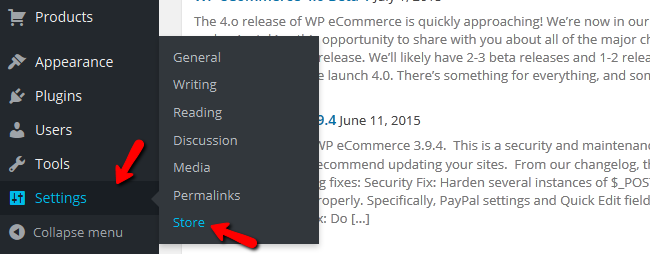
If you do not want to use the default checkout form and want to create a completely new one, you can do that by clicking on the Add New Form Set button. Name the new form and them hit Add.
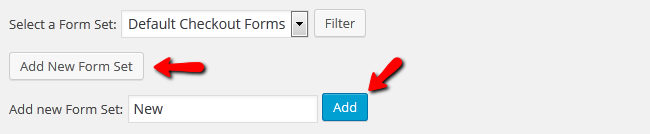
You will receive a message indicating that the form was added:
"New form set successfully created and now you will be able to choose the new form by clicking on the drop-down menu".
Step 2 Editing the fields in the created form
Once you add a new form you can add/edit/remove as many as fields you would like to. To begin please select the "Form Set" you have just created or which you would like to edit:
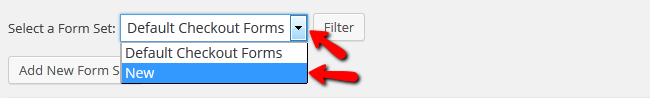
Below that you will see the full checkout form. Here you can edit the fields in it, move them up and down on your choosing, create new fields in-between by clicking on the + button and set fields as mandatory.
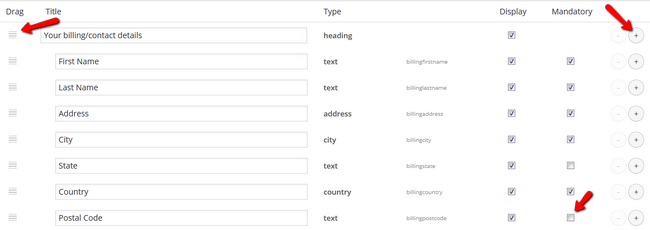
You will have to click the Save Changes button located at the bottom of the page to save your settings and you are done with configuring the checkout for your store.
Congratulations! You now know how to create and configure the checkout form of your website!

WP eCommerce Hosting
- Free Installation
- 24/7 WP eCommerce Support
- Free Domain Transfer
- Hack-free Protection
- Fast SSD Storage
- Free Cloudflare CDN
- Free WP eCommerce Transfer
