How to Install VersionPress
Updated on Dec 6, 2022
Warning
VersionPress has not been updated for more than three years. We do not recommend you use it on a modern WordPress installation.
VersionPress is an open-source initiative that verifies the files and database of your website to "bring the full power of Git to WordPress." VersionPress receives its own section despite using Git as well because it operates a little differently than other well-known techniques.
With the exception of the download location and manual uploading to the web server, installing VersionPress is quite similar to the approach used for your other plugins.
To install the latest release of VersionPress, you will need to first access the GitHub releases page and download the zip file.
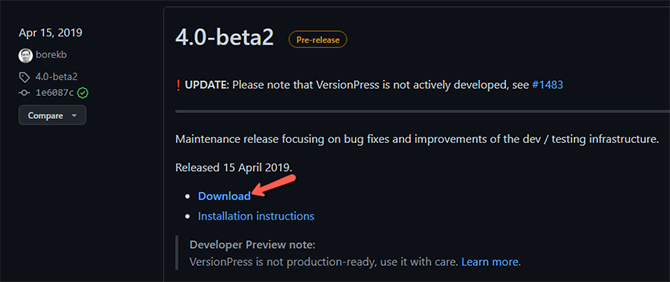
The next step is to log into the WordPress Administrators Area, go to the Plugin section, and select the Add New button.
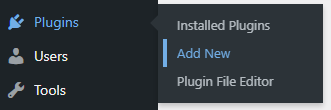
You will be taken to the page featuring plugins. However, you must select the Upload Plugin button after downloading VersionPress.
Click the Install Now button after finding the zip file on your local computer.
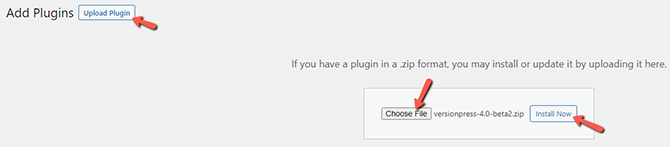
You must activate the plugin after unpacking and installing it. Click on the Activate Plugin button.
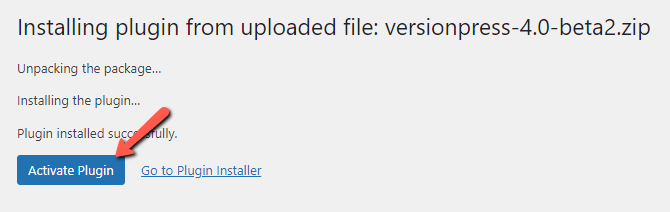
You must reactivate the plugin in order to begin tracking the changes on your website. After the plugin has been installed, click the "Continue here" link or "Please finish the activation."
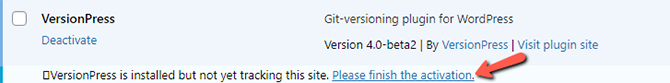
Upon successful activation, you should see a screen like this:
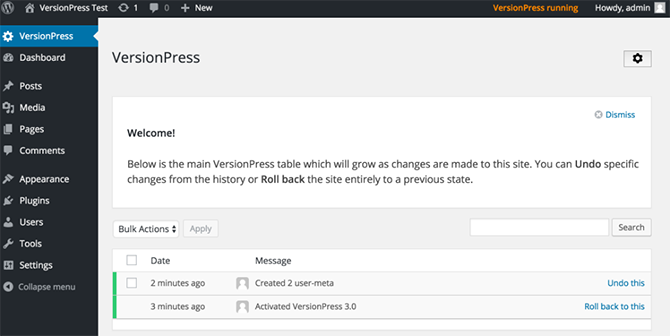
Go to the navigation menu on the side for additional tutorials about VersionPress and its use.

WordPress Hosting
- Free WordPress Installation
- 24/7 WordPress Support
- Free Domain Transfer
- Hack-free Protection
- Fast SSD Storage
- Free WordPress Transfer
- Free CloudFlare CDN
- Immediate Activation
