Secure WordPress
Updated on Apr 26, 2023
Sometimes a red exclamation point may appear in the WP Toolkit dashboard, demanding your attention. That means that the Toolkit has discovered a security issue with your website: a vulnerability as the Toolkit calls them. Do not worry, though, because the Toolkit is excellent in resolving or mitigating them. If you see the red exclamation point, then click on it. Below is an example with a brand new WordPress installation, what a vulnerability might look like, and how to resolve it.
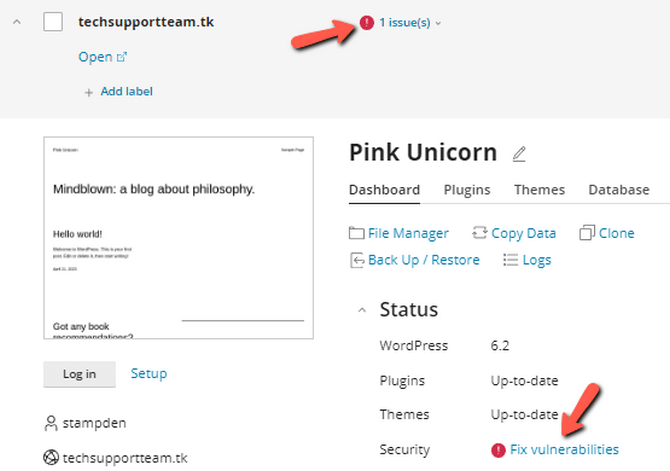
Clicking on the vulnerability will run a brief scan, after which you will see information about whether a security update for your WordPress version is available. If it is, you can update it from here. Also, you will see the exact issue the Toolkit is trying to show you. The Details button will take you to a different page where you can read more about the particular vulnerability. Clicking on Mitigate will show you options for resolving it. In this specific case, after clicking on Mitigate, the information we get is that there is currently no actual fix for this vulnerability. Still, the WP Toolkit has a way to mitigate it, as the button's name suggests. You can choose to turn on either both or only one of the proposed solutions.
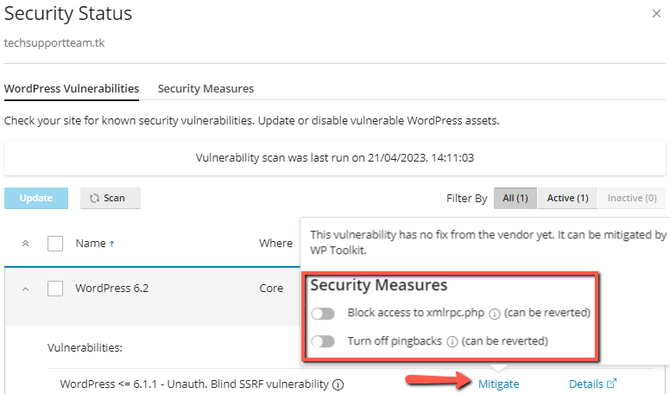
In either case, the vulnerability will be alleviated. If everything has gone to plan, there will be no further warnings or issues with the WordPress installation. The information page will look pristine, as it should. That is not all, though! The WP Toolkit comes with a slew of other security options, which can be found on the same page you just resolved the vulnerability. Click on the Security Measures tab, and you will see every bit of security you can turn on for your WordPress website.
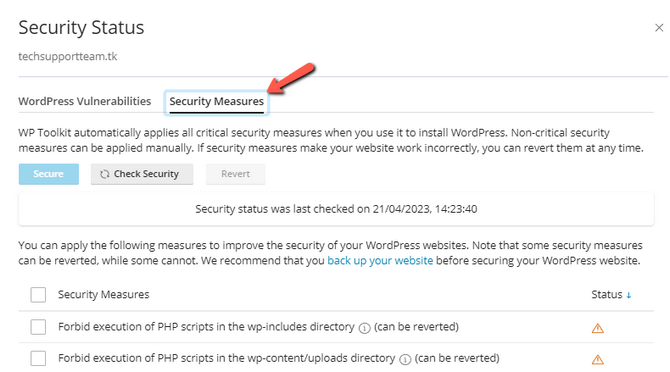
For example, you can quickly turn on bot protection for your website. That will disallow any bots from crawling your website. You can turn on any of these security features for only one or all of your websites simultaneously. Bulk editing of these features is available via the Security tab on the top of the screen.
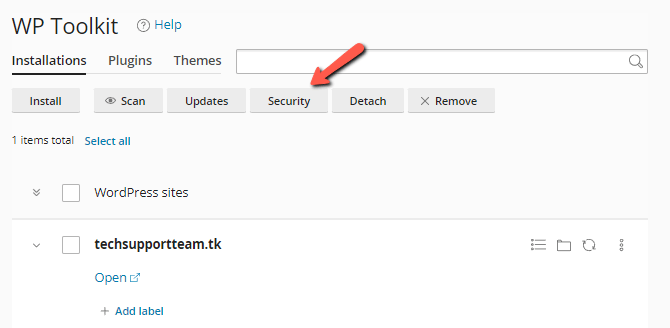
Finally, two more security features can be enabled from the website's main dashboard: Password Protection and Hotlink Protection. The former will restrict access to your website and require all visitors to provide a username and password in order to access the website. The latter will prevent other websites from displaying, linking, or embedding your files (usually images). This practice is called hotlinking, which can quickly drain your bandwidth and make your website unavailable. Each of these can be turned on with the flick of a switch and also have individual settings which you can adjust.
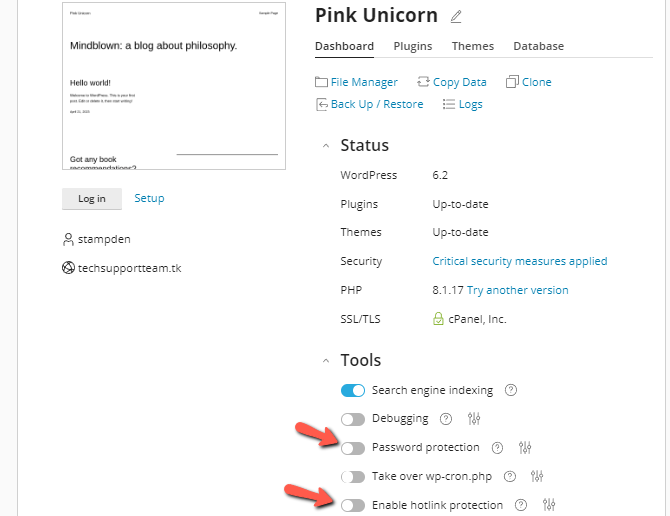
The WP Toolkit makes securing your website so easy that there is no excuse not to do it. It is all a click of a button and can only benefit your website. Security is one of the most important factors nowadays. We always recommend – and will continue to – that our customers' websites are as secure as possible without negatively affecting their functionality. Better to have a secure website and click a few times to achieve that than to suffer headaches down the road when issues occur.

WordPress Hosting
- Free WordPress Installation
- 24/7 WordPress Support
- Free Domain Transfer
- Hack-free Protection
- Fast SSD Storage
- Free WordPress Transfer
- Free CloudFlare CDN
- Immediate Activation
