How to Password Protect WP-Admin
Updated on Dec 6, 2022
The wp-admin area of your website should be accessed only by the admin user and you do not need to allow access to anyone else for security reason and also to avoid and password brute force issues with your admin user. Activating the password protection for that folder is quite easy since your cPanel includes such feature. In this tutorial we will discuss how you should create such a protection and how you should enable a user to access the protected folder.
In order to activate the password protection feature via the cPanel service you will need to of course login into the cPanel service. Next you will either need to use the search option at the top left area of the cPanel service or search on your own for the icon called Directory Privacy.
Once you access this feature you will be presented with a directory structure for all of the directories of your WordPress website and there you will need to click on the wp-admin folder link.
Once you click on that link you will be redirected to the actual interface where you will need to check the Password protect this directory checkbox, set the name of the protected directory and click the Save button.
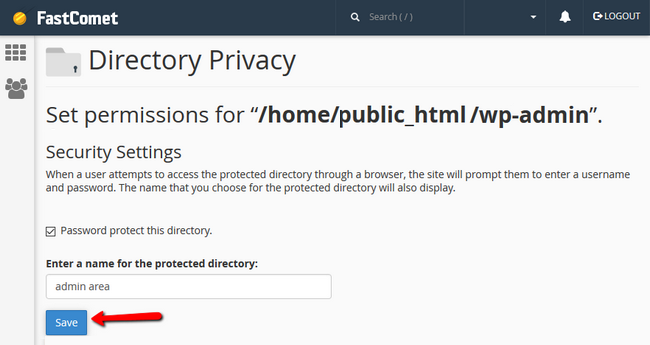
Then you will be provided with a message indicating that this folder has been password protected and you will need to scroll down to set the username and password for the user who will have access to that directory.
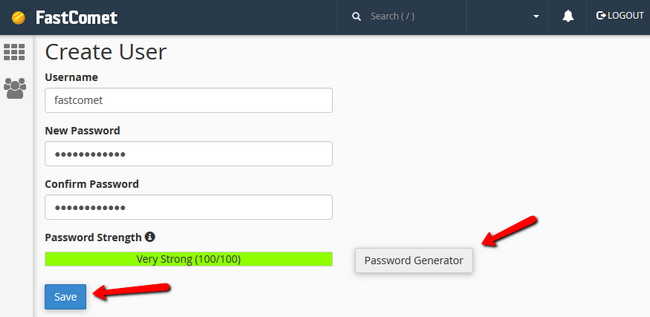
When the user is added successfully you will be able to login with the username and password you have just created in the password protection interface when you access the wp-admin folder.
Congratulations! You have successfully activated the password protection!

WordPress Hosting
- Free WordPress Installation
- 24/7 WordPress Support
- Free Domain Transfer
- Hack-free Protection
- Fast SSD Storage
- Free WordPress Transfer
- Free CloudFlare CDN
- Immediate Activation
