Database
Updated on Mar 7, 2024
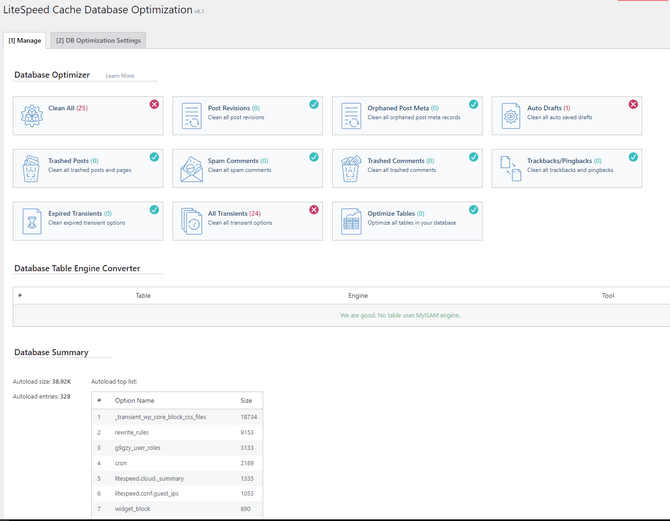
The Database section of the LiteSpeed Cache plugin for WordPress contains options and tools to manage your website’s database. The majority of the functionality is located in the first tab: Manage.
Here, you will find a summary of your database and tools to clean it up. In general, we recommend deleting everything except Post Revisions and Auto Drafts. Those two are backups of posts you may have edited, written, or forgotten about. You might need those later on. It is also super convenient to clear Pingbacks with just the click of a button.
As for the DB Optimization Settings tab, you will find only two options in it. The first one allows you to specify how many revisions are kept if you do decide to clear them. It also works hand-in-hand with the second option that puts a TTL on post revisions. After that time passes, they are automatically removed. For Revisions Max Number, we recommend 10. Still, you should decide for yourself depending on how often you edit, save, and so on. Revisions Max Age is where you can set the frequency (in days) of purging revisions. If you set it to 0, they will never get deleted, but if you find yourself swimming in backups, you can set it to whatever you need.

WordPress Hosting
- Free WordPress Installation
- 24/7 WordPress Support
- Free Domain Transfer
- Hack-free Protection
- Fast SSD Storage
- Free WordPress Transfer
- Free CloudFlare CDN
- Immediate Activation
