Configuring the Product Options in WooCommerce
Updated on Dec 8, 2022
There are few options you will need to configure for your products when you are performing the initial configuration of your Online Store and in the next few lines of this tutorial we will show you how to do that precisely.
The Product Options page is the place where you can configure all you need for the products of your Online Store. In order to access that page you will need to login into the admin area of your website and then navigate to WooCommerce → Settings → Products.
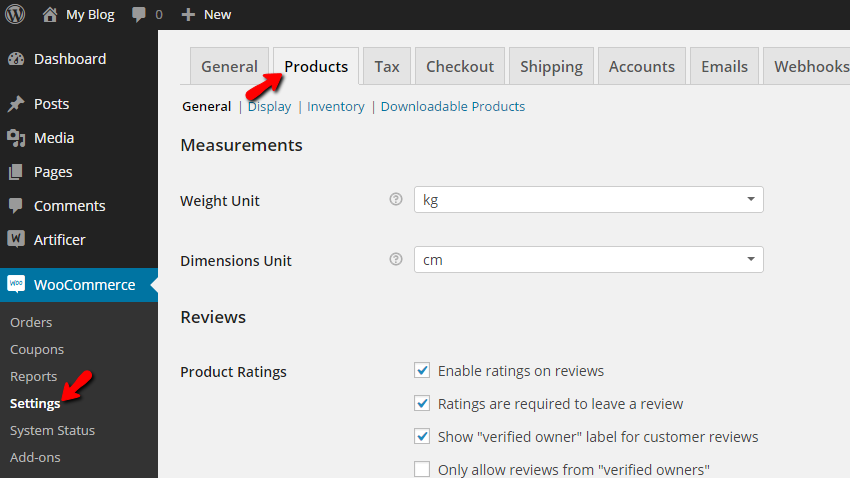
On the next page called General Options you will find two relatively simple sections of settings. The first one called Measurements is used for the measuring of your products. Here you can configure the following two options:
- Weight Unit - The unit which will be used for measuring the weight of a product.
- Dimensions Unit - The unit which will be used for measuring the dimensions of the unit.
The second secon of settings is called Reviews and there you will be able to find options mainly focused to the rating and reviews of your products.
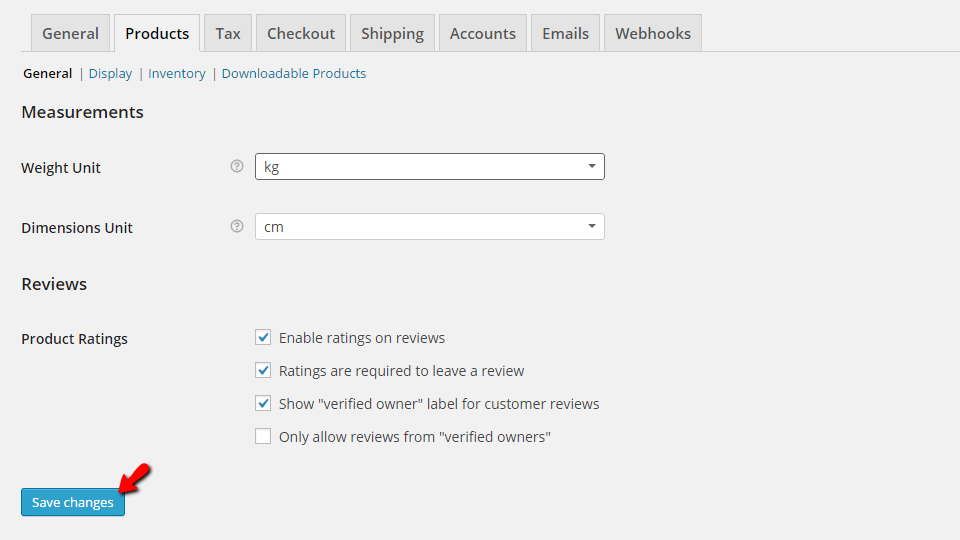
The available options on that sections are:
- Enable Rating on Reviews - This will enable a rating system for the reviews left for your products;
- Ratings are required to leave a review - In order for a review to be added the users will need to rate the product;
- Show "Verified owner" label for customer reviews - If the "verified owner" label should be displayed on the review;
- Only allow reviews from "verified owners" - If only "verified owners" should be able to leave reviews for the products on your Store.
Once you are ready with all the options on that page please click the Save Changes button located at the bottom of the page so you can be able to save the performed changes.
Congratulations! You now know how to configure the options for the Products of your WooCommerce Online Store!

WooCommerce Hosting
- Free Installation
- 24/7 WooCommerce Support
- Free Domain Transfer
- Hack-free Protection
- Fast SSD Storage
- Free WooCommerce Transfer
- Free Cloudflare CDN
