Security
Updated on Jul 24, 2023
The FastComet Website Builder offers several security settings that can harden your website against external attacks.
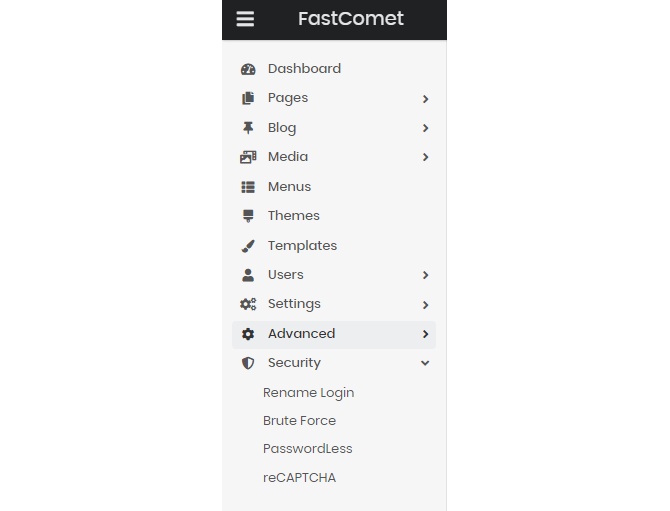
- Rename Login - This page will allow you to change the login page slug of your website. This way, it will not be the default one, making it harder to be found by brute-force attacks;
- Brute Force - This page will show you all failed login attempts. Additionally, you can specify how many times a user can fail to log in before they are locked out, how long they stay locked out, and what happens if they keep failing to log in. You can also directly whitelist or blacklist IPs that can log in, and you can even specify that only whitelisted IPs can log in;
- PasswordLess - You can enable passwordless login from here. If you tick the box, the website will no longer ask for a password upon login. Instead, it will ask for a username or an email address. If an account with the specified username or email address exists, the website will send an email to it with a one-time login link. You can also customize what that email says from here;
- reCAPTCHA - Customize the appearance and difficulty of your website’s Captcha functionality. You can choose the type of Captcha and the elements it will include.
On this page...

Website Builder Hosting
- Drag and Drop
- 24/7 Website Builder Support
- Free Domain Transfer
- Hack-free Protection
- Fast SSD Storage
- Free Cloudflare CDN
- Free Website Templates
