Manage Users
Updated on Aug 9, 2023
Managing users is crucial when you are running a company. With the FastComet Website Builder, you can quickly add new users, give them specific permissions, and view all users or your own profile. Here is what you will find in the Users tab in your dashboard.
section
All Users
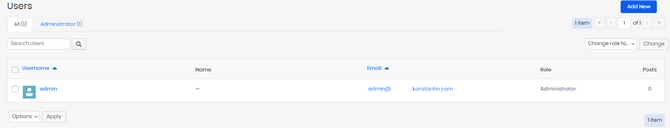
In the All Users menu, you can:
- View and edit all the users on your website;
- Use the search bar to find any user by name;
- Bulk delete users;
- Add new users;
- Change user roles.
section
Add New
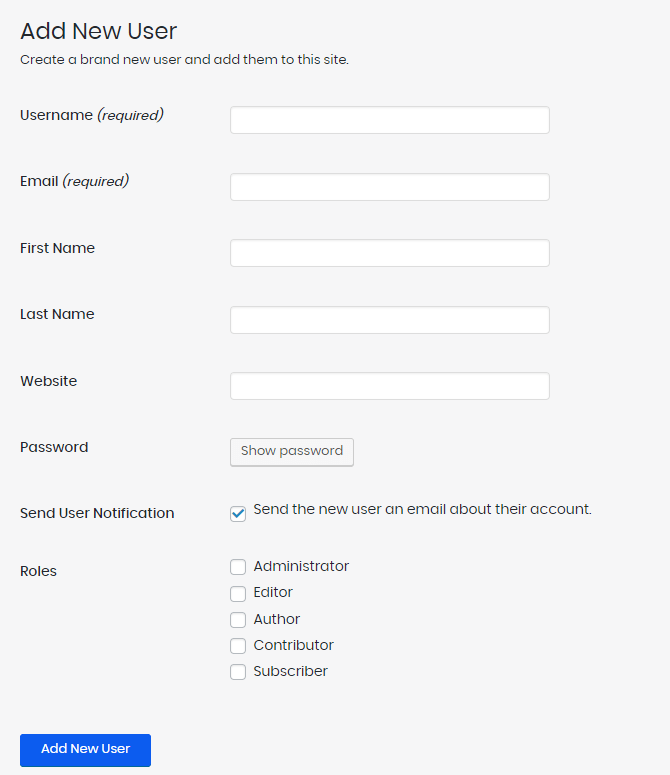
Here you have a separate menu where you can input the information for a new user you would like to create. Username and Email are required, so you cannot create a new user without those. Additionally, you can assign a specific role to the user.
section
Your Profile
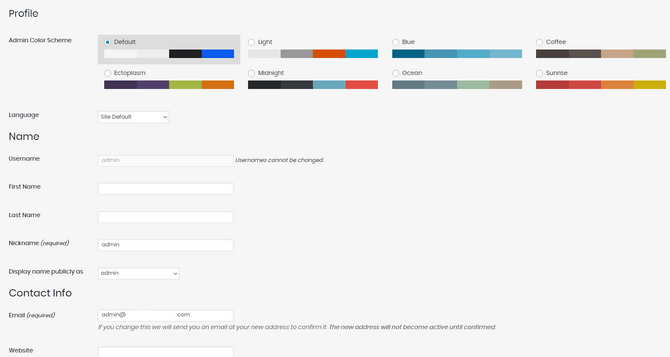
Here you can manage your own profile.
- Choose your color scheme;
- Choose your language;
- Change username;
- Input first and last name;
- Input nickname;
- Choose how to display your name publicly;
- Input contact information - personal email and website;
- Write some words about yourself;
- Add a profile picture.
These are a solid selection of options to give your customers or viewers more information about yourself.
On this page...

Website Builder Hosting
- Drag and Drop
- 24/7 Website Builder Support
- Free Domain Transfer
- Hack-free Protection
- Fast SSD Storage
- Free Cloudflare CDN
- Free Website Templates
