Manage Templates
Updated on Jul 24, 2023
Having the option to manage templates is essential for a website builder. With the FastComet Website Builder, you can do that very quickly. Templates are necessary because, with them, you can save a specific configuration for the global elements of your website. You can then use the template to load those global elements without creating everything from scratch. Global elements include the Header, Footer, and 404 page, to name a few. These are the options under the Templates menu.
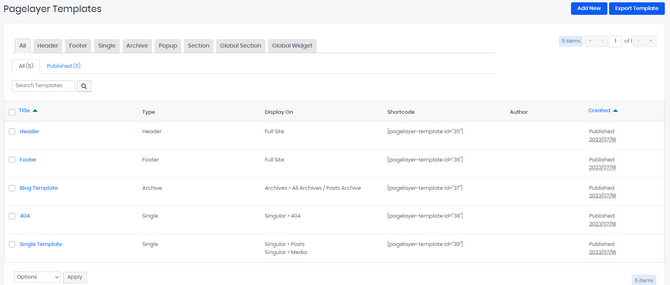
- Add New - add a new template to your collection;
- Export Template - export one of your templates into a theme of your choice;
- View Tabs - View all your templates, or choose to view only Header, Footer, Single, Archive, Popup, Section, Global Section, and Global Widget templates;
- Search Templates - Search for a specific template by typing it into the search box;
- Published or Unpublished - Choose to view only published templates;
- Bulk Options - Bulk edit or move to trash.
When adding a new template you can choose which element it will cover: Header, Footer, etc. You can additionally choose if the template will be included or excluded from the whole website or just a single page. Once you have created your template you can click the Edit using Pagelayer in the top right and that will allow you to edit the template just like you would with editing any other part of your website.
All themes come with pre-made templates, so if you are happy with the theme you are using, consider using its templates as well. They will save you a lot of work.

Website Builder Hosting
- Drag and Drop
- 24/7 Website Builder Support
- Free Domain Transfer
- Hack-free Protection
- Fast SSD Storage
- Free Cloudflare CDN
- Free Website Templates
