How to Manage the Sharing Rules in vTiger
Updated on Dec 10, 2015
The sharing rules feature of vTiger allows you to state the specific information on your website that a user can see. This is one of the core features of vTiger and allows you a better information management for your website.
To configure such sharing rules on your website, you need to first log in as administrator. Locate the Settings icon at the top-right corner of the screen and then click on the CRM Settings option.
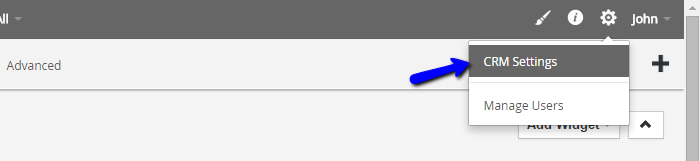
Locate the Users & Access Control option and then click on the Sharing Rules feature.
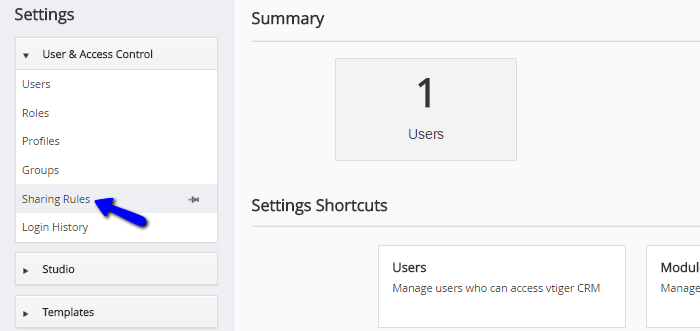
The permissions that you can assign to different functions on your website are:
- Private - A user will be able to review this record only if it is assigned to him/her specifically or to those beneath him/her.
- Public Read only - Everyone can only read this record.
- Public Read,Create/Edit - Everyone can read, create/edit the record.
- Public Read, Create/Edit, Delete - Everyone can read, create/edit and remove this record.
To edit those, you can simply choose the module that you would like to configure differently and then choose the corresponding rule that you would like to apply for it. A new button will become active just above the form and you need to click on it to apply the change. The button in question is Apply New Sharing Rules.
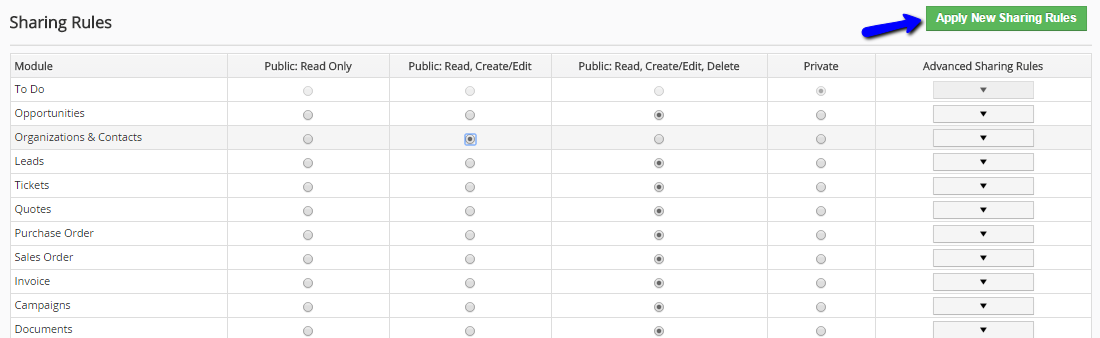

vTiger Hosting
- Free Installation
- 24/7 Support
- Free Domain Transfer
- Hack-free Protection
- Fast SSD Storage
- Free Transfer
- Free Cloudflare CDN
- Immediate Activation