How to Edit Site Information in vBulletin
Updated on Jan 6, 2016
This tutorial will review the process of editing the basic site information on your forum. This includes the site title, copyright text, etc.
For that purpose, you need to log into your website as administrator. Locate the Settings option on the left-side menu and then click on Options.
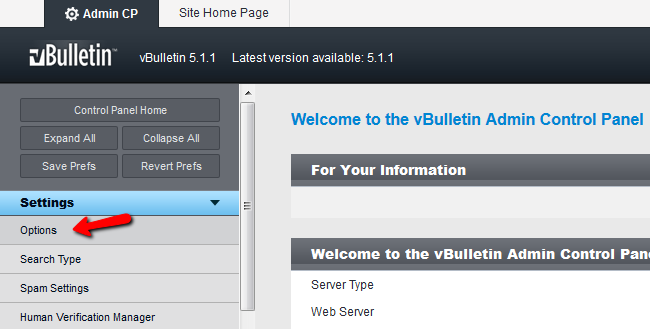
Select the Site Name/URL/Contact Details option and then click on the Edit Settings button at the right-bottom corner.
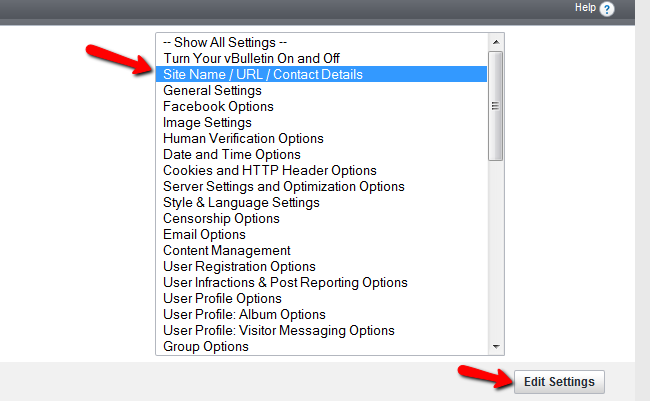
Edit the following options:
- Forum Name - Enter the title of your forum. You can place your company name here
- Webmaster's Email - Set the email of the webmaster of your forum. This will allow users to email him/you when they have an issue
- Copyright Text - Enter a copyright text for your website
- Comany Name - The name of your company
- Company Fax - Enter the fax number of your company
- Company Address - Enter the official address of your company
Those are some of the options that are available through the control panel. You can review the rest in order to configure all of the site information on your new forum.
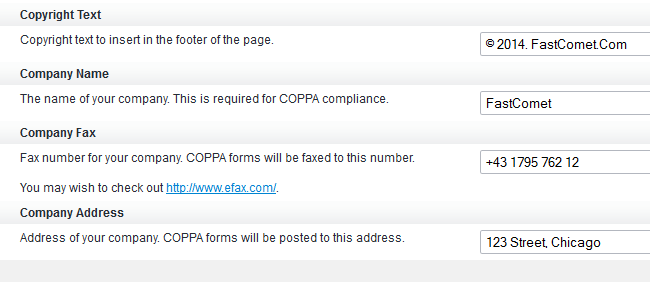
On this page...

vBulletin Hosting
- Free Installation
- 24/7 vBulletin Support
- Free Domain Transfer
- Hack-free Protection
- Fast SSD Storage
- Free Cloudflare CDN
- Free vBulletin Transfer
- Immediate Activation