How to Manage Announcements in vBulletin
Updated on Jan 7, 2016
This tutorial will review the process of making announcements on your vBulletin website. This is a good feature that will allow you to inform your users about any news that you may have for them about your forum.
To manage announcements in vBulletin, you need to:
Step 1 Create Announcements
In order to manage the announcements on your website, you need to access the Admin area of your website. To create a new announcement, simply navigate to the Announcements option on the left-side menu and then Post New Announcement.
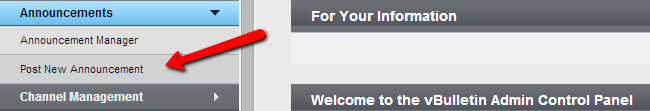
Edit the following options:
- Channel - Select the channel for the new announcement. You can post it on all of your website's pages or a specific channel only
- Title - Set the title of the new announcement
- Start Date - Enter the start date of the announcement
- End Date - Enter the end date of the announcement
- Text - Enter the actual message of the announcement
When you are ready with the setup of the new announcement, simply click on the Save button at the bottom-right corner of the screen.
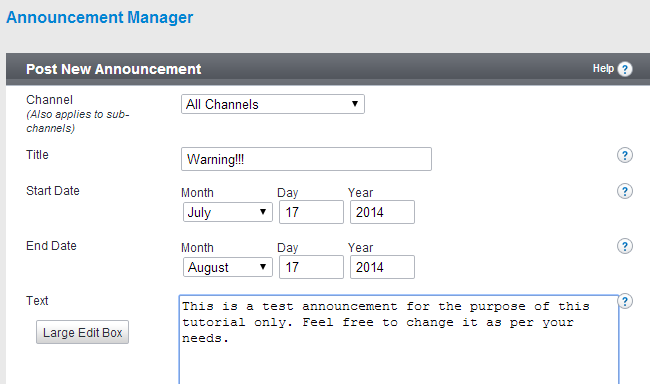
Step 2 Remove Announcements
To remove an existing announcement on your website, you need to navigate to the Announcements option on the left-side menu and then Announcement Manager.
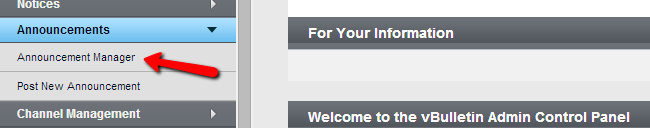
You will be presented with a list of the channels on your website and the announcements being configured at the moment. To remove an announcement, simply click on the Delete button next to it.
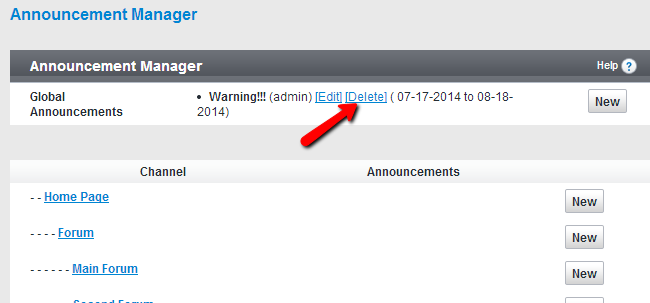
You now know how to manage the announcement feature in vBulletin. Congratulations!

vBulletin Hosting
- Free Installation
- 24/7 vBulletin Support
- Free Domain Transfer
- Hack-free Protection
- Fast SSD Storage
- Free Cloudflare CDN
- Free vBulletin Transfer
- Immediate Activation
