How to Create Product Features in Thelia
Updated on Dec 10, 2015
Each of the products that you are selling on your website may have certain features that you want to highlight for your customers. This will sell better as you will provide more detailed information about the products on your website.
To create a new product feature, you need to access the administrative area of your website. Then click on the Configuration tab from the top menu.
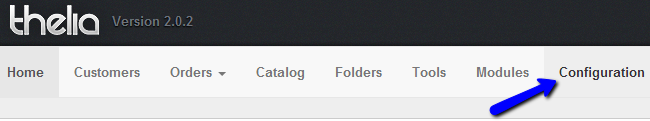
Locate the Product Catalog Configuration section and click on the Product Features button.
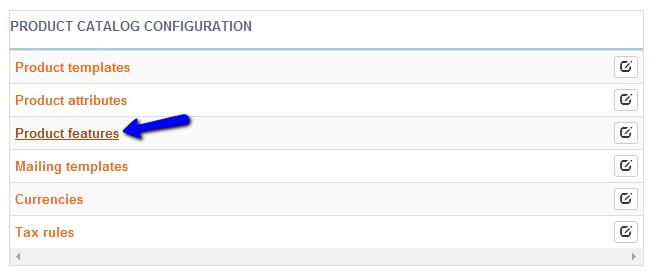
To successfully manage Product Features in Thalia you need to:
Create Features
Click on the + button at the top-right corner.
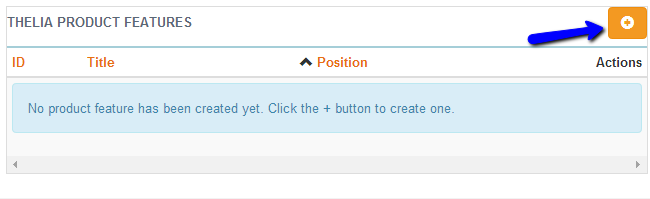
Enter the title of the new product feature, check the option to add it to all product templates and then click on Create this feature button.
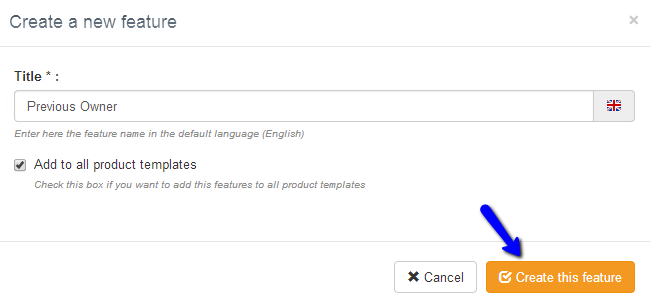
Click on the plus-sign in the Feature Values section to add one.
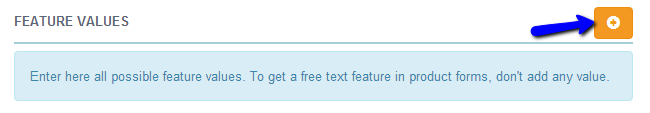
Enter the name of the new feature value.
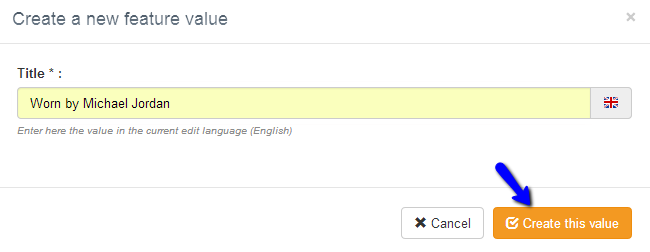
You can create as many product features and items as you like, depending on your needs and the needs of your website.
Edit and Delete Features
To edit the features on your website you need to access the Product Features section of your website again. You will be presented with a list of all features on your website. To edit one of them, click on the Edit action button next to it.

Make the changes that you wish for the product feature and click on the Save or Save and close button to keep them.
To delete a feature on your website, you need to access the Product Features area within the Configuration top menu again.
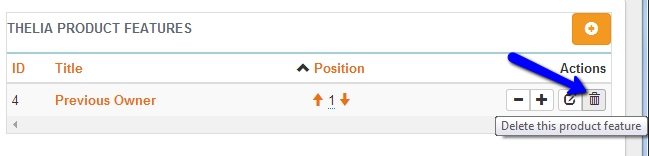
From the list with available features, click on the Delete action button next to the one you wish to remove.

Thelia Hosting
- Free Installation
- 24/7 Thelia Support
- Free Domain Transfer
- Hack-free Protection
- Fast SSD Storage
- Free Thelia Transfer
- Free Cloudflare CDN
- Immediate Activation
