How to Edit Site Information in SocialEngine
Updated on Dec 22, 2015
In this tutorial, we will review the process of editing the basic information on your SocialEngine website. This is one of the first steps of your website development and you need to complete it earlier.
The basic information on your website will allow you to set the name of the website, description, SEO keywords, default timezone, etc.
There are two main features that you can use:
Step 1 Locale settings
The first step is to set the timezone and locale for your website. To achieve that, you need to log into the administrative area of your website. Navigate to the Settings tab on the main menu and then Locale Settings.
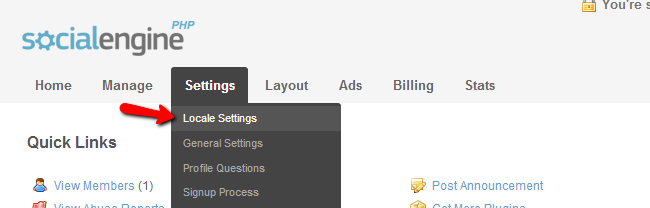
Edit the following options:
- Default Timezone - Enter the default timezone on your website. This is a drop-down box with pre-defined values
- Default Locale - Enter the default locale for your website. This is a drop-down box with pre-defined values
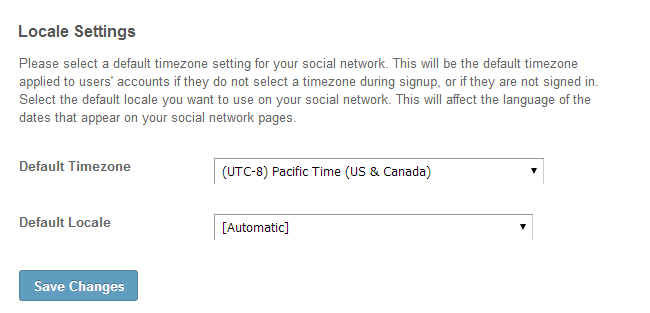
Step 2 General settings
The next step is to set the main website information on your SocialEngine installation. You need to log into the administrative area of your website. Navigate to the Settings tab on the main menu and then General Settings.
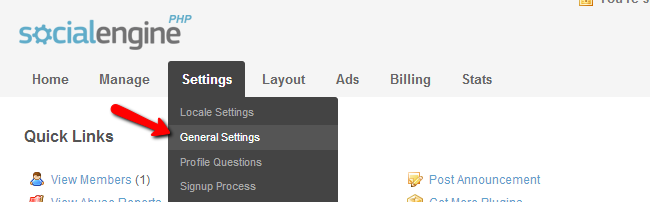
Edit the following options:
- Site Title - Enter a title for your website
- Site Description - Enter a short description of your website
- Site Keywords - Enter SEO keywords for your website. This will improve SEO optimization for your website
There is also a number of other configuration options that will allow you to set your website’s access rights for users that are not registered. Review those carefully and set them as per your needs.
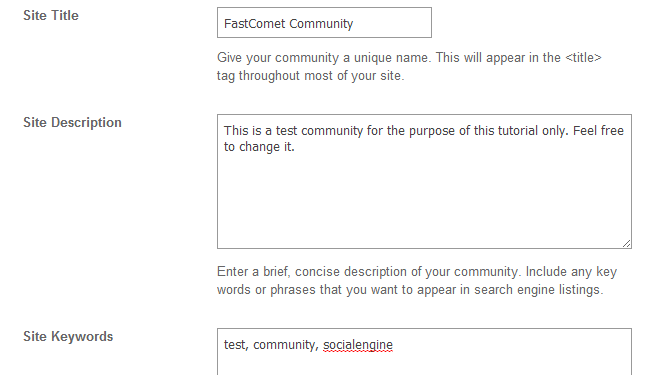

SocialEngine Hosting
- Free SocialEngine Installation
- 24/7 SocialEngine Support
- Free Domain Transfer
- Hack-free Protection
- Fast SSD Storage
- Free Cloudflare CDN
- Free SocialEngine Transfer
- Immediate Activation