Locate and Edit SocialEngine Configuration File
Updated on Dec 22, 2015
The main configuration file of a certain script is something that you need to be aware of, even if you are not a certified developer. It is easy to use SocialEngine and customize it via it’s administrative panel, but the use of the configuration file is a way for us to locate certain information if your website is not accessible, for example.
In SocialEngine, there is a number of configuration files. However, in this tutorial, we will review the one that keeps the database details for your website. This will come handy when you intend to generate or restore a backup of your website.
To locate the main configuration file of your script, you need to first access the location of your SocialEngine installation. In most of the cases, this would be the public_html/ directory of your account, but you need to carefully review that option if you are using a subdomain or subfolder for your website.
When you access your SocialEngine installation, you need to navigate to application/settings/. The file that we will review is the database.php file that contains the database details for your website. If you are accessing the file using the File Manager service within your cPanel account, you simply need to select it and then click on the View button at the top menu.
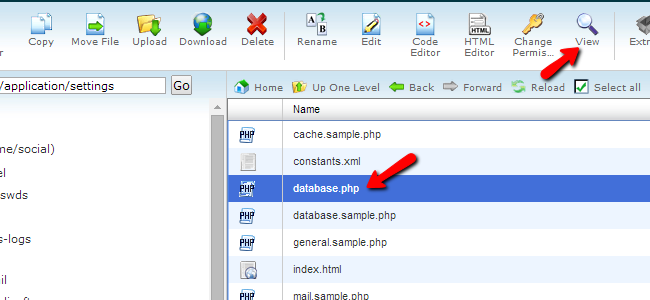
The most important details that you need to review here are the host, dbname, username and password records on the page.
<?php defined('_ENGINE') or die('Access Denied'); return array (
'adapter' => 'mysqli',
'params' =>
array (
'host' => 'localhost',
'username' => 'social_se',
'password' => 'p4ssw0rd',
'dbname' => 'social_se',
'charset' => 'UTF8',
'adapterNamespace' => 'Zend_Db_Adapter',
),
'isDefaultTableAdapter' => true,
'tablePrefix' => 'engine4_',
'tableAdapterClass' => 'Engine_Db_Table',
); ?>

SocialEngine Hosting
- Free SocialEngine Installation
- 24/7 SocialEngine Support
- Free Domain Transfer
- Hack-free Protection
- Fast SSD Storage
- Free Cloudflare CDN
- Free SocialEngine Transfer
- Immediate Activation
