How to Manage Boards in SMF
Updated on Jan 7, 2016
In this tutorial we will review the settings and features of the boards in SMF. In order to access the boards management page first you should login as administrator of your forum and then navigate to Administration Center>Boards.
Modify Boards
Edit your categories and boards here. List multiple moderators as "username", "username". (these must be usernames not display names!)
To create a new board, click the Add Board button. To make the new board a child of a current board, select "Child of..." from the Order drop down menu when creating the board.
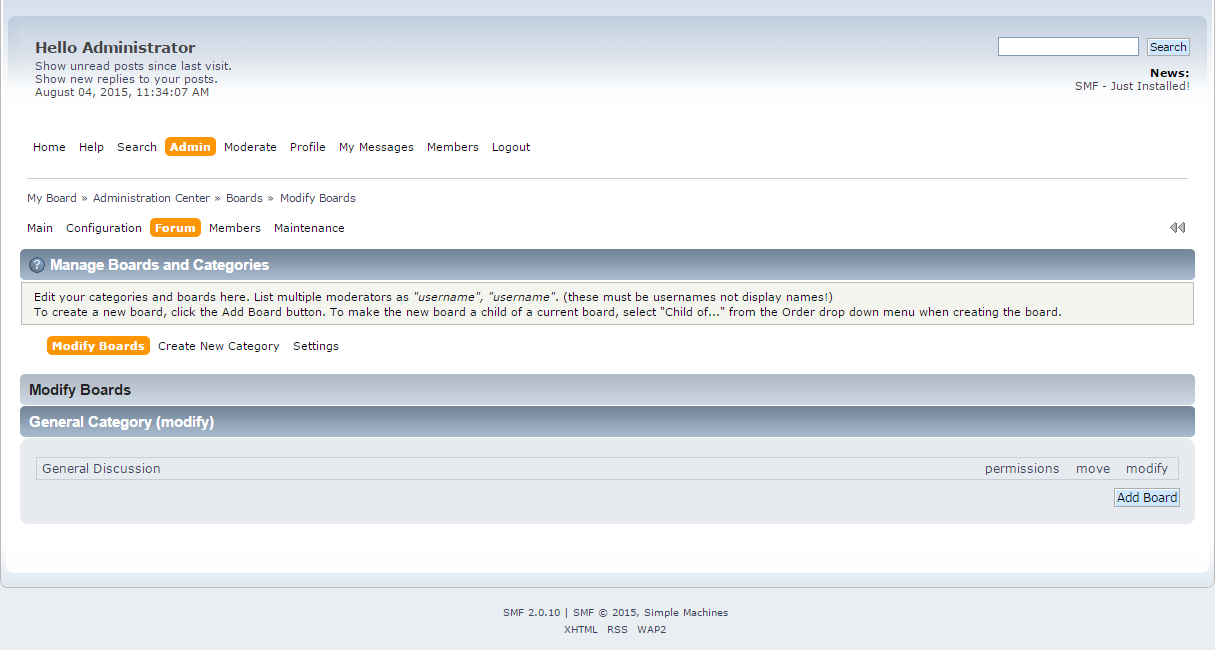
Create New Category
On this page you can create a new category on your forum. Supply a name for the category, choose a placement for the whole category using the order listbox, and choose if it can collapse. Collapsing means showing only the category title, hiding any of the category's boards which would normally be displayed below the title. With collapsing enabled, clicking on the category title will toggle between displaying and hiding the category boards.
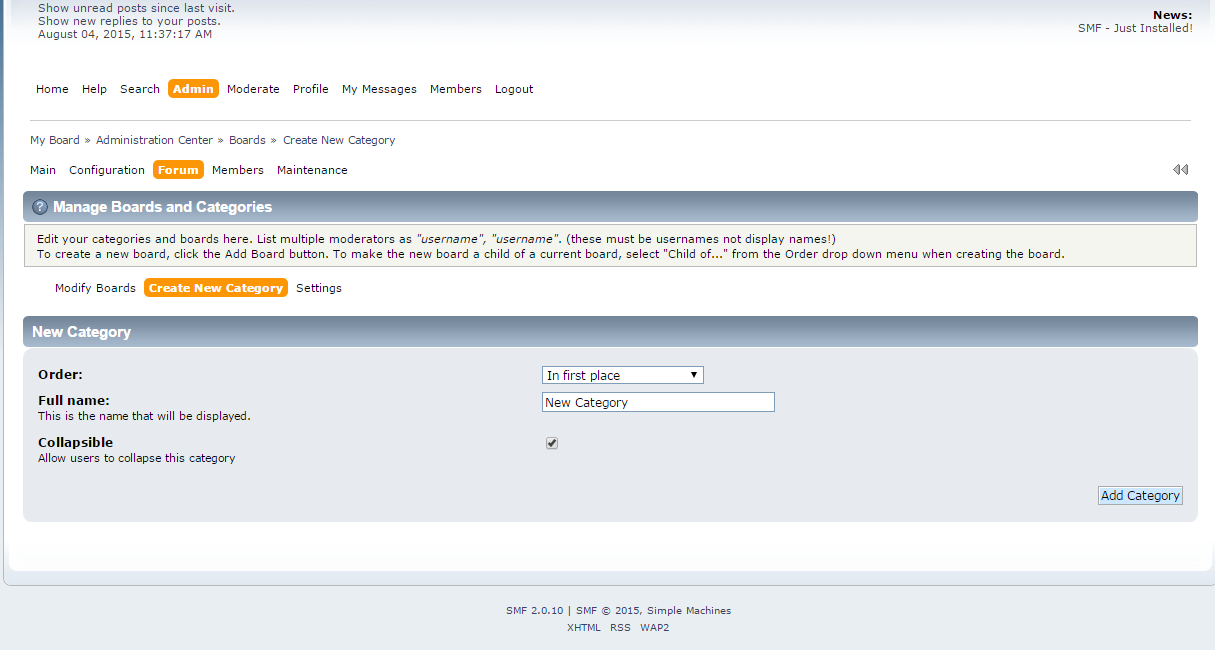
Settings
- Membergroups allowed to manage boards and categories - Check the boxes for which groups you would like to have the ability to manage the boards and categories
- Count child's posts in parent's totals - Checking this option will mean that posts and topics in a board child board (sub-board) will count toward its totals on the Board Index. This does not include grandchild boards (sub-subboards)
- Enable recycling of deleted topics - Checking this will make it so your forum "recycles" deleted topics and posts. The relevant statistics are updated when posts are deleted and the deleted posts are no longer visible where they were before. However, these deleted posts can be viewed for reference in the board you specify in the setting directly below this one
- Board for recycled topics - Select a Board you wish to store deleted posts in. Choose a board to act as the recycle bin. If this field is left blank, posts will not be recycled
- Allow boards to be ignored - Checking this option will allow users to select boards they wish to ignore
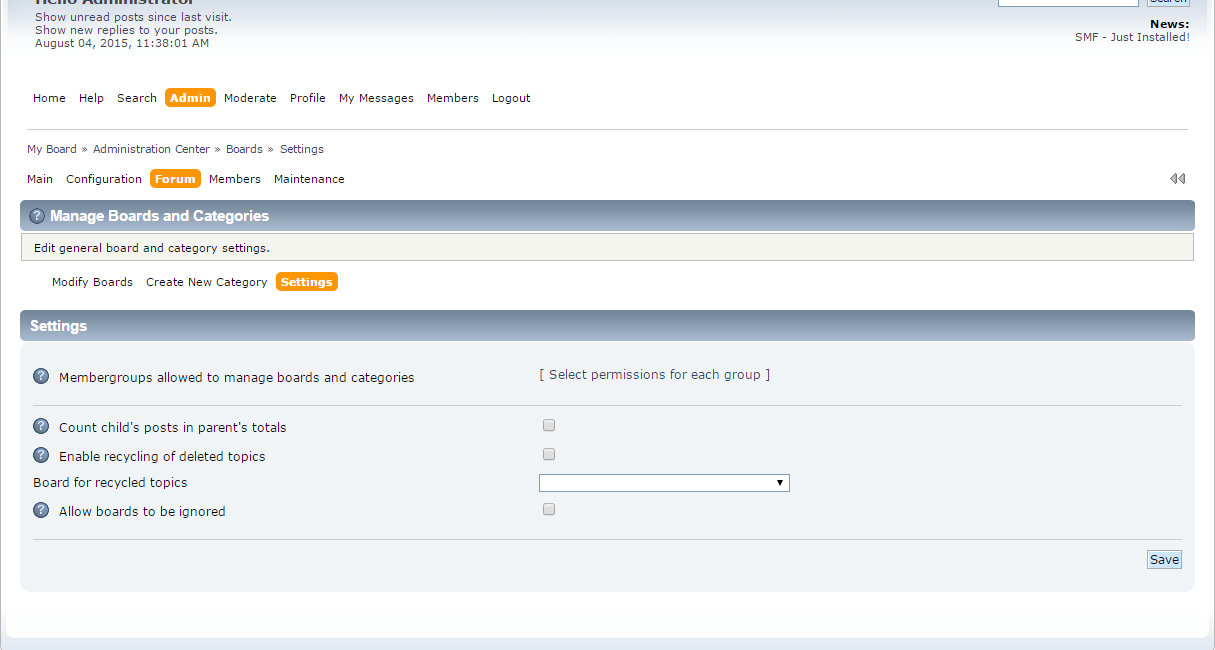

SMF Hosting
- Free SMF Installation
- 24/7 SMF Support
- Free Domain Transfer
- Hack-free Protection
- Fast SSD Storage
- Free SMF Optimization
- Free SMF Transfer
- Free Cloudflare CDN
