How to Install Sitecake via Softaculous
Updated on Apr 21, 2016
Installing Sitecake via Softaculous is easy and simple and will take you less than 5 minutes to complete.
To install Sitecake, you need to complete the following steps:
Locate Softaculous and Sitecake
To get to Softaculous you will need to login into your cPanel account and find the Auto-installer by using the search box at the top of the page. Click on the Softaculous Apps Installer icon to proceed.
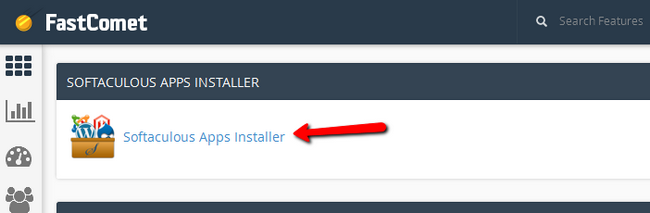
Once in, you can search for Sitecake via the Softaculous search function and then click on the only result.
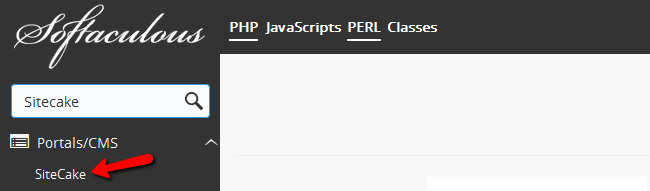
In the application window you will see the current version, rating, overview, features, demo and reviews.
Finding Modules
What interests us is the Install button, which you should click.
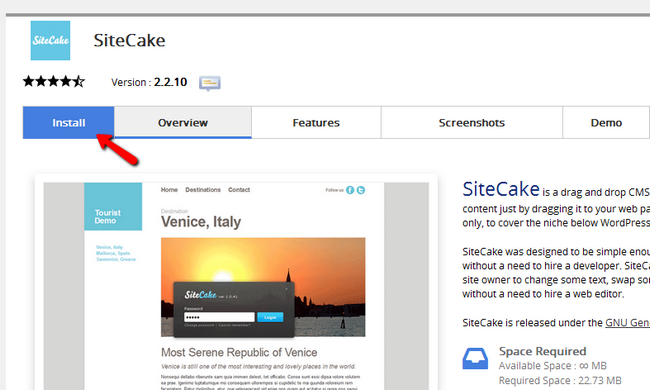
Sitecake's installation setup is one of the shortest ones you can get:
- Choose Protocol - Choose HTTP or HTTPS depending whether or not your domain is covered under SSL. Choosing HTTPS without having an SSL certificate installed may break some elements on your website
- Choose Domain - Choose the domain on which you want to install the application
- In Directory - If you want to situate your future Sitecake website directly on your domain (http://domain.com/ ) then leave this field empty. If you want to access the website via a subfolder in your public_html (http://domain.com/dir) then type the name of the folder and Softaculous will create it on your hosting account
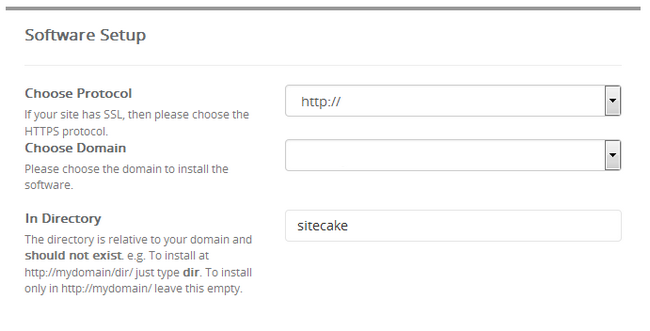
As Sitecake does not need a Database to operate, the only thing left is to create a password for your administrators account. Use the Password generator provided by Softaculous for creating a unique and strong password and click on the Install button.
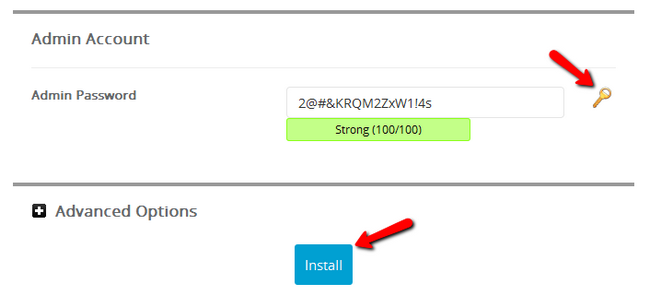
Now you have Sitecake CMS at your disposal for easy website creation. You will receive your admin URL which should look something like this: http://domain.com/sitecake/sitecake.php Once you enter your password you will be able to edit content on the go.

Sitecake Hosting
- Free Installation
- 24/7 Sitecake Support
- Free Domain Transfer
- Hack-free Protection
- Fast SSD Storage
- Free Cloudflare CDN
- Free Sitecake Transfer
- Free Sitecake Templates