How to create a new group in SilverStripe
Updated on Dec 10, 2015
In this tutorial, we will provide the steps for creating a new group for users on your SilverStripe website. This will allow you to group a n
Using this method will allow you to easily assign specific roles to each of the users separately. To create a new group, you need to access the administrative area of your website. Click on the Security option from the left-side menu.
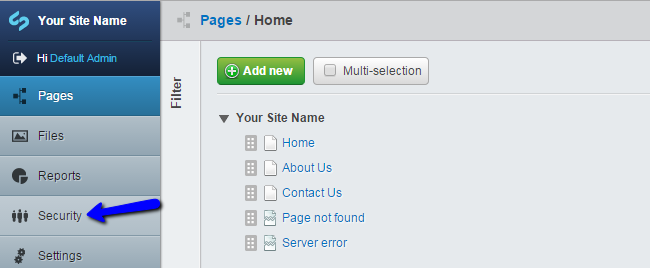
Select the Groups button at the top-right corner.
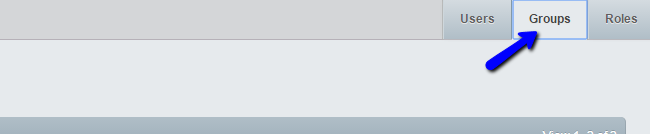
Click on the Add Group button to create one.
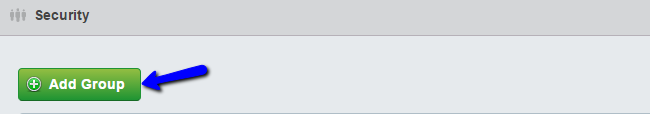
Enter the details for the new group on your website:
- Group name - Enter a name of the new group.
- Parent Group - Select a parent group. If you leave the field blank, the new group will be created as a parent group on it's own.
- Description - Enter a description for the new group.
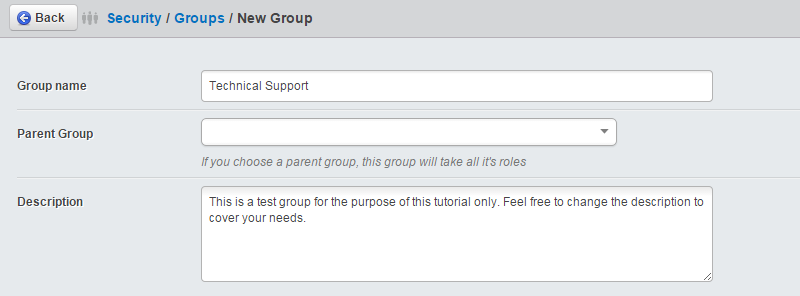
When you enter the required details above, simply click on the Create button below and the script will automatically configure it for you.
On this page...

SilverStripe Hosting
- Free Installation
- 24/7 Support
- Free Domain Transfer
- Hack-free Protection
- Fast SSD Storage
- Free Transfer
- Free Cloudflare CDN
- Immediate Activation