How to Configure Payment Methods in PrestaShop
Updated on Dec 10, 2015
One of the most important things when you are managing an online store is providing your customer with fair amount of payment methods which the customer should be able to choose from.
The setup for the preferred payment methods is quite easy and it begins in your Store’s admin backend → Modules → Payment.
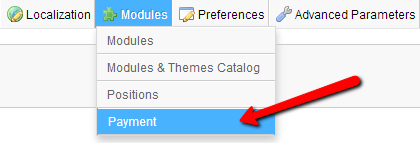
In order for a specific payment method to be activated for your customers as an option to choose from you should ensure that the payment module is installed first. At the Payment page mentioned above you will be presented with a full list of the installed payment modules on your application.
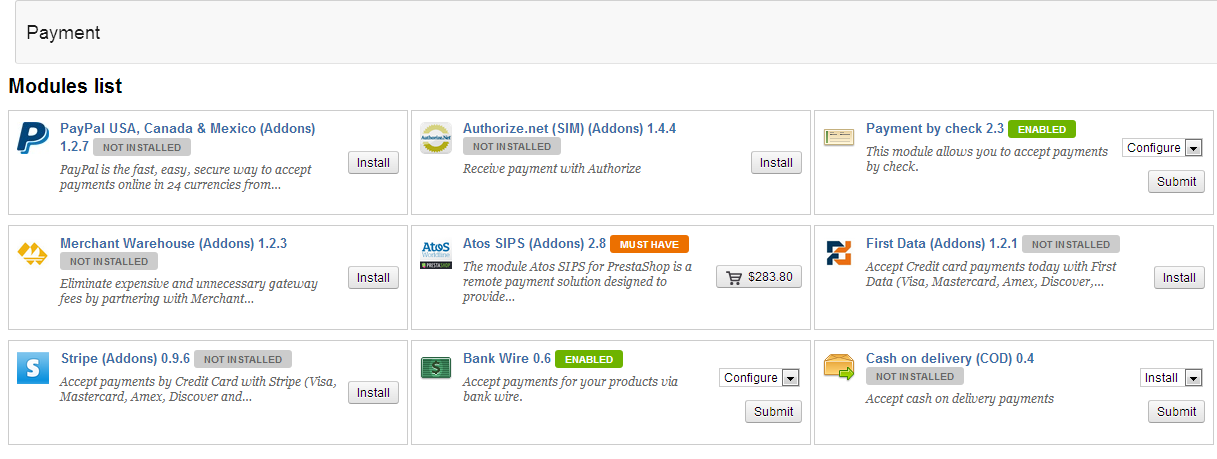
You will notice that some of the payment methods are already Installed and enabled with the default setup of the application. If you would like to have some specific payment method installed you should simply click on the install button and follow the installation requirements at the next pages of the installation interface.

PrestaShop Hosting
- Free Installation
- 24/7 Tech Support
- Free Domain Transfer
- Hack-free Protection
- Fast SSD Storage
- Free CloudFlare CDN
- Free Website Transfer
- Immediate Activation
