- phpFox Tutorial
- PHPFox overview
- Install/Upgrade PHPFox
- Configuration
-
Manage PHPFox
- User Groups
- Custom User Group
- Edit Users in PHPFox
- Custom Fields in PHPFox
- Custom tab on user profiles
- Manage Cancellations
- Manage Promotions
- Manage Menus
- Manage Blocks
- Manage Pages
- Manage Currencies
- Ban Members
- Manage Subscriptions
- Manage Countries and States/Provinces
- Manage Newsletters
- Manage Advertisements
- Manage Announcements
- Clear Cache
- Extend PHPFox
- Backup and Restore
- PHPFox Hosting
How to configure and force SSL use in PHPFox
Updated on Dec 10, 2015
This tutorial will review the process of forcing SSL redirect on certain pages on your website, such as registration, login, etc.
Step 1Dedicated SSL certificate
The first step of the process is to ensure that you have a valid SSL certificate installed on your domain. You can confirm that with the use of an online SSL checker, such as the one available here.
SSL Certificate
If you do not have a valid SSL certificate, you will have to purchase one for your website. For existing FastComet clients, you can get such a certificate via your Client Area.
If you purchase an SSL certificate through FastComet, you will be contacted shortly to discuss the best convenient time for the actual installation.
Step 2 Force SSL
PHPFox automatically detects the SSL certificate on your domain and you will be able to access your website via both the http and https protocol. However, you can also force SSL use on your entire website and to achieve that, you need to access your website as administrator and then click on the AdminCP button at the top-right corner.
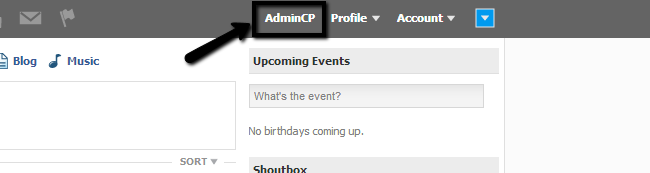
Click on the Settings tab from the top menu and then Manage Settings.
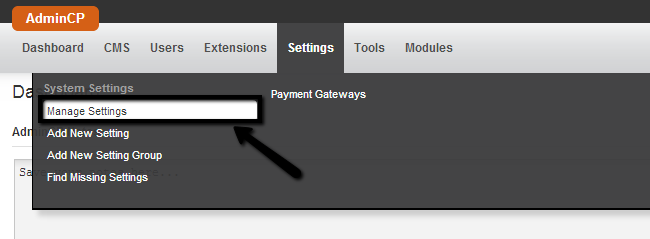
Locate the Global Settings section and then click on Server Settings.
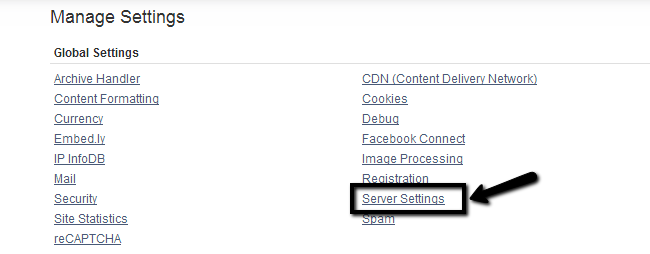
Scroll down to the Secure Pages with HTTPS and choose True from the drop-down box.
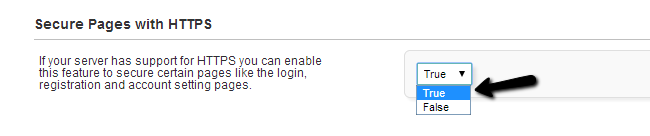
Click on the Submit button to keep the changes.

PHPFox Hosting
- Free PHPFox Installation
- 24/7 PHPFox Support
- Free Domain Transfer
- Hack-free Protection
- Fast SSD Storage
- Free PHPFox Transfer
- Free CloudFlare CDN
- Immediate Activation
