- phpFox Tutorial
- PHPFox overview
- Install/Upgrade PHPFox
- Configuration
-
Manage PHPFox
- User Groups
- Custom User Group
- Edit Users in PHPFox
- Custom Fields in PHPFox
- Custom tab on user profiles
- Manage Cancellations
- Manage Promotions
- Manage Menus
- Manage Blocks
- Manage Pages
- Manage Currencies
- Ban Members
- Manage Subscriptions
- Manage Countries and States/Provinces
- Manage Newsletters
- Manage Advertisements
- Manage Announcements
- Clear Cache
- Extend PHPFox
- Backup and Restore
- PHPFox Hosting
How to Restore a Backup of your PHPFox
Updated on Dec 18, 2015
To restore a PHPFox backup of your website, you basically need two things – the files of the PHPFox installation and the database that you were using for it.
To restore a PHPFox backup, you need to:
Step 1 Restore files
You need to restore the backup of your PHPFox files to the exact location, where you wish to restore it. This can be achieved with the use of your favorite FTP client or directly via the File Manager service within your cPanel account. Choose carefully the directory, where you would like your PHPFox website to appear and make sure that you remove any previous contents located there.
Step 2 Restore database
It is important to have an empty database that will be used to restore the backup of the one you were using.
MySQL Configuration
You can create a new database and a user assigned to it via cPanel. Simply follow our MySQL Wizard tutorial for information on that.
Then, you need to log into your cPanel account. Locate the Database section and then click on the phpMyAdmin feature.
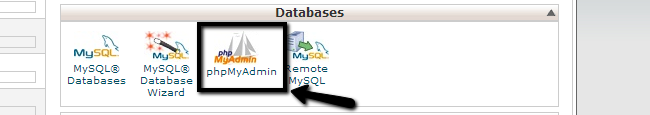
Select the newly created database.
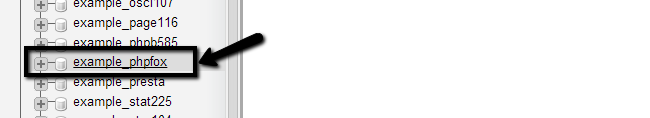
Click on the Import button at the top menu.
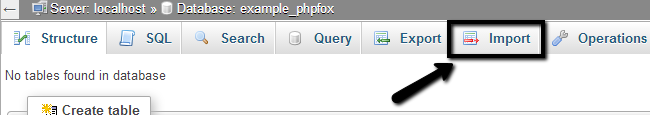
Select the backup dump file from your personal computer and then click on the Go button to import it.
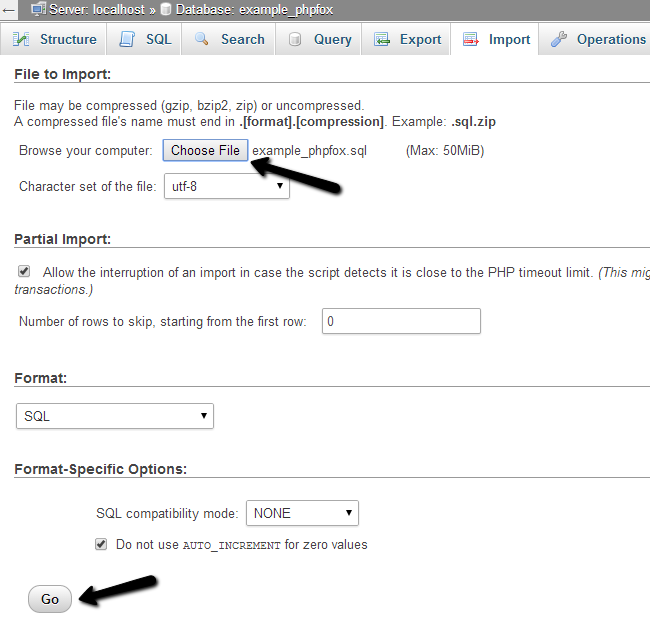
Step 3 Link files and database
By completing both of the steps above, you will have a location on your account, which contains all of the files and folders of your PHPFox website. You will also have a database, which contains the backup of your PHPFox database. Now, it is time to configure them both together.
PHPFox configuration file.
To locate the name of your database, you can review the main PHPFox configuration file.
You can edit the file and enter the details for your new database, user and password, using your favorite FTP client or directly via the File Manager service within your cPanel account.

PHPFox Hosting
- Free PHPFox Installation
- 24/7 PHPFox Support
- Free Domain Transfer
- Hack-free Protection
- Fast SSD Storage
- Free PHPFox Transfer
- Free CloudFlare CDN
- Immediate Activation
