- phpFox Tutorial
- PHPFox overview
- Install/Upgrade PHPFox
- Configuration
-
Manage PHPFox
- User Groups
- Custom User Group
- Edit Users in PHPFox
- Custom Fields in PHPFox
- Custom tab on user profiles
- Manage Cancellations
- Manage Promotions
- Manage Menus
- Manage Blocks
- Manage Pages
- Manage Currencies
- Ban Members
- Manage Subscriptions
- Manage Countries and States/Provinces
- Manage Newsletters
- Manage Advertisements
- Manage Announcements
- Clear Cache
- Extend PHPFox
- Backup and Restore
- PHPFox Hosting
How to Manage Promotions in PHPFox
Updated on Dec 18, 2015
PHPFox allows the automatic promotions of users on your website. This means that if a user reaches a certain milestone (for example days since the registration, activity points), the system will automatically promote them into a new user group.
Let us say that you have a subscription on your website at the price of $5 USD per one month. A new user registers and when they pay the subscription, they receive 50 activity points. If you have a promotion rule that says, if the user has 50 activity points, promote them to a special user, as soon as the user pays the subscription, the system will automatically promote them as a special user. This will save you time as you will not have to search and promote them manually.
To create a new promotion method, you need to access your website as administrator and then click on the AdminCP button at the top-right corner.
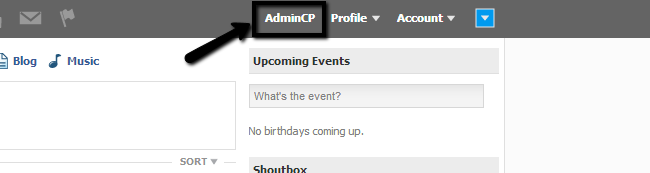
Select the Users tab from the main menu and then Promotions > Add Promotion.
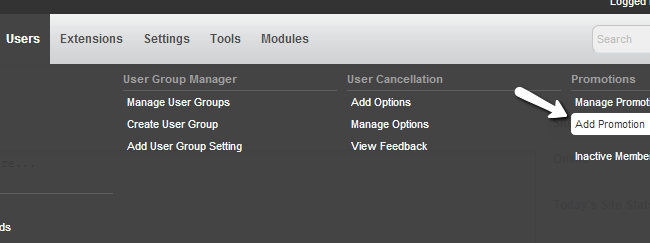
Edit the following options:
- User Group: Select the user group that should be checked by the system.
- Activity Points: Set a number of activity points when the rule should be triggered
- Days Registered: Set a number of days since registration when the rule should be triggered.
- Move User to User Group: Select the user group where the user should be moved to when the rule is triggered.
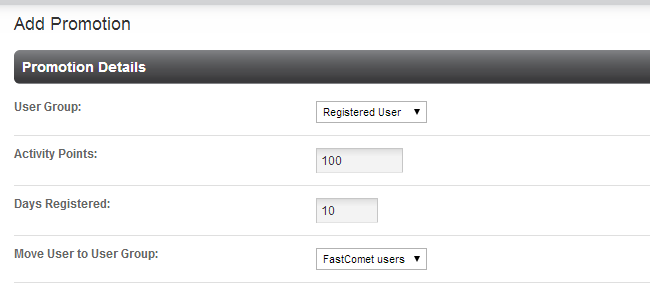
Click on the Submit button to create the actual rule.

PHPFox Hosting
- Free PHPFox Installation
- 24/7 PHPFox Support
- Free Domain Transfer
- Hack-free Protection
- Fast SSD Storage
- Free PHPFox Transfer
- Free CloudFlare CDN
- Immediate Activation