- phpFox Tutorial
- PHPFox overview
- Install/Upgrade PHPFox
- Configuration
-
Manage PHPFox
- User Groups
- Custom User Group
- Edit Users in PHPFox
- Custom Fields in PHPFox
- Custom tab on user profiles
- Manage Cancellations
- Manage Promotions
- Manage Menus
- Manage Blocks
- Manage Pages
- Manage Currencies
- Ban Members
- Manage Subscriptions
- Manage Countries and States/Provinces
- Manage Newsletters
- Manage Advertisements
- Manage Announcements
- Clear Cache
- Extend PHPFox
- Backup and Restore
- PHPFox Hosting
How to Manage Currencies in PHPFox
Updated on Dec 18, 2015
The money is not the most important thing in the world. However, any new project may have a way of earning finances, at least in regards of maintaining it or developing it further. With PHPFox, you have the option of paid subscriptions, allowing different paid features, etc. Here comes the need of websites with multiple currencies as we may not necessarily use USD, EUR or a GBP.
To manage the currencies on your website, you need to access your website as administrator and then click on the AdminCP button at the top-right corner.
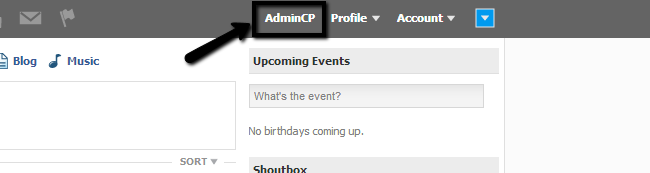
The editing options for currencies in PHPFox include:
Step 1 Add currency
Click on the Tools button at the top menu and then Currency > Add Currency.
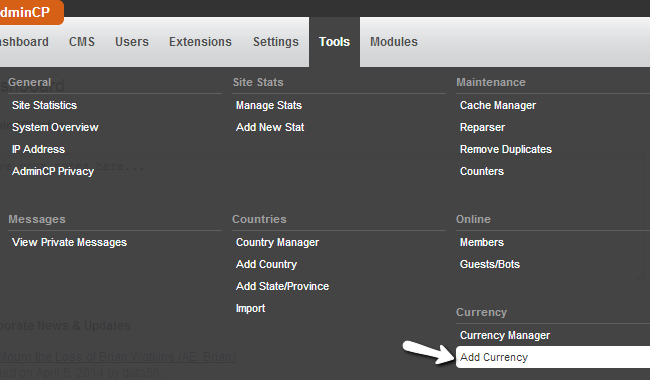
Edit the following options:
- Currency ID: Enter the abbreviation for the currency you wish to add.
- Symbol: Enter the symbol of the new currency.
- Phrase: Enter the actual name of the new currency.
- Is Active: Set the new currency as active/inactive.
For the purpose of this tutorial, we will add a Japanese yen as a new currency on our website.
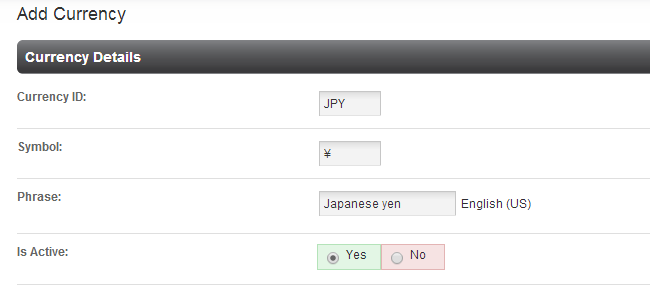
Hit the Submit button to keep the changes.
Step 2 Delete currency
Click on the Tools button and then Currency > Currency Manager.
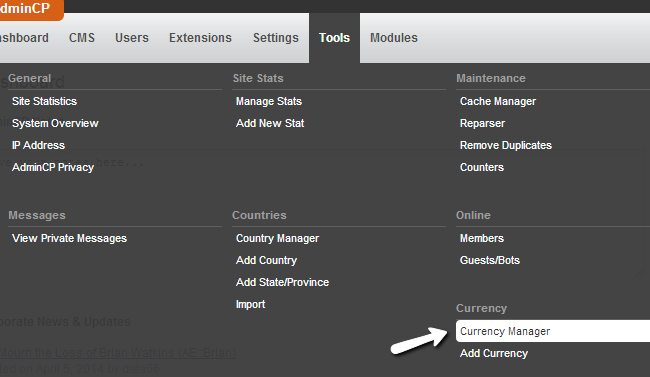
Click on the arrow drop-down button next to the currency that you wish to remove and select the Delete option.
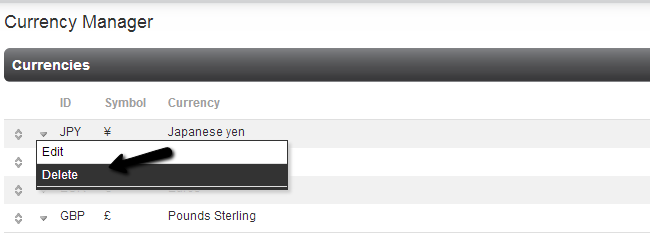
Step 3 Change default currency
To change the default currency that will be used for calculations and the display of prices on your website, you need to click on the Tools button from the main menu and then Currency > Currency Manager.
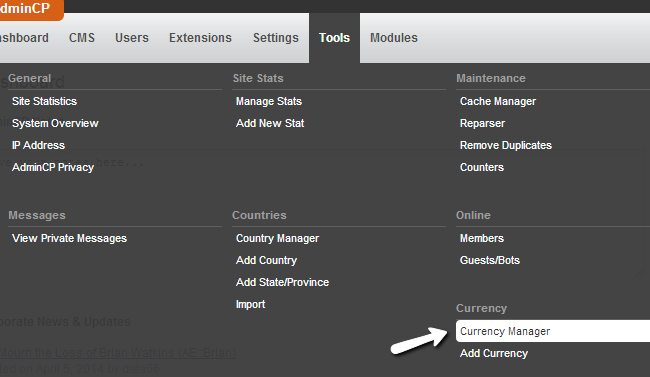
Next to each of the currencies, there is a Default button. Click on the one for the currency that you wish to set as default.


PHPFox Hosting
- Free PHPFox Installation
- 24/7 PHPFox Support
- Free Domain Transfer
- Hack-free Protection
- Fast SSD Storage
- Free PHPFox Transfer
- Free CloudFlare CDN
- Immediate Activation
