How to toggle modules in PHPFox Neutron
Updated on Nov 1, 2018
There are a lot of modules available for PHPFox Neutron. Even the default installation provides a number of pre-installed modules. There is an easy way to edit these modules and toggle them Active/Inactive
For you to edit the modules on your website you will need to login to your admin dashboard, click on the Toggle Modules section located in the Maintenance menu on your main panel.
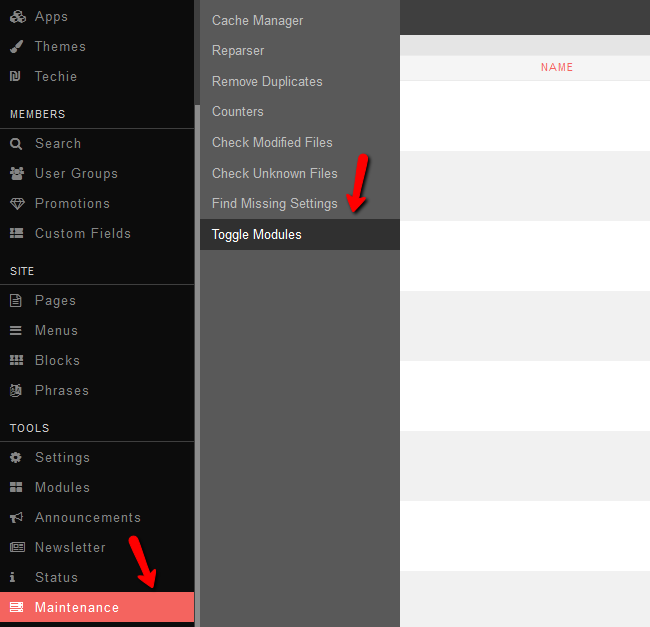
You can toggle a module Active/inactive from the red button in the right part of the page. You can edit a module by clicking on the drop-down arrow for that module and selecting the Edit option.
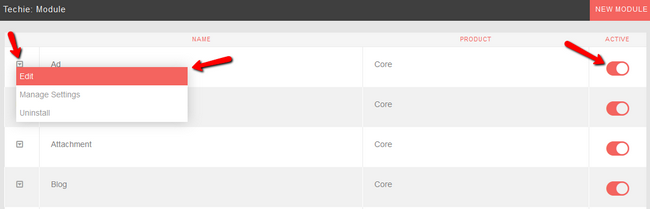
Here you will find configuration options for the module including a Sub Menu and Phrases that you can add. Once you are ready with editing the module click on the Submit button.

If you select the Manage Settings option for a module, you will be directed to that module’s setting menu which is the same as navigating to that module via the settings menu.
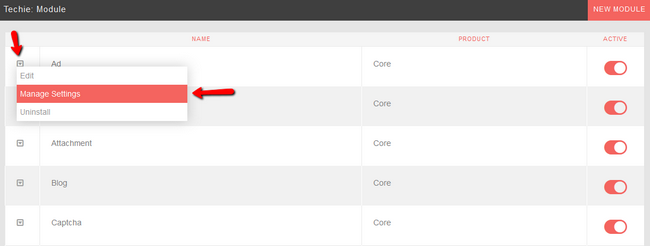
For example if we select the Manage Settings for the Ad module we will be directed to its settings page.
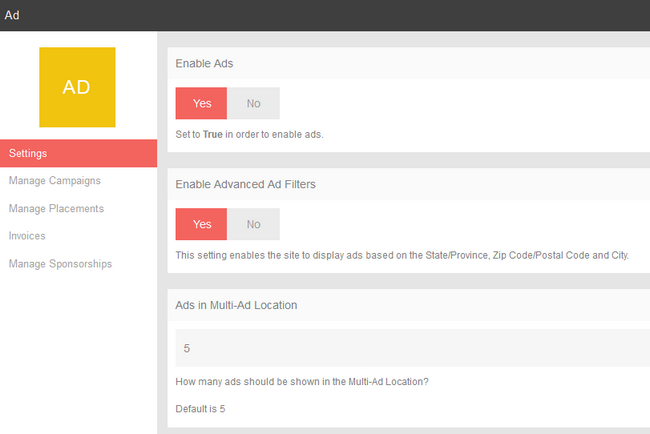
The last option you have is to Uninstall the module. Once you click on the drop-down arrow and select the Uninstall option you will be prompted with a message to confirm the deletion of the module.
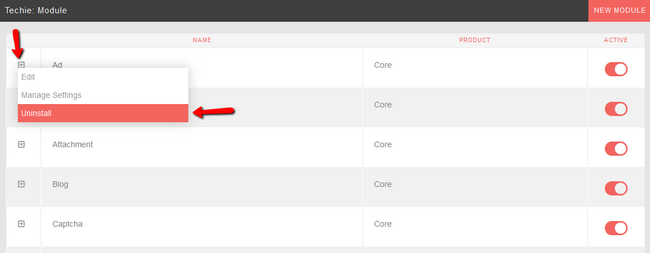
Click ok to remove that module if you so desire.

PHPFox Neutron
- Free Installation
- 24/7 PHPFox Neutron Support
- Free Domain Transfer
- Hack-free Protection
- Fast SSD Storage
- Free Cloudflare CDN
- Immediate Activation