Configure registration process in PHPFox Neutron
Updated on Nov 1, 2018
In PHPFox, you have the ability to specify the exact way your users will be allowed to register on your website. You can even disable registration and you will be the only person that can add new users.
To edit the registration options, you need to access your website’s admin dashboard, navigate to the Settings menu from the main panel and click on the Registration section.
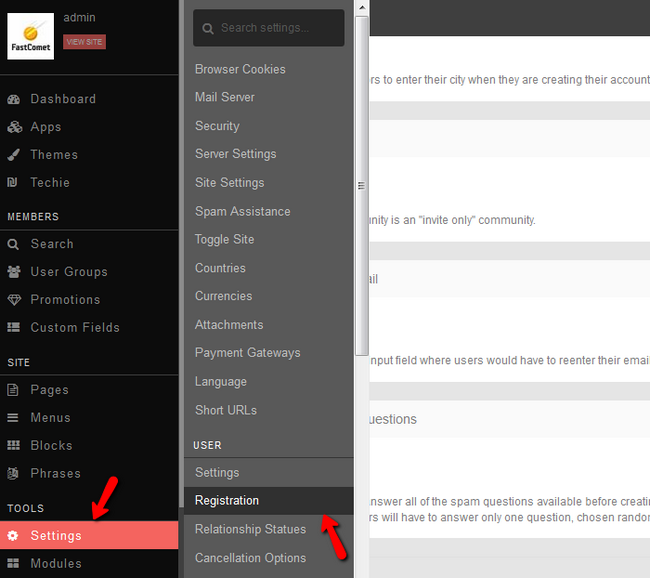
Some of the options that you can edit here are:
- Allow User Registration - Enable this setting to allow public registration.
- Verify Email At Signup - If enabled an email will be sent with a special link to verify that is their address.
- Minimum Length for Username - Minimum Length for Username.
- Maximum Length for Username - Maximum Length for Username.
- Captcha on Registration- Enable this option to add a captcha routine to the registration process. This will help against spam
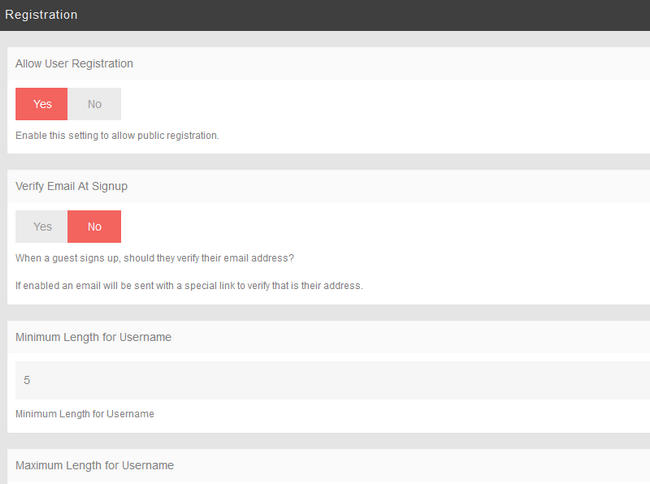
- Date of Birth - Enable this so users can register their date of birth when signing up for the site.
- Gender Field - Enable this so users can register their gender when signing up for the site.
- Location: Enable location during the registration step.
On this page...

PHPFox Neutron
- Free Installation
- 24/7 PHPFox Neutron Support
- Free Domain Transfer
- Hack-free Protection
- Fast SSD Storage
- Free Cloudflare CDN
- Immediate Activation
