Create and manage promotions in PHPFox Neutron
Updated on Nov 1, 2018
PHPFox Neutron allows the automatic promotions of users on your website. This means that if a user reaches a certain amount of activity points(or days registered), the system will automatically promote them into a new user group that you have previously specified.
Let us say that you have a subscription on your website at the price of $5 USD per month. A new user registers and when they pay the subscription, they receive 50 activity points. If you have a promotion rule which states , that if the user has 50 activity points they should be promoted to a special user, as soon as the user pays the subscription, the system will automatically promote them as a special user. This will save you the time of manually promoting your userbase.
To create a new promotion you will need to login to your admin dashboard, click on the Promotions section located in your main panel and click on the Create a Promotion button.
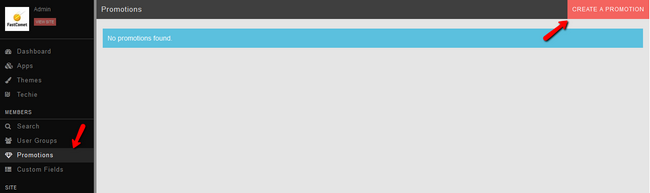
Here you will see 4 configuration options:
- User Group - This is the current user group that will be affected by the promotion.
- Activity Points - The amount of activity points needed for the promotion.
- Days Registered - The amount of days registered required for the promotion.
- Move User to User Group - The User Group to which the members who have reached the goal of activity points/days registered will be moved to.
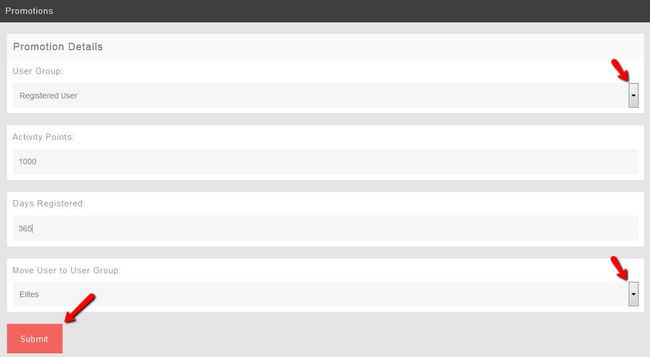
Click the Submit button to create the promotion and you are done.

PHPFox Neutron
- Free Installation
- 24/7 PHPFox Neutron Support
- Free Domain Transfer
- Hack-free Protection
- Fast SSD Storage
- Free Cloudflare CDN
- Immediate Activation