Create and manage newsletters in PHPFox Neutron
Updated on Nov 1, 2018
It is important to interact with your users and update them on any new features that you have added. To do so you can use the PHPFox Neutron Newsletter system that will allow you to easily reach your users and provide em with new information about promotions and changes to the website.
SPAM
Make sure that your newsletter is not considered as a spam! It is important as if it is considered as such, this may result into the blacklisting of the IP address you are using for the mail service of your website.
To create a new Newsletter you will need to login to your admin dashaboard, click on the Newsletter section on your main panel and select the Create Newsletter option.
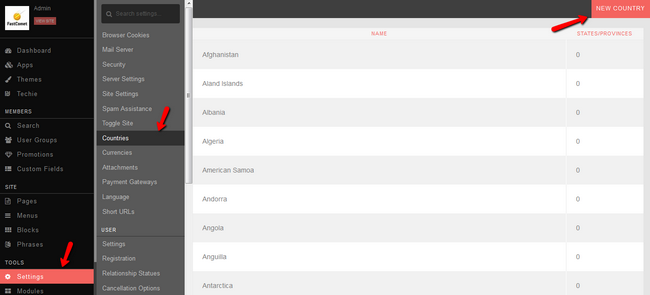
The configuring options for a new Newsletter are:
- Archive - Archive the newsletter for another time(if you choose this option the letter will now be accessible in the Manage Newsletters section of the Newsletter menu)
- Override Privacy - Override privacy data on your website.
- User Groups - User groups for the targeted users.
- Location - Select the country of the targeted users.
- Gender - Select a gender for the targeted users.
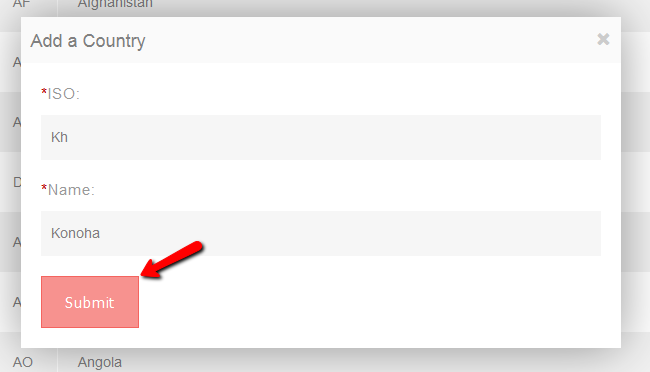
- Age Group Between - Set a range for the age of the targeted users.
- How many per round - Set a limit for the number of emails to be set at one go.
- Subject - The subject of the newsletter.
- HTML Text - Enter HTML Text.
- Plain Text - Enter the plain text of the body for your newsletter.
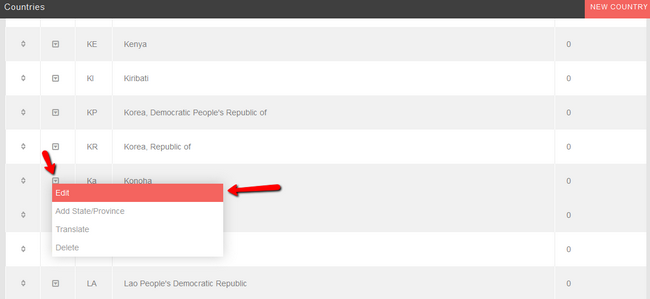
To send the newly created Newsletter click on the Send Now button at the bottom of the page.
If you want to delete an already archived Newsletter you can do so by going to the Manage Newsletters section, clicking on the drop-down arrow of the newsletter you wish to delete and then selecting the Delete Newsletter option.
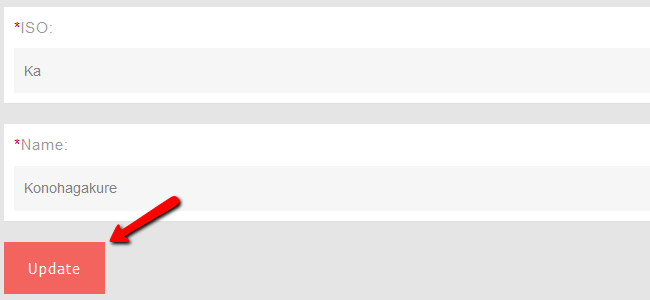
Deletion Notice
You will not be prompted to comfirm the deletion and the newsletter will be immediately deleted.

PHPFox Neutron
- Free Installation
- 24/7 PHPFox Neutron Support
- Free Domain Transfer
- Hack-free Protection
- Fast SSD Storage
- Free Cloudflare CDN
- Immediate Activation
