Create or manage Announcements in PHPFox Neutron
Updated on Nov 1, 2018
When you make changes in your website you may want to inform your userbase about it in real time. PHPFox Neutron has a fully configurable announcement feature for those situations.
To create a new announcement you will need to login to your admin dashboard, click on the Announcements menu from the main panel and the hit the New Announcement button.
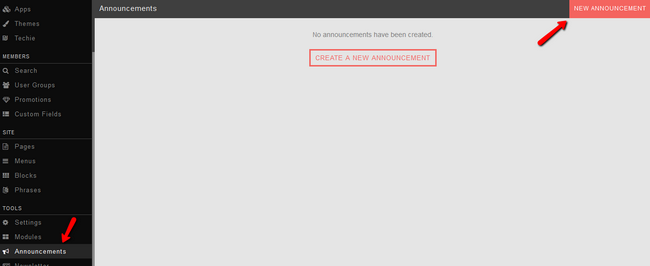
Here you can fill out the following Announcement Details:
- Subject - The subject of the new announcement.
- Intro - Short summary of the announcement.
- Announcement - The content of the announcement.
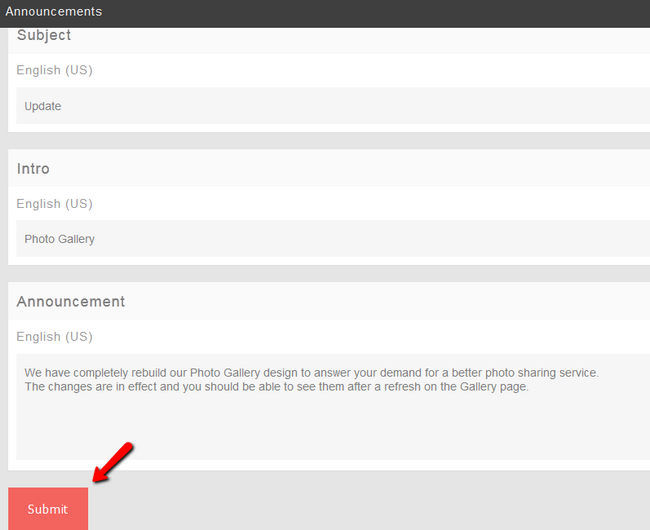
Click on the Submit button to broadcast the announcement. Now when a user refreshes their page they will see this.
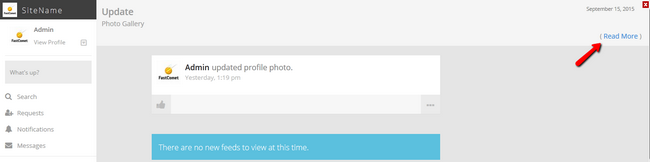
If they click on the Read more option they will be directed to the full announcement.
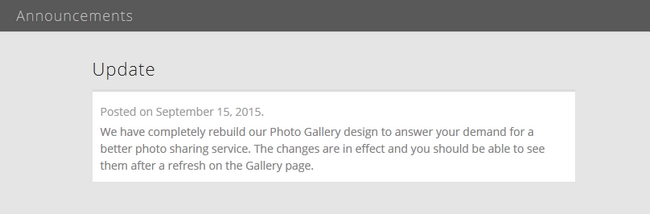
You can edit the already existing announcement by going in the Announcement menu, clicking on the drop-down arrow for that announcement and then selecting the Edit option.
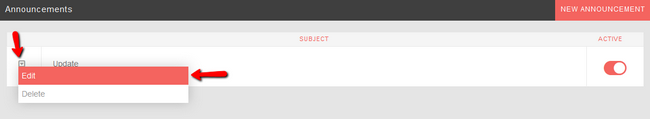
You can also delete the annoucement by going in the Announcement menu, clicking on the drop-down arrow for that announcement and then selecting the Delete option.
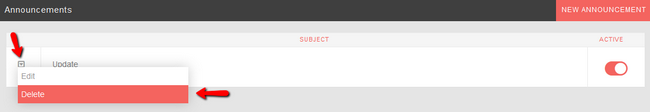
You will be prompted to confirm the deletion of the annoucement. Hit the ok button to finalize the deletion process.

PHPFox Neutron
- Free Installation
- 24/7 PHPFox Neutron Support
- Free Domain Transfer
- Hack-free Protection
- Fast SSD Storage
- Free Cloudflare CDN
- Immediate Activation
