Configure General Information in PHPFox Neutron
Updated on Nov 1, 2018
This feature will allow you to set the name of your website, site title, copyright information and much more. It is important to configure that properly as it will provide basic details for your users when reviewing your website.
Access your admin dashboard, navigate to the Settings menu from the left panel and click on the Site Settings section.
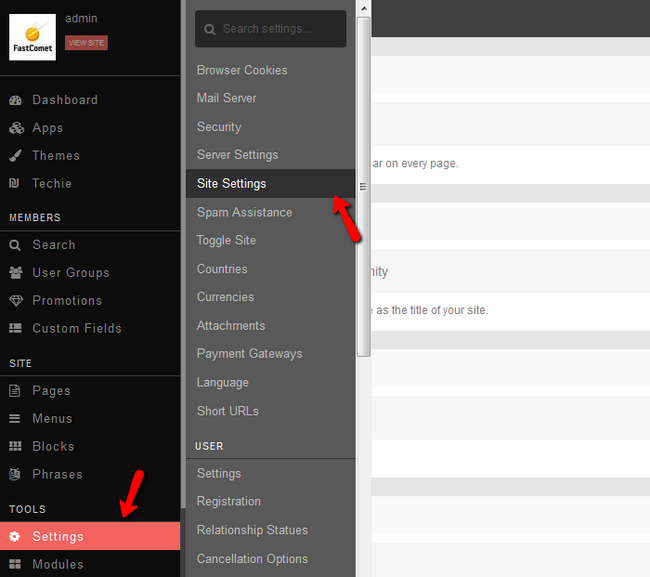
- Site Name - Enter the name of your website.
- Site Title - Enter a title for your website.
- Copyright - Enter the copyright information for your website.
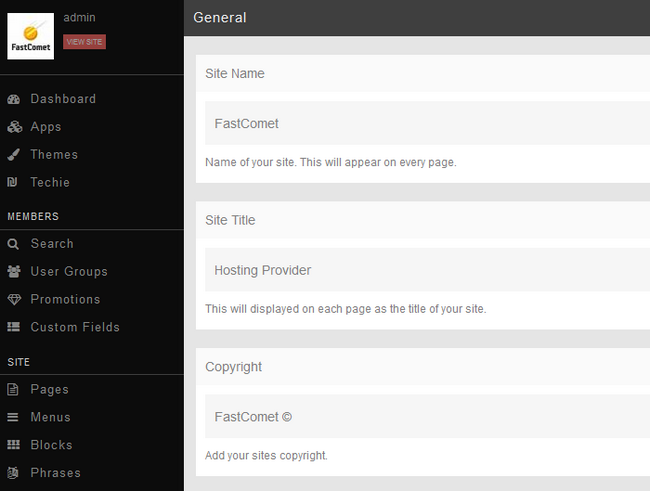
- Meta Keywords - These are used by search engines to index your pages with more relevance.
- Meta Description - This is used by search engines to index your pages more relevantly.
Meta Keywords/Description
Certain modules or pages have their own meta keyword settings and if those are set they will override this setting.
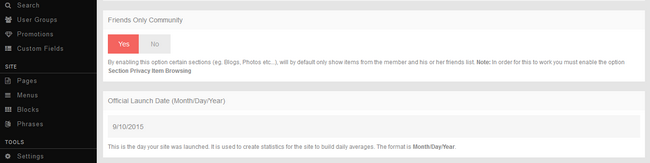
- Friends Only Community - By enabling this option certain sections (eg. Blogs, Photos etc...), will by default only show items from the member and his or her friends list.
- Official Launch Date - This is the day your site was launched. It is used to create statistics for the site to build daily averages. The format is Month/Day/Year
On this page...

PHPFox Neutron
- Free Installation
- 24/7 PHPFox Neutron Support
- Free Domain Transfer
- Hack-free Protection
- Fast SSD Storage
- Free Cloudflare CDN
- Immediate Activation
