Create menu for active members in PHPFox Neutron
Updated on Nov 1, 2018
PHPFox Neutron comes with a pre-defined menu allowing the user to see any other recently active members . If by some reason you have removed this menu from your PHPFox Neutron this tutorial will review the process of re-adding the menu.
To create this menu you will need to login to your admin dashboard, click on the Menu section located on your main panel and hit the Add Menu button at the top right corner of the page.
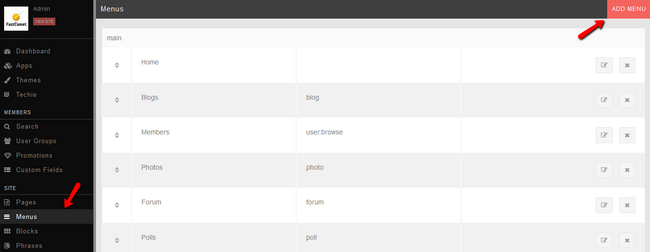
Now you will need to fill out the form exactly like the image provided below.
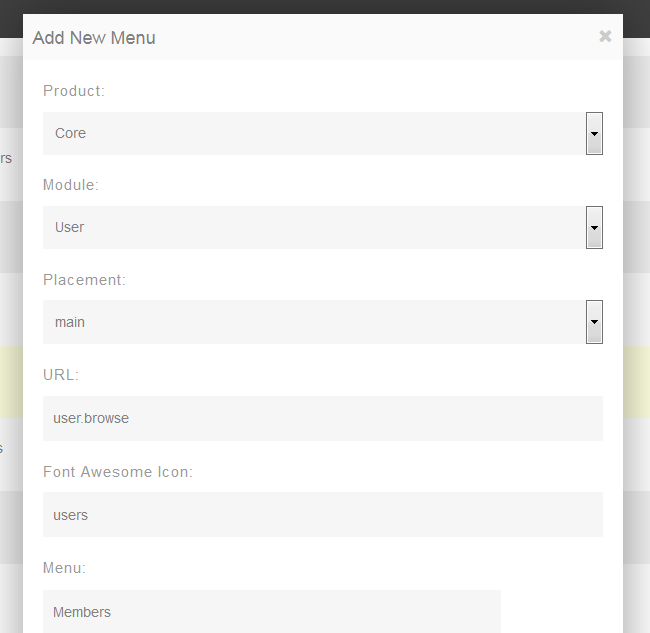
Click Submit to create the menu and open the frontend of your website. You will see the menu Members and by clicking on it it will show all of the recently active members
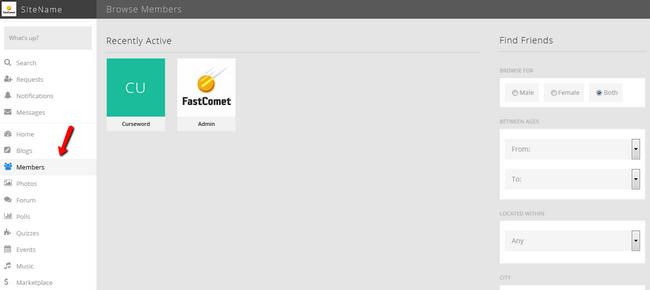
You can even search for members based on their gender, age and location.

PHPFox Neutron
- Free Installation
- 24/7 PHPFox Neutron Support
- Free Domain Transfer
- Hack-free Protection
- Fast SSD Storage
- Free Cloudflare CDN
- Immediate Activation