Managing the styles of your board
Updated on Jan 6, 2016
The Style of your Board is the way how your board will look like as design and colors. A Style consist of template, theme and imageset. All of these components can be easily managed via the Administration Control Panel of your board and in this tutorial we will demonstrate you how.
To manage the styles of your board in phpBB3, you need to:
Step 1 Access the Styles page
In order to access the page where you will be able to manage the look of your forum you will need to login into the Administration Control Panel of your board and navigate to Styles>Styles.
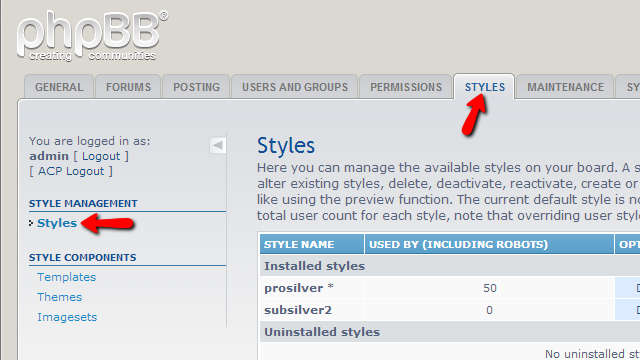
On that page you will find a useful information on what styles are and how they can change the look on your website.
Step 2 Activate a Style
Now let’s discuss how the styles actually work. You can have countless styles activated for your Board but only one set as default. All of the activated styles will be available for selection by the users of your Board.
In order to activate a style you will need to simply press the Activate link next to the style you would like to activate for your Board.
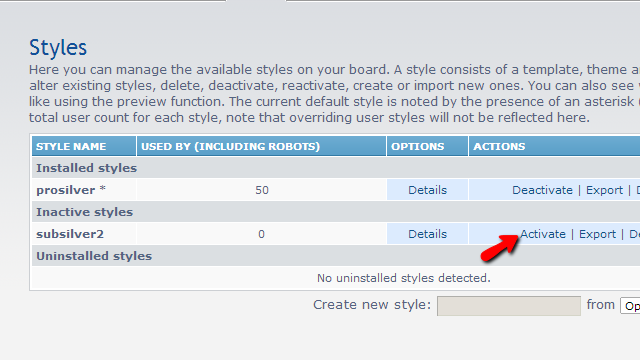
In order to make already activated style Default which basically mean that this will be the default style for your Board you will need to click on the Details link next to the style you would like to make default.
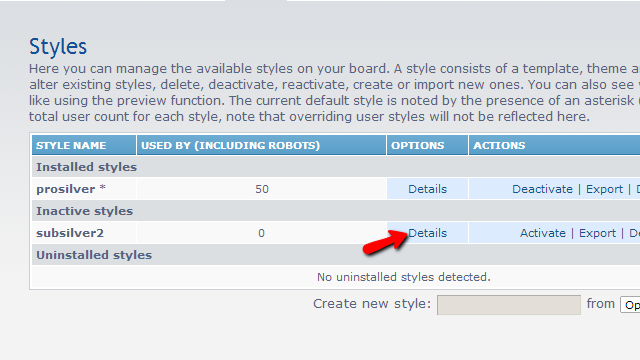
The link will take you to the Edit Style page for the style you have chosen and there you will notice that you can set a Template, Theme and Imageset for the template.
Note
This is the only way to get the Templates, Themes and Imagesets configured to be displayed on your board.
This is particularly useful if you would like to mix these elements in order to receive a nice looking style for your Board.
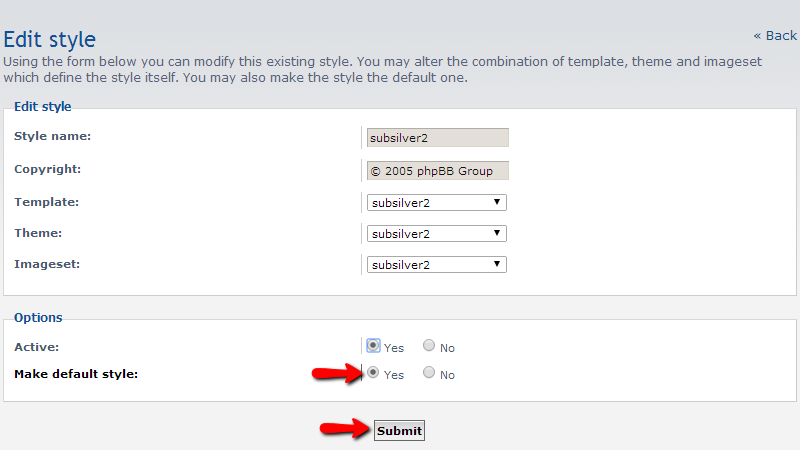
In order to make the style default you will be able to do so if you change the Make Default Style value to Yes and then press the Submit button in order for the style to be saved as default.
Step 3 Manage Themes and Imagesets
Now that you know how to manage the styles of your Board we will discuss the themes and the Imagesets. Both of these components are available under the Style Components menu group.
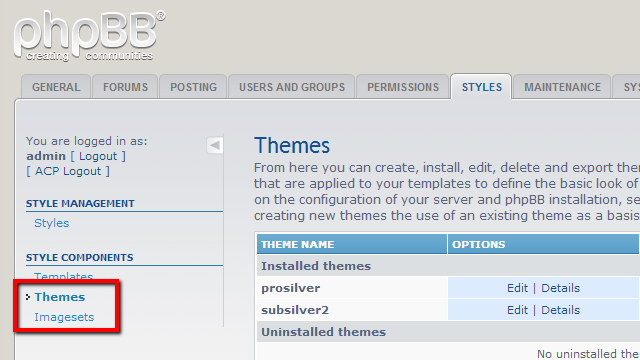
As we have informed you earlier a Style consist of the selected Theme and Imageset (the Details edit of the style). If you go to themes you will probably notice the currently available themes for your Board which you can choose from when you are editing your Styles.
The actions you are allowed to take with the themes are to basically Export and Delete these.
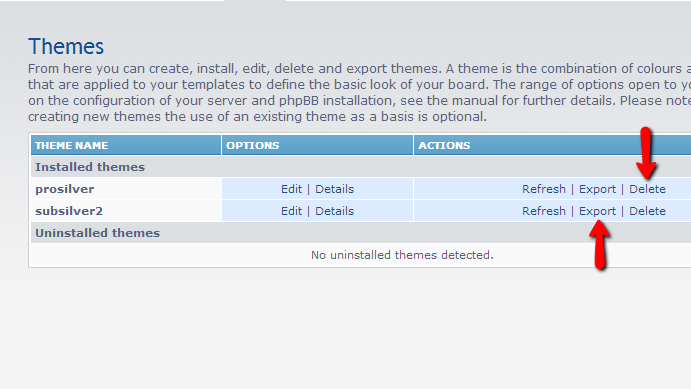
The Imagesets are basically the icons your Board uses and again you will probably notice that these are already installed with the default templates which are provided with the default phpBB installation. Again the actions you can take with these are to Export and Delete them.
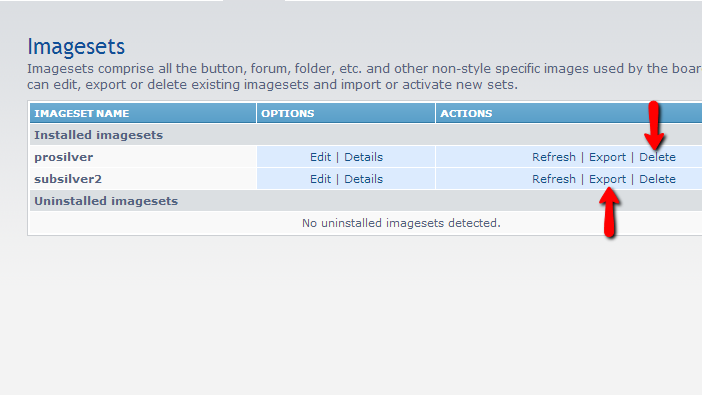
The important thing here is for your to understand how the Themes and Imagesets are affecting your Board’s Style of look. These cannot be activated separately not if you search any activation options on their pages you will find such.
The Themes and Imagesets are exclusively selected when you are editing the style you are about to activate or set as default.
That is all! You now know how to manage the styles of your Board!

phpBB3 Hosting
- Free phpBB3 Installation
- 24/7 phpBB3 Support
- Free Domain Transfer
- Hack-free Protection
- Fast SSD Storage
- Free phpBB Transfer
- Free CloudFlare CDN
- Immediate Activation
