How to Ban Email Addresses from Registering
Updated on Jan 6, 2016
Banning an email is not like banning an IP address and it is commonly used if you would like to disable the access to the user account owning that email. Other reasons for blocking an email account is if multiple spam registrations were created with the same email account and you would like to restrict their access.
To restrict email addresses from registering, you will need to:
Step 1 Access the Ban E-mails feature
Since you will be placing an email ban you will need to login into the Administration Control Panel of your Board. Once logged in please navigate to Users and Groups>User Security>Ban e-mails.
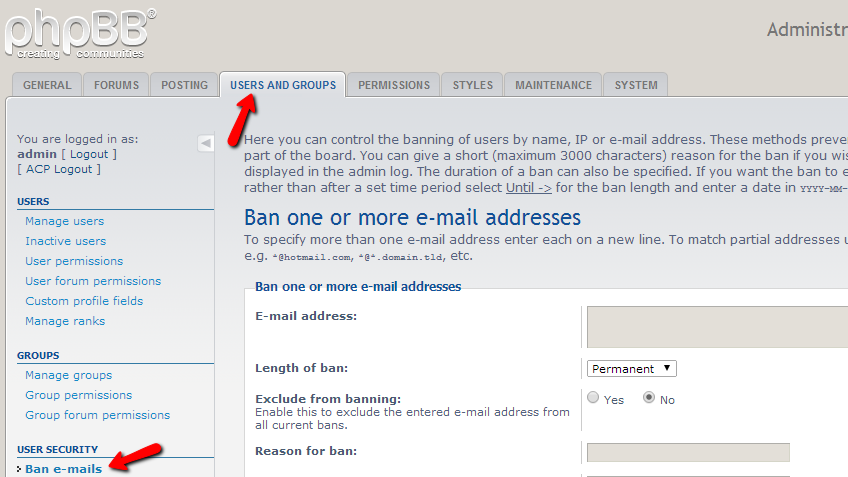
At the top of the page you will find useful information regarding the action you are about to take which is recommended to be read carefully before you proceed with applying the actual ban for the email account you have chosen.
Step 2 Configure and submit the Ban Emails form
On that page you will also notice a single section called "Ban one or more e-mail addresses” where the actual ban is placed.
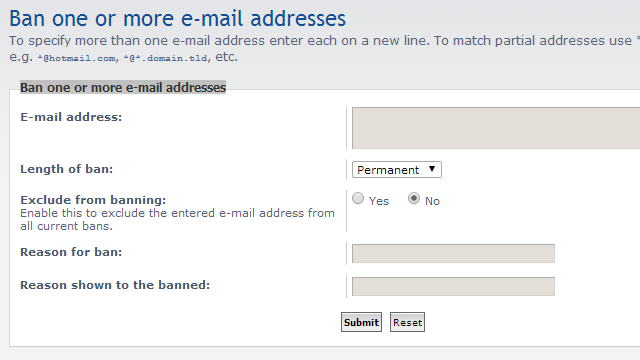
There are the following fields you will need to fill in this section:
- E-mail Address – The actual email account you would like to ban
- Length of ban – The period you would like that email account to remain banned
- Exclude from banning – If the email account is already banned in of your other existing bans this option will disregard the existing ban and will place a new one
- Reason for ban – The actual reason you are placing a ban for that email account
- Reason shown to the banned - The reason for the ban which will be presented to the user using that email account
Once you are ready with configuring the ban please use the Submit button at the bottom of that section in order for the ban to be placed.
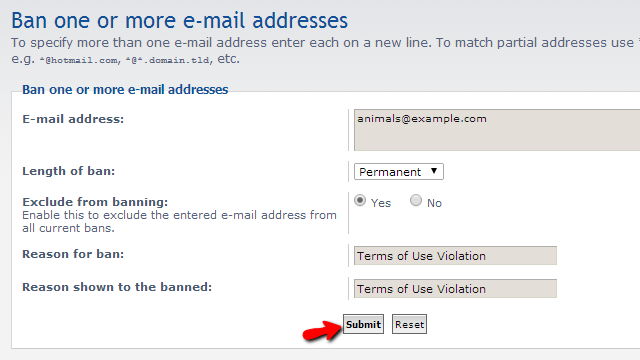
That is all you will need in order to place a ban for a specific email account.

phpBB3 Hosting
- Free phpBB3 Installation
- 24/7 phpBB3 Support
- Free Domain Transfer
- Hack-free Protection
- Fast SSD Storage
- Free phpBB Transfer
- Free CloudFlare CDN
- Immediate Activation
