Generating a full phpBB3 backup
Updated on Jan 6, 2016
Creating a backup of your entire Board will guarantee that you will have a restore point on your local computer for the files and the database of your Board. It is important that you make such backups at least once a month or when you are implementing some major changes on your entire board.
To make a full backup of your phpBB3 Board, you will need to:
Step 1 Download all of the files
In order to backup all of the files of your Board you will need to download those. This can be easily done via the FTP service for your account. If you are not familiar with that service please check our full FTP tutorial series.
Once you are connected to the folder where your phpBB 3 platform is installed you will need to select all of the files by actually selecting a single one and using a keyboard combination of Ctrl+a.
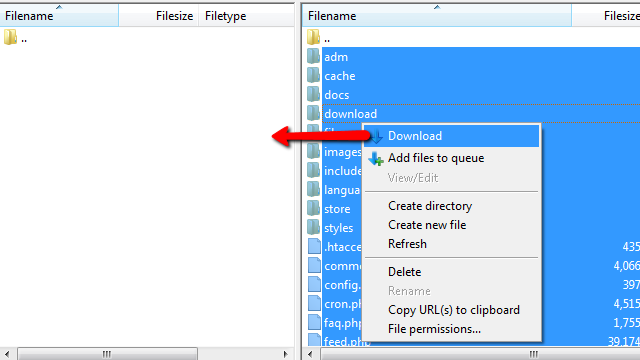
Then you should simply right-click and choose the Download option so you can begin the downloading process. Once the process is finished you will have a full backup of the files for your Board.
Step 2 Export the Database
In order to backup the database of your script you can consider the following two options:
• Option 1: Simply follow on of our other tutorials from the phpBB3 series.
• Option 2: Manually export the database of your phpBB3 platform via the phpMyAdmin feature provided in your cPanel.
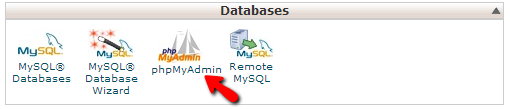
If you are not aware for the name of the database your phpBB3 Board is using you can check it in the configuration file of the platform. That file is located in the root (installation) directory of the platform and it is named config.php.
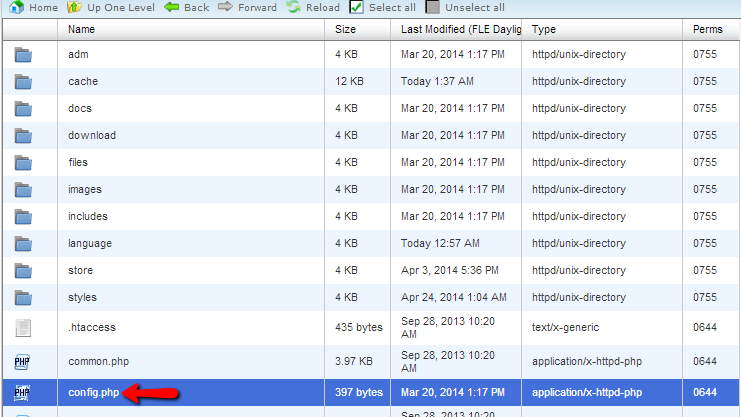
If you check the code of that file you will find the line beginning with the “$dbname” sting and there you will find the database name. For example:
$dbname = 'example_phpb585'
Once you know the name of your database you should be able to easily locate it in the left navigation menu of the phpMyAdmin feature once you access it. If you click on the name of the database there you will be presented with a full list of the tables contained in the database which is the actual data you will need to export.
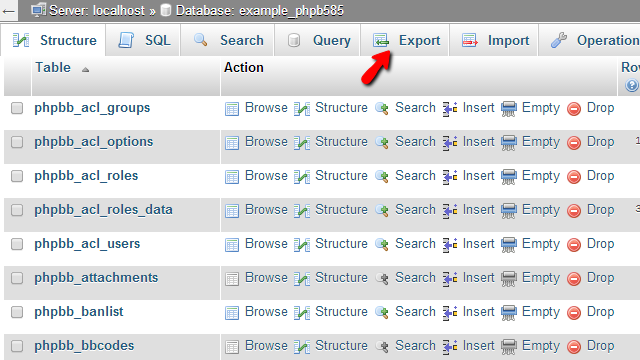
Then by simply clicking on the Export button from the top navigation menu you will be able to export the database on your local computer.
That is all you will need in order to perform a full backup of your phpBB 3 platform.

phpBB3 Hosting
- Free phpBB3 Installation
- 24/7 phpBB3 Support
- Free Domain Transfer
- Hack-free Protection
- Fast SSD Storage
- Free phpBB Transfer
- Free CloudFlare CDN
- Immediate Activation
