How to Configure the SMTP Settings
Updated on Dec 10, 2015
The default PHP mail service does not support SMTP authentication, which is required by many mail servers like Gmail and Hotmail. Since SMTP requires a valid login to send the mail, the headers match the rDNS records allowing a flawless delivery thus making SMTP the preferred method when sending mails.
To enable SMTP for your Pagekit website, you need to:
Access Pagekit's Mail Settings
To Enable the SMTP service for your Pagekit based website, you will need to login to your admin dashboard and select the System section.
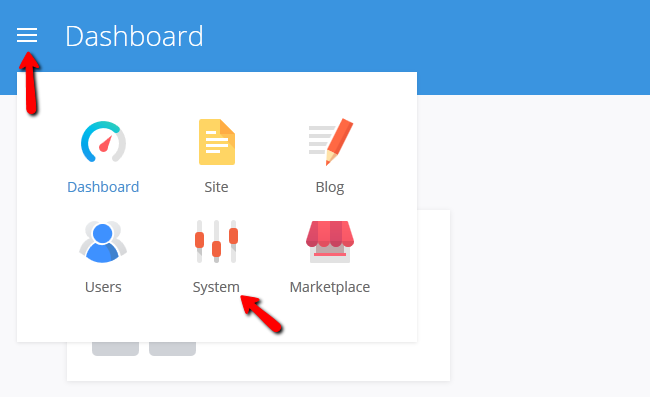
From here you can navigate to the Settings → Mail menu.
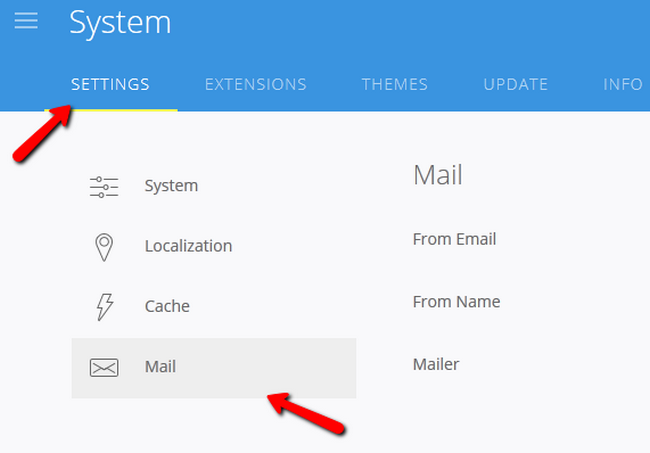
Configure the SMTP Settings
Now you will need to select the SMTP service from the Mailer drop-down menu and configure the service.
- SMTP Port - The port on which the connection will be established. The default port is 25 but you will need to use 465 for SSL/TLS connections
- SMTP Host - The host of the SMTP server. Use localhost if your account is hosted with FastComet
- SMTP User -The full email address name of your email account
- SMTP Password - The Password for your email account
- SMTP Encryption - If you want to use SSL/TLS you will need to enable this option
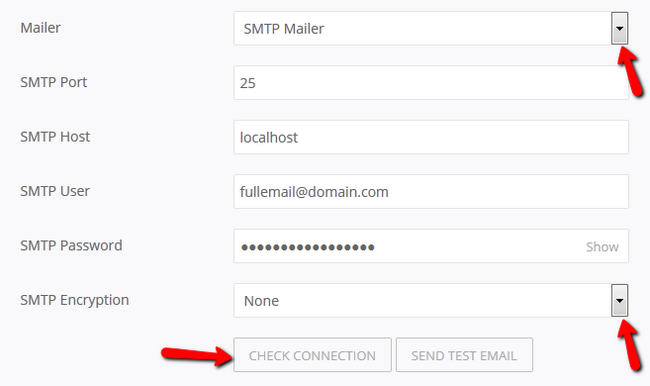
When you are ready with the configuration, you can check if the connection is being established correctly by clicking on the Check Connection button. After a few seconds you will receive a pop-up regarding the connection to the SMTP server. Now you can send a test email to check if it is being received by clicking on the Send Test Email button.
Congratulations, you have successfully configured your Pagekit website's emails through the SMTP mail service.

Pagekit Hosting
- Free Pagekit Installation
- 24/7 Pagekit Support
- Free Domain Transfer
- Hack-free Protection
- Fast SSD Storage
- Free Cloudflare CDN
- Free Pagekit Transfer
- Immediate Activation
