How to Install Themes in Oxwall
Updated on Dec 10, 2015
Installing a theme in Oxwall is very easy and requires only a few minutes. You can browse the Official Oxwall Store for additional themes and even download some of them for free.
To Install a new Theme in Oxwall, you need to complete the following steps:
Step 1 Choose and Download a Theme
The first thing you will need to do is to select a theme from the store and click on it.
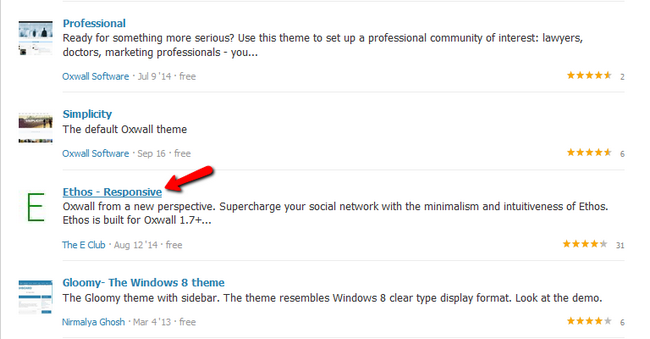
Check if the theme is compatible with your version of Oxwall and then click on the Download button.
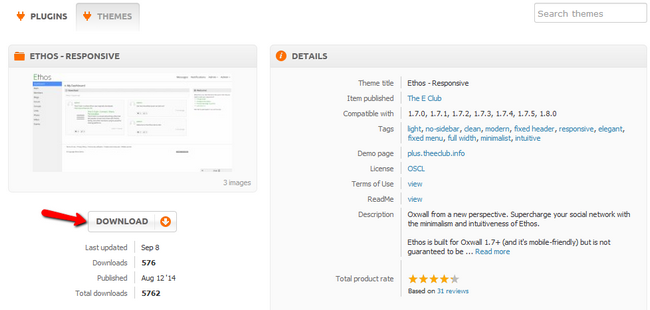
Step 2 Upload and Activate the Theme in Oxwall
Now login to your Oxwall administrator area, navigate to Appearance>Themes scroll down till you see the Add new theme section, click on the Browse… button to select the zip file with the theme you downloaded from the website and then click Upload.
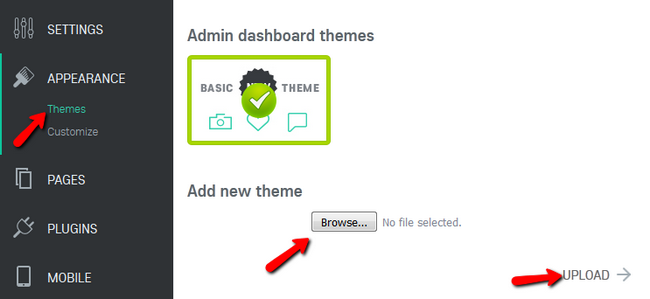
Once the theme has been uploaded and installed you will be able to select and activate it.
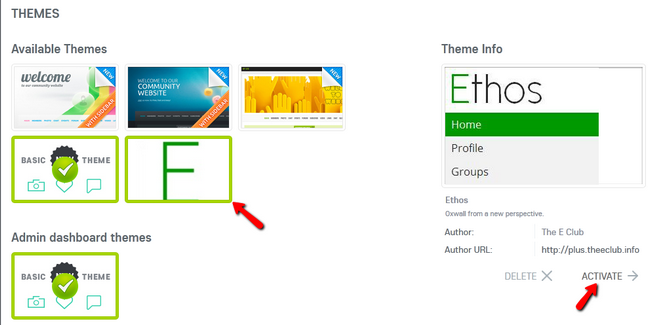
Congratulations, your new theme is now Active and ready to use.

Oxwall Hosting
- Free Oxwall Installation
- 24/7 Oxwall Support
- Free Domain Transfer
- Hack-free Protection
- Fast SSD Storage
- Free Cloudflare CDN
- Free Oxwall Transfer
- Immediate Activation
